Check National Medical Register (NMR) Portal Registration : NMC Website 2024. nmc.org.in Official Web Portal to Register for NMR.
National Medical Register (NMR) Portal Registration : NMC Website
The National Medical Register (NMR), is established by Section 31 of the National Medical Commission (NMC) Act, 2019. It requires the Ethics & Medical Registration Board (EMRB) of the NMC to keep an electronic list of licensed medical practitioners, including their names, addresses, and qualifications. To confirm their identity, the NMR will connect to doctors’ Aadhaar IDs and will enable better communication among State Medical Councils (SMCs) for efficient registration verification. This initiative enhances the digital healthcare system, promotes clear access to qualified medical professionals, and fosters public trust in healthcare services.
National Medical Register : The National Medical Commission (NMC), created in 2020 to take the place of the Medical Council of India, aims to improve access to quality, affordable medical education, ensure a sufficient number of skilled medical professionals, and evaluate medical institutions in a fair and transparent manner. The NMC is charged with developing policies, overseeing medical education and institutions, and setting guidelines for fee structures in private medical colleges and deemed universities. Furthermore, it assesses healthcare needs and formulates strategies to meet them.
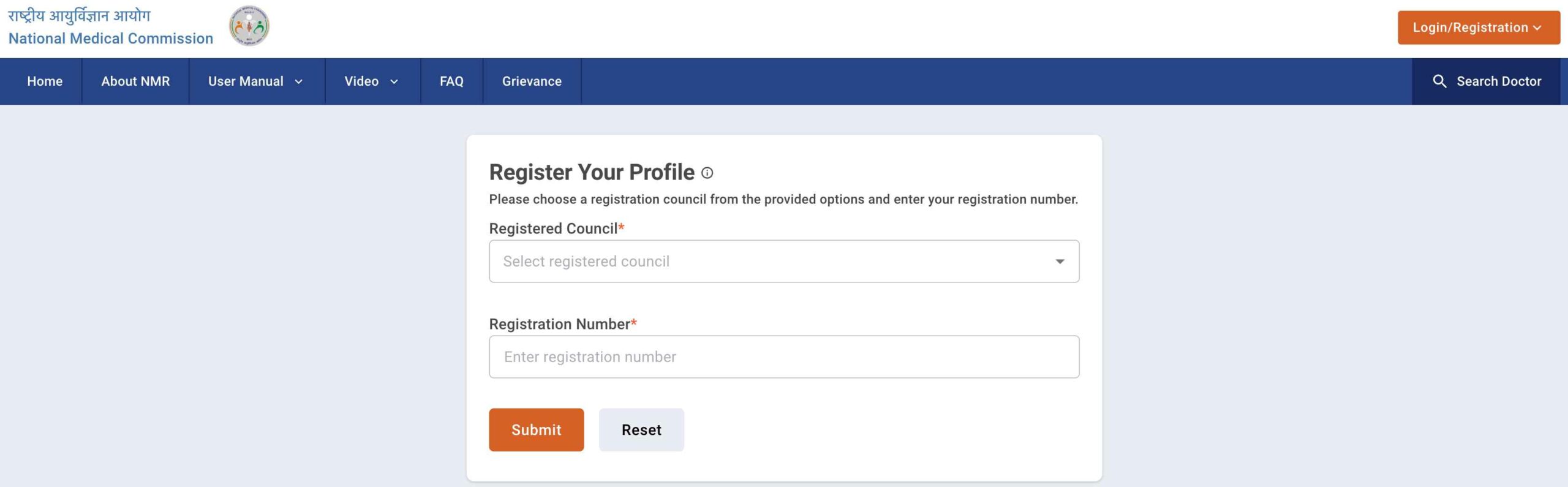
About NMC (National Medical Commission) :
Establishment : Founded in 2020 to replace the Medical Council of India.
Aim : To improve the availability of quality and affordable medical education and ensure a skilled healthcare workforce, while also conducting regular assessments of medical institutions.
Addressing Duplication Issues with NMR :
Current Process : Doctors must apply separately to each State Medical Council (SMC) to practice in various states, causing them to receive multiple registration numbers.
NMR Implementation :
- Unique Doctor ID : Once fully operational, the NMR will issue a unique ID to every registered doctor.
- Common Registration Number : The NMR will provide each doctor with one constant ID, making the registration process across states more efficient.
- Unified System : This will eliminate multiple registration numbers and simplify licensing.
National Medical Register (NMR) Portal Registration :
Functions of NMC :
1. Policy Formulation: Crafts guidelines for medical education, institutions, research, and medical professionals.
2. Fee Guidelines: Sets rules for determining fees for half of the seats in private medical colleges and deemed-to-be universities.
3. Healthcare Assessment: Evaluates healthcare needs and creates strategies to address them.
About NMR (National Medical Register) :
- Mandate : Created under Section 31 of the National Medical Commission (NMC) Act, 2019.
- Responsibilities : The Ethics & Medical Registration Board (EMRB) of the NMC must keep an electronic register of licensed medical practitioners, which includes their names, addresses, and qualifications.
- Aadhaar Integration : Links medical practitioners’ Aadhaar IDs to verify their identity.
- Interlinking : Connects State Medical Councils (SMCs) to allow for efficient registration checks.
- Significance : Enhances the digital healthcare system, ensures public access to qualified doctors, and boosts trust in healthcare services.
How to View Registration Certificates ?
- Visit the National Medical Commission (NMC) website at nmc.org.in.
- On the homepage, find the section for certificates.
- Click on the option to view IMR, Additional Qualifications, and Eligibility Certificates.
- You will be taken to a page displaying various certificates, including the Indian Medical Register.
- Enter the required information like your registration number, name, or other details to find your specific certificate.
- Once it’s displayed, you can view it online or download it if necessary.
Registration Process for Registered Medical Practitioners :
- Step 1 : Access the Registration Portal
- Visit the website: nmr-nmc.abdm.gov.in.
- Click on ‘Login/Registration’ located at the top right corner.
- Step 2 : Choose Registration Option
- Select ‘Doctor’ from the available options and click ‘Register’.
- Step 3 : Enter Registration Details
- Fill in ‘Registered Council’ and ‘Registration Number’.
- Click ‘Submit’.
- Step 4 : Aadhaar Verification
- Enter your Aadhaar number, agree to the consent, and click ‘Verify Aadhaar’.
- Input the OTP that is sent to your linked mobile number.
- Step 5 : Mobile Number Verification
- Enter your mobile number and click ‘Verify, then click ‘Submit’.
- Step 6 : Create Username
- Select a username from the suggested options and click ‘Create Username’.
- Step 7 : Set Password
- Create and confirm your password (must be a minimum of 8 characters and include uppercase, lowercase, numbers, and special symbols). Click ‘Submit’.
- You will receive a confirmation message indicating that your profile has been created.
Doctor Login Flow :
- Step 1 : Access Login Page
- Go to the website: nmr-nmc.abdm.gov.in.
- Click on ‘Doctor’, then click ‘Login’.
- Step 2 : Login Credentials
- Enter your username and password or use your mobile number and OTP to log in.
- Complete the Captcha and click ‘Login’.
- Step 3 : Navigate to Profile
- Access the sections: My Profile and Track Application.
My Profile :
- Personal Details : Complete your personal details retrieved from Aadhaar. Add any necessary information and click ‘Save & Next’.
- Registration & Academic Details : Input the council name, registration number, date, type, and upload your registration certificate. Provide your MBBS details, upload your degree, and note any name changes. Click ‘Save & Next’.
- Preview Profile : Review all your details, check the declaration box, and click ‘E-Sign Profile’. Enter your Aadhaar number and OTP to download the PDF of the e-signed declaration.
Track Application :
- Check the status of your application, including request IDs and submission dates.
- Monitor the verification progress and provide additional details if necessary.
How to Apply Online for Doctor Registration ?
- Go to the NMC website.
- Click on “Doctor Login” on the homepage to access the login page.
- Enter your username and password to log in. If you don’t have an account, you need to register first.
- After logging in, find the section for “Duplicate, Additional & Good Standing Certificates” to apply for your needed certificates.
- Choose the type of certificate you want:
- Duplicate Certificate for a lost or damaged one.
- Additional Certificate for extra qualifications.
- Good Standing Certificate to confirm your registration status.
- Fill out the online application form with your personal and registration details.
- Upload any supporting documents that are required, like identity proof or previous certificates.
- Review the application to ensure all details are correct, then click “Submit” to complete your application.
- After submission, you will receive a confirmation message or email with a reference number for tracking your application.
- You can check the status of your application through your account on the NMC portal or follow the instructions in the confirmation message.
To apply for the National Medical Register of Eligibility Certificate online :
- Start by visiting the National Medical Commission (NMC) website.
- Click on the link to either log in or register.
- If you have an account, enter your username and password to log in. If you are new, click on “Register” to set up a new account by providing your details and creating a username and password.
- After logging in, find the section for “Registration of Eligibility Certificate.”
- Fill out the online application form with your personal information, qualifications, and any other necessary details.
- Upload the required documents as indicated in the application form, which may include proof of qualifications and identity.
- Carefully review your application to ensure all information is accurate before submitting it.
- Once submitted, you will receive confirmation of your application, and you can track its status through the portal.
Information Available in NMR :
1. Public Information: Doctors’ details will include UID, registration number, name, workplace, qualifications, specialty, and the institute or university where they studied.
2. Online Access: The NMR will be accessible on the NMC website, allowing the public to verify doctors’ qualifications easily.
3. Private Information: Personal details like phone numbers and emails will be restricted to authorized parties, including the doctor and the NMC.
Combatting Fake Doctor Menace :
a. Transparency: The NMR will be available online for public access, enabling easy verification of medical professionals’ credentials.
b. Enhanced Verification: This openness helps to tackle the problem of fake doctors by providing an accessible and accurate record of verified practitioners.
OFFICIAL WEBSITE << National Medical Register (NMR) Portal Registration >> nmc.org.in
CLICK HERE – to access the User Manual for National Medical Register (NMR) Portal Registration
- National Medical Register (NMR) Portal Registration : NMC Website
- About NMC (National Medical Commission) :
- Addressing Duplication Issues with NMR :
- National Medical Register (NMR) Portal Registration :
- Functions of NMC :
- About NMR (National Medical Register) :
- How to View Registration Certificates ?
- Registration Process for Registered Medical Practitioners :
- Doctor Login Flow :
- How to Apply Online for Doctor Registration ?
- To apply for the National Medical Register of Eligibility Certificate online :
- Information Available in NMR :
- Combatting Fake Doctor Menace :
- OFFICIAL WEBSITE << National Medical Register (NMR) Portal Registration >> nmc.org.in