Udise Student Module : udiseplus.gov.in 2025, Search School Udise Code
Key Points: UDISE Plus Student Module
- Purpose: Manages student records (profiles, enrollment, dropouts, transfers).
- Data Management: Enhances data exchange, storage, and reporting at various levels (district, state, school, central).
- User-Friendly: Customizable search options suitable for diverse educational levels.
- Federated Deployment: Allows states and entities to manage their data while consolidating national information.
- Efficiency: Streamlines educational management processes and supports UDISE+ data needs.
- Access: Available at udiseplus.gov.in for 2024-25.
Udise Student Module : udiseplus.gov.in 2025, Search School Udise Code
In order to effectively manage and arrange student records, including profiles, enrollment, dropouts, transfers, and progression, the Student Database Management System (SDMS) was created. The UDISE Plus Student Module for 2024–25 is available via udiseplus.gov.in.
It improves data exchange, storage, and manipulation and allows for the creation of thorough reports at the district, state, school, and central levels.Because of its customisable search options and user-friendly layout, this tool is appropriate for a range of educational levels, including multiple boards and vocational programs. It also makes tracking student information easier.
By using a federated deployment strategy, the system enables autonomous entities and states to manage different instances while combining data across the country. This guarantees efficient procedures for managing education and gives the Unified District Information for Education plus (UDISE+) vital data.
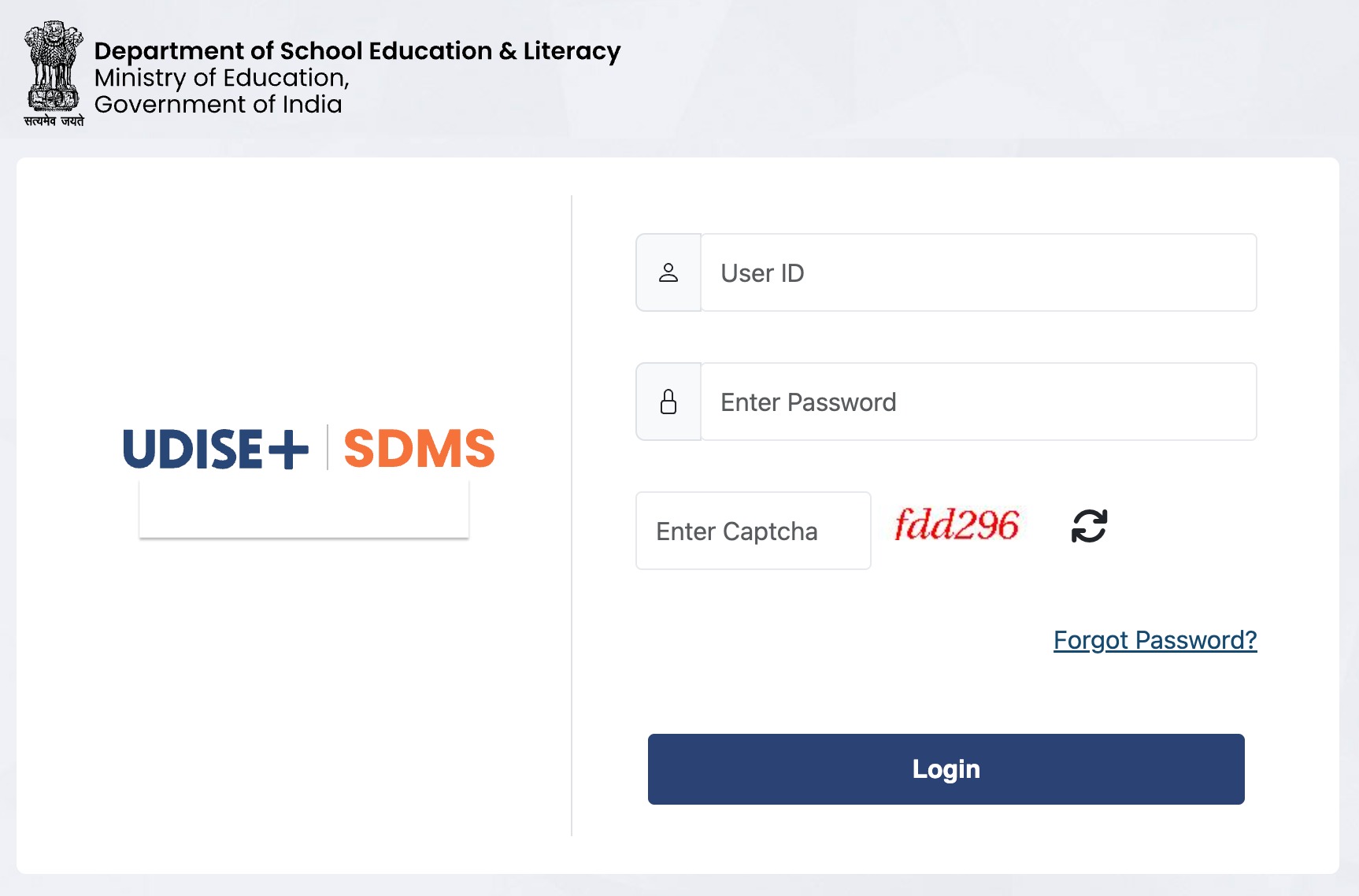
UDISE Plus Student Module Overview :
| Feature | Description |
|---|---|
| Platform | UDISE Plus Student Module |
| Purpose | To manage and organize student records, including profiles, enrollment, dropouts, and transfers. |
| Data Management | Enhances data exchange, storage, and manipulation; enables comprehensive report generation. |
| User-Friendly Design | Customizable search options; suitable for various educational levels and programs. |
| Federated Deployment | Allows states and autonomous entities to manage their instances while consolidating national data. |
| Reporting Levels | Supports reporting at district, state, school, and central levels. |
| Key Benefits | Streamlined processes for educational management; crucial data for UDISE+. |
| Official Website | udiseplus.gov.in |
How to Get a UDISE Code ?
- Unique Identifier: Each school in India has a specific UDISE code.
- New Schools: Schools that are just opened need a UDISE code to be recognized in the UDISE+ system.
- Steps to Obtain UDISE Code:
- Visit the District MIS Officer: The school representative needs to provide necessary documents, including the recognition letter.
- Submit Application: The District MIS user files for the UDISE code using the “School Directory Management” feature in UDISE+.
- State MIS Verification: The State MIS user checks the application and may ask for more information.
- Approval Process: The State MIS user approves the generation of the UDISE code.
- Submit to Ministry: After state-level checks, the application goes to the Ministry of Education for code creation.
- Time Frame: The full process usually takes about one week.
Procedure for User Credentials :
- User Management Levels :
- School User ➔ Block MIS
- Block Entry User ➔ Block MIS
- Block Level ➔ District Level
- District Level ➔ State Level
- State Level ➔ National Level Admin
Viewing /Updating Location Information :
- Viewing Location Info :
- Log into the School Management Portal.
- Go to ‘Data in Spreadsheets’ on the dashboard to download the School Master or Location Master list.
- Updating Location Info :
- Go to the ‘School Management’ page.
- Change details under ‘Update Location’ and ‘Update Cluster & Geo Location’ for any active school.
Steps to Merge Teacher Data :
- In the School Management Portal, select the option to merge teacher data while updating school information.
- Log into the data entry portal using block MIS /block entry user credentials.
- Locate the merged school and click ‘close DCF.’
- On the target school’s dashboard, go to section 3.3 and click ‘import teacher.’
- The target school will decide whether to accept the merge request.
Merging Two Schools in UDISE+ :
- Merge Function : This can be done in the school management portal.
- Merging Steps :
- Change the status of the school being merged to ‘merged.’
- Choose the UDISE code of the school it will merge into.
- Merging Teacher Data
- Teacher Data Merge: Yes, teacher data can be combined during school merging.
Schools in India 2024: Facts & Figures
- Educational Landscape: India has one of the largest school systems in the world, with about 1.49 million schools.
- Teaching Workforce: More than 9.5 million teachers work in these schools.
- Student Enrollment: Nearly 265 million students are enrolled, from pre-primary to higher secondary levels.
- Diversity and Inclusion: This system supports students from different socio-economic backgrounds, aiming for consistent education while honoring India’s diverse culture.
UDISE Plus Student Module Overview :
- Unique Identifier: Each school receives an 11-digit UDISE code for identification.
- Code Management: The UDISE code is generated, changed, or closed to help track school information accurately.
- Permanence: The UDISE code stays with the school unless there is a change in district or state.
Obtaining a UDISE Code :
- Documentation Requirement: Schools must collect the needed documents and contact the district MIS officer to get a UDISE code.
- Application Process: The application is checked and approved by the state MIS user before sending it to the Ministry of Education.
- Processing Time: The process usually takes about a week.
UDISE Data Capture Format :
- Comprehensive Platform: The UDISE Plus Student Module for the 2024-25 school year allows schools to enter and manage data easily.
- Sections Included :
- Data capture format
- School profile and other details
- School safety and indicators
- Receipts and expenditures
- Vocational education details
- Information on facilities and digital programs
- Staff and student details: There are sections for teaching and non-teaching staff, student enrollment, and types of schools.
Check UDISE + School Login Portral :
- Login Requirement: UDISE + Login is necessary to access school management modules.
- Credentials: The UDISE Code is used as the username, and the Block MIS Coordinator provides the password.
- Login Process:
- Go to the UDISE+ website: udiseplus.gov.in
- Click ‘Login’ and enter your credentials.
- Password Security: It is advised to change the password after the first login, and schools should check the User Manual for help.
UDISE SDMS Portal Student Module Login :
- Data Entry Requirement: Schools need to register with UDISE Plus and provide complete details in the Data Entry Module.
- Accessing the Application: Use your Username and Password to log in on the Data Entry page.
- Password Reset: If you forget your password, use your User ID and registered mobile number to reset it.
Schools Included Under UDISE+ :
Coverage: All schools in India that offer elementary education are part of UDISE+.
Included Classes :
- Pre-Primary
- Primary (Grades 1 to 5)
- Upper Primary (Grades 1 to 8)
- Upper Primary (Grades 6 to 8)
- Higher Secondary (Grades 1 to 12)
- Higher Secondary (Grades 6 to 12)
- Secondary/Sr. Sec. (Grades 1 to 10)
- Secondary/Sr. Sec. (Grades 6 to 10)
- Secondary/Sr. Sec. (Grades 9 & 10)
- Higher Secondary (Grades 9 to 12)
- Higher Secondary/Jr. College (Grades 11 & 12)
Management Types: All types of schools must register under UDISE+.
OFFICIAL WEBSITE << udiseplus.gov.in >> Udise Student Module
CLICK HERE to login to all Udise Student Modules.
- Key Points: UDISE Plus Student Module
- Udise Student Module : udiseplus.gov.in 2025, Search School Udise Code
- UDISE Plus Student Module Overview :
- How to Get a UDISE Code ?
- Procedure for User Credentials :
- Viewing /Updating Location Information :
- Steps to Merge Teacher Data :
- Merging Two Schools in UDISE+ :
- Schools in India 2024: Facts & Figures
- UDISE Plus Student Module Overview :
- Obtaining a UDISE Code :
- UDISE Data Capture Format :
- Check UDISE + School Login Portral :
- UDISE SDMS Portal Student Module Login :
- Schools Included Under UDISE+ :
- OFFICIAL WEBSITE << udiseplus.gov.in >> Udise Student Module