Check Ts Rythu Bheema Application Form pdf, Status Check Online 2025, Certificate download Telugu. rythubandhu.telangana.gov.in login
Ts Rythu Bheema Application Form
To ensure financial security and social support for farmers, the Government of Telangana has conceptualised and implemented an innovative plan known as the Farmers Group Life Insurance Scheme, or Rythu Bima, along with various other initiatives in the agricultural sector. This scheme is unique and the first of its kind in the country, as it is executed based on an online land database specific to each farmer, utilizing Information Technology, Online Portals, and MIS. These tools are used by outreach officials for effective and efficient implementation.
The Government of Telangana has launched a scheme to assist all farmers residing in the state. Below, we provide comprehensive details about the Farmers Group Life Insurance Scheme, also known as the Rythu Bheema Pathakam Scheme. This includes information on eligibility criteria, required documents, benefits, objectives, and all the features offered by the scheme. We also outline a step-by-step application process to help you apply for the scheme without any issues or complications.
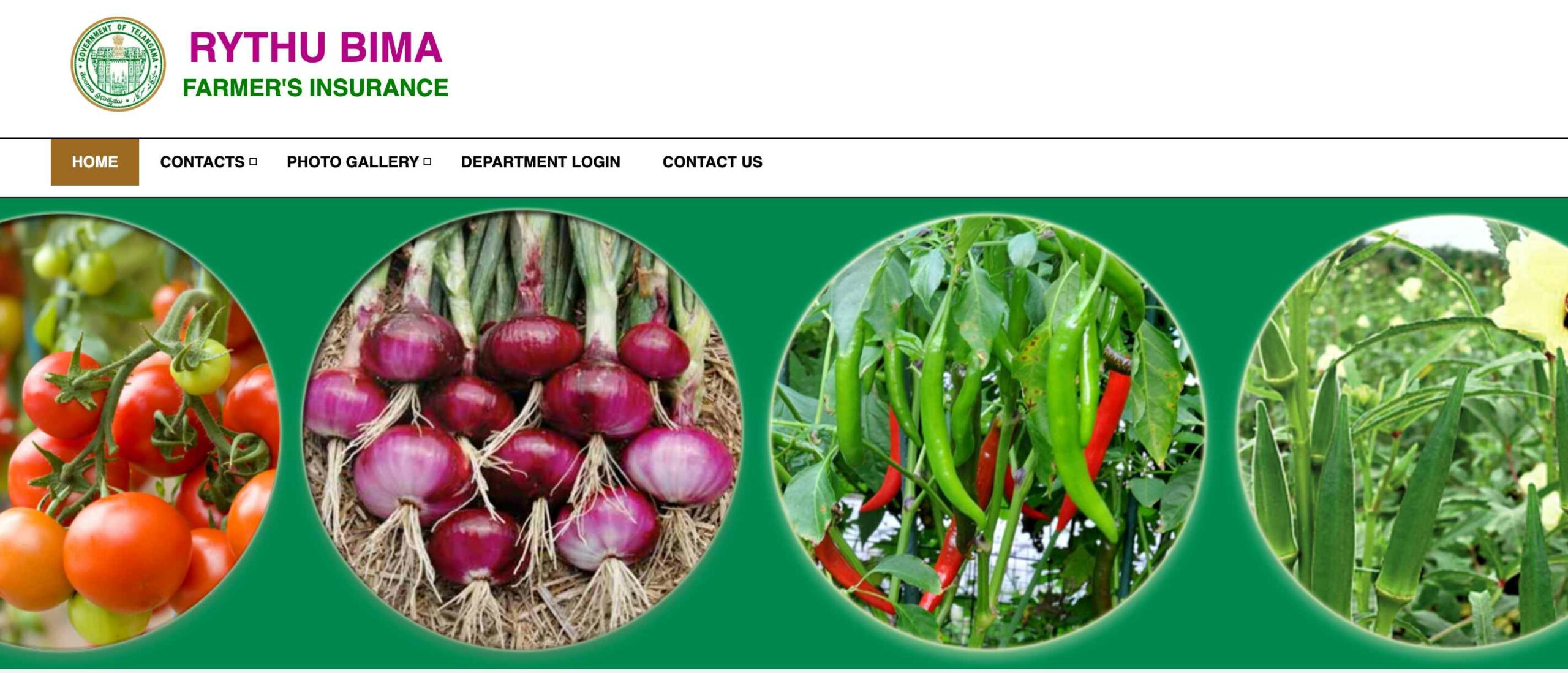
Farmers Group Life Insurance Scheme (Rythu Bima) :
| Aspect | Details |
|---|---|
| Scheme Name | Farmers Group Life Insurance Scheme (Rythu Bima) |
| Implemented By | Government of Telangana |
| Objective | Financial relief and social security for farmers’ families |
| Eligibility | Farmers aged 18-59 years |
| Coverage Amount | INR 5 Lakhs (Approx. USD 6928) |
| Premium Payment | Paid by the Government |
| Beneficiary Payment Timeframe | Within 10 days of farmer’s death |
| Implementation Tools | Online Portals and MIS by NIC |
| Claim Process | Automated; No need for nominee to approach offices |
| Data Collection | By village-level outreach officers |
| Payment Method | RTGS transfer to nominee’s account |
Overview of Agriculture in Telangana :
Agriculture in Telangana State faces challenges such as:
- Poor productivity and production due to frequent droughts.
- Lesser technological penetration.
- Poor investment capacity of farmers.
- Lower income levels and social security for farmers.
Most farmers are small, marginal, and resource-poor, relying solely on farming for their livelihood.
Farmers Group Life Insurance Scheme (Rythu Bima) :
Objective: To ensure economic and social security for farmers by providing financial relief and social security to family members/dependents in case of the farmer’s death.
Key Features:
- Target Group : Farmers aged 18 to 59 years.
- Coverage : Financial relief of INR 5 Lakhs (approx. USD 6928) in case of the farmer’s death due to any cause, including natural death.
- Premium : Entire premium paid by the government to the Life Insurance Corporation of India (LIC).
- Disbursement : Insured amount is deposited into the nominee’s account within 10 days of the farmer’s death.
Implementation :
Technology and Processes :
- Data Utilization : Implemented using an online land database and Management Information Systems (MIS) developed by the National Informatics Centre (NIC).
- Claim Process : Nominees do not need to approach any office for claim settlement.
- Data Collection : Outreach officers at the village level collect data from the revenue department in the event of a farmer’s death.
- Submission to LIC : The collected data is submitted to LIC on behalf of the nominee.
- Payment Method : The claimed amount is transferred through RTGS into the nominee’s account.
Impact : The scheme provides significant financial security and relief to bereaved families, particularly benefiting resource-poor small farmers and those from weaker sections of society.
How to Apply for Rythu Bheema Pathakam ?
- Visit the Official Website : Go to the official website of Rythu Bheema Pathakam.
- Download the Application Form : Locate and download the application form available on the website.
- Fill Out the Application Form : Complete the form with all required details such as personal information, land ownership details, and any other necessary information.
- Attach Required Documents : Gather and attach all necessary documents. Commonly required documents include:
- Proof of residency (Aadhaar card, voter ID, etc.)
- Proof of land ownership
- Farmer identification card (if applicable)
- Any other documents as specified in the application form
- Submit the Application : Submit the completed application form along with the attached documents to the designated office or through the online submission portal on the official website.
- Verification Process : After submission, the concerned authorities will verify the details provided in your application.
- Approval and Enrolment : Once verified and approved, you will be enrolled in the Rythu Bheema Pathakam scheme.
- Receive Confirmation : You will receive a confirmation of your enrollment in the scheme.
Post-Application :
- Check Application Status : You can check the status of your application by visiting the LIC Bank or using the official website.
- Contact Nodal Officers : For any assistance or to view contact details of district nodal officers, visit the official website and follow the necessary links.
Eligibility Criteria for Rythu Bheema Pathakam :
- Permanent Residency : The applicant must be a permanent resident of Telangana state.
- Nationality : The applicant must be a citizen of India.
- Occupation : The applicant must be a farmer by profession.
- Land Ownership : The farmer must own some agricultural land.
- Exclusions : Applicants who work on rental land are not eligible to apply for the scheme.
Procedure for Department Login :
- Visit the Official Website : Go to the official website of Rythu Bheema Pathakam.
- Open the Home Page : The home page will open in front of you.
- Access Department Login : Click on the “Department Login” option on the home page.
- Enter Login Details : A new page will appear where you need to enter your username, password, and captcha code.
- Complete the Login : Click on the “Login” button.
- Visit the Official Website : Go to the official website of Rythu Bheema Pathakam.
- Open the Home Page : The home page will open in front of you.
- Access Contacts : Click on the “Contacts” tab on the homepage.
- View District Nodal Officers : Click on the “District Nodal Officer” link.
- Display Contact Details : The list of district nodal officers will be displayed on your computer screen.
Rythu Bheema Pathakam Claim Form Download :
- Visit the Official Website : Go to the official website of Rythu Pathakam.
- Download the Claim Form : Download the claim form from the link provided on the website.
- Fill Out the Claim Form : Fill out the claim form while collecting the body of your relative.
- Submit the Form : Submit the filled-out form at the hospital or the LIC Bank.
- Submit Additional Documents : Attach the death certificate with the claim form.
- Forwarding the Money : The concerned authority will forward the insurance money to the beneficiary’s account.
Rythu Bheema Pathakam Mobile Application :
- Visit the Official Website : Go to the official website of Rythu Bheema Pathakam.
- Download the Mobile App : On the webpage, click on the “Download Mobile App” option available in the menu bar.
- Install the Application : Allow the download to complete and then install the application on your phone.
- Permissions and Login : Grant the necessary permissions and then log in or register on the app.
OFFICIAL WEBSITE >> rythubandhu.telangana.gov.in >> Rythu Bheema Pathakam
CLICK HERE to login to Rythu Bheema Pathakam Account.
- Ts Rythu Bheema Application Form
- Overview of Agriculture in Telangana :
- Farmers Group Life Insurance Scheme (Rythu Bima) :
- Implementation :
- How to Apply for Rythu Bheema Pathakam ?
- Post-Application :
- Eligibility Criteria for Rythu Bheema Pathakam :
- Procedure for Department Login :
- Application Status :
- Procedure to View Contact Details of District Nodal Officers :
- Rythu Bheema Pathakam Claim Form Download :
- Rythu Bheema Pathakam Mobile Application :
- OFFICIAL WEBSITE >> rythubandhu.telangana.gov.in >> Rythu Bheema Pathakam