Official Notification 2025 : Whatsapp Channel
Join Now
Inspector general of registration : tnreginet.gov.in Portal EC (ecview tnreginet 2.0, tnregnet, Tnregistration) – www.tnreginet.net New Guideline Value 2024
tnreginet.gov.in Portal EC 2024
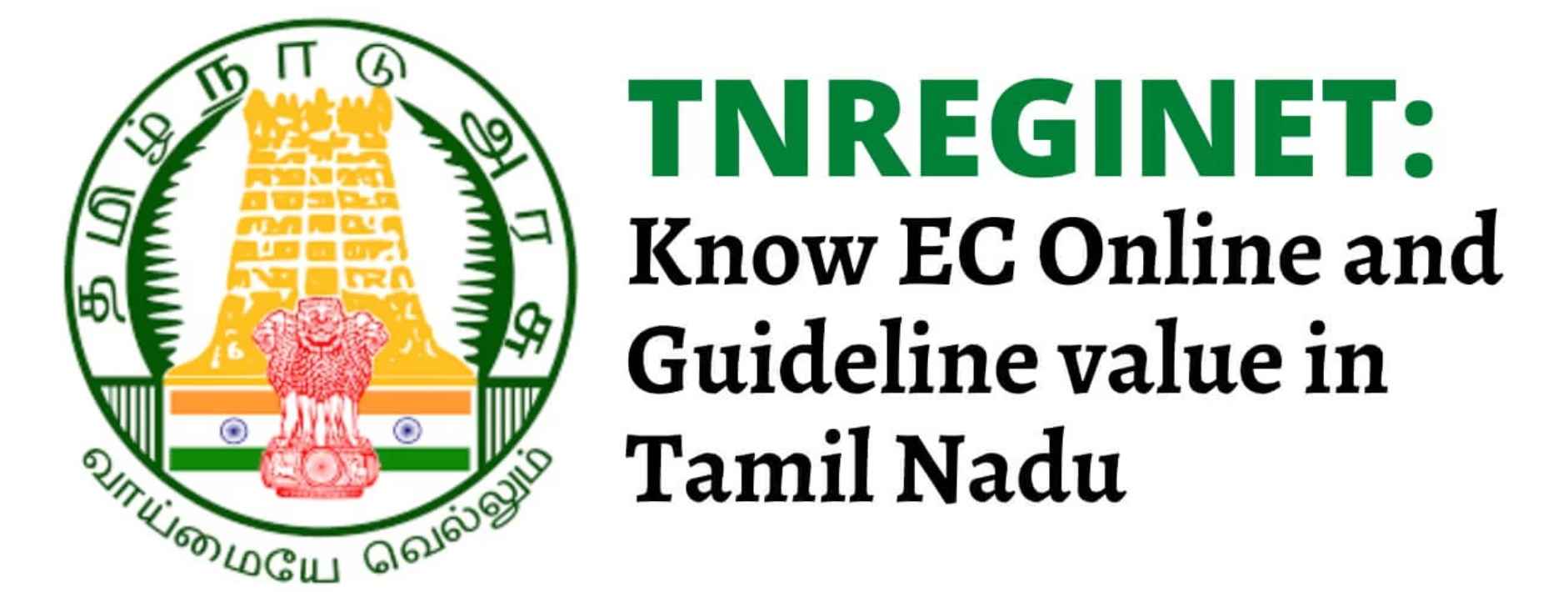
Services Available on the TNREGINET Portal :
Checking Tamil Nadu Land Guideline Value :
- Visit the TNREGINET portal.
- Click on the ‘Guide Value’ tab on the homepage.
- Select the date by clicking on ‘From 01-04-2024’.
- Enter the necessary details, including street or survey number and region, then click ‘Search’.
- The guideline value will be displayed on your screen.
Determining Jurisdiction for Guideline Value :
- Access the TNREGINET portal.
- Click on the ‘Help’ tab and select ‘Web Home Application Services’.
- Choose the ‘Know Your Jurisdiction’ option.
- Input search criteria such as ‘Street Name’ or ‘Village Name’ and click ‘Search’.
- The results will show jurisdiction information, including district name and Sub Registrar’s Office (SRO) details.
Calculating Building Value on TNREGINET :
- Go to the TNREGINET portal.
- Scroll down and select the ‘Calculation of Building Value’ option.
- Enter relevant information, such as building classification and age, then click ‘Submit’.
- The building value will appear on the screen.
Significance of Guideline Value :
- It aids in making informed decisions when buying a home.
- It is essential for calculating registration and stamp duty, helping to identify property undervaluation.
- It helps prevent fraud by tracking those who try to avoid registration fees, thereby reducing scams.
- It serves as a market index for buyers to assess land value and set competitive prices for properties.
How to Apply for Encumbrance Certificates (EC) on TNREGINET ?
- Login to TNREGINET Portal : Visit TNREGINET Portal. Log in using your registered email address and password.
- Apply for EC: Click on the “Apply for EC” link on the homepage.
- Fill in Required Details: Enter details such as the registration number, district, and survey number of the property.
- Upload Required Documents: Provide proof of identity and the address of the property owner.
- Pay the Required Fee: Use online payment methods to pay the fee for the EC.
- Submit Application: Click on the “Submit” button. A reference number will be generated for tracking your application status.
- Download EC: Once the application is verified and processed, download the EC from the portal.
TNREGINET EC Search Fees :
- Online Search Fees:
- Fees vary depending on the number of years searched.
- Typically, INR 15 to INR 50 for a single year, with additional fees for multiple years.
- Physical Copy Fees:
- Request a physical copy of the EC, delivered by post.
- Fees vary based on the number of years searched.
Important Notes :
- Ensure the EC is available for the property before making the payment.
- Apply for TNREGINET EC online before payment.
How to Register on the TNREGINET Portal ?
Registering on the TNREGINET portal involves the following steps :
- Visit the Official Website: Go to tnreginet.gov.in.
- Initiate Registration: Click the “Register” button on the homepage.
- Enter Personal Details: Fill in required information such as name, email address, and mobile number.
- Submit Information: Click on the “Submit” button.
- Verify Contact Information: A verification code will be sent via email or text message. Enter the verification code and click on the “Verify” button.
- Log In: After verification, log in to the portal using your email address and password.
- Access Services: Once logged in, you can access various services available on the TNREGINET portal.
Note: Accurate information must be provided during registration, as it will be verified with the government database. The registration process is a one-time activity, and the same account can be used for future transactions.
How to Calculate Building Value on TNREGINET ?
To calculate the value of a building on the TNREGINET portal, follow these steps:
- Access the TNREGINET portal using your registered email address and password.
- Click on the “Calculate Building Value” link on the homepage.
- Fill in the required details, such as the building’s location, size, and age.
- Specify amenities and features of the building, such as the type of roof, number of rooms, and presence of a garage or terrace.
- Choose the building category, such as residential, commercial, or industrial.
- Click on the “Calculate” button. The value of the building will be displayed on the screen, along with a detailed breakdown of the factors considered in the calculation.
Documents Required for Deed Registration on the TNREGINET Portal :
The documents required for deed registration on the TNREGINET portal may vary, but generally include:
- Sale Deed / Agreement for Sale: Proof of the sale transaction, detailing the buyer, seller, property, and terms of the sale.
- Encumbrance Certificate (EC): Proof that there are no legal encumbrances on the property. Obtainable from the TNREGINET portal.
- Tax Receipts: Evidence that property taxes have been paid up to date.
- Property Tax Paid Receipt: Proof of the recently paid property tax.
- Proof of Identity and Address: Includes documents such as a copy of passport, voter ID, or PAN card for both the property owner and the buyer.
- NOC (No Objection Certificate) from Local Authorities: Certificate stating no objection to the sale of the property from local authorities.
- Application Form: Filled out and submitted along with the required documents.
OFFICIAL WEBSITE >> TNREGINET >> tnreginet.gov.in
- tnreginet.gov.in Portal EC 2024
- Services Available on the TNREGINET Portal :
- Checking Tamil Nadu Land Guideline Value :
- Determining Jurisdiction for Guideline Value :
- Calculating Building Value on TNREGINET :
- Significance of Guideline Value :
- How to Apply for Encumbrance Certificates (EC) on TNREGINET ?
- TNREGINET EC Search Fees :
- How to Register on the TNREGINET Portal ?
- How to View Encumbrance Certificates (EC) Online ?
- Guideline Value on TNREGINET by Tamil Nadu Government :
- How to Check the Guideline Value of Tamil Nadu on TNREGINET ?
- Process of Checking TNREGINET Jurisdiction :
- How to Calculate Building Value on TNREGINET ?
- Documents Required for Deed Registration on the TNREGINET Portal :
- OFFICIAL WEBSITE >> TNREGINET >> tnreginet.gov.in
Hi
not working sunday 404 error