Official Website : tafcop.dgtelecom.gov.in Tafcop (Taf cop) Portal, Website : Check Sim Report Status as Per Your Aadhar Card.
tafcop.dgtelecom.gov in Tafcop (Taf cop) Portal
On the Tafcop Portal website, you can check how many mobile numbers are registered under your name. If someone has activated a SIM card using your Aadhaar card, you can find out about it here. The portal will show which mobile numbers you are actively using and which ones you are not. For the numbers you are not using, you have the option to deactivate them.
If you have an active mobile number, do not accidentally request its deactivation, as this will deactivate your personal SIM card and cause significant inconvenience. Always verify thoroughly before proceeding with any deactivation requests.
This website provides information about the mobile numbers registered under your name. However, before deactivating any SIM card, make sure to verify that it is not your personal number. Once you request deactivation, the SIM card will be permanently deactivated, and you will not be able to reactivate it. Be careful when deactivating numbers to avoid mistakenly turning off a number you still need, as this could lead to your personal SIM card being disabled, causing unnecessary trouble. Pay close attention to this.
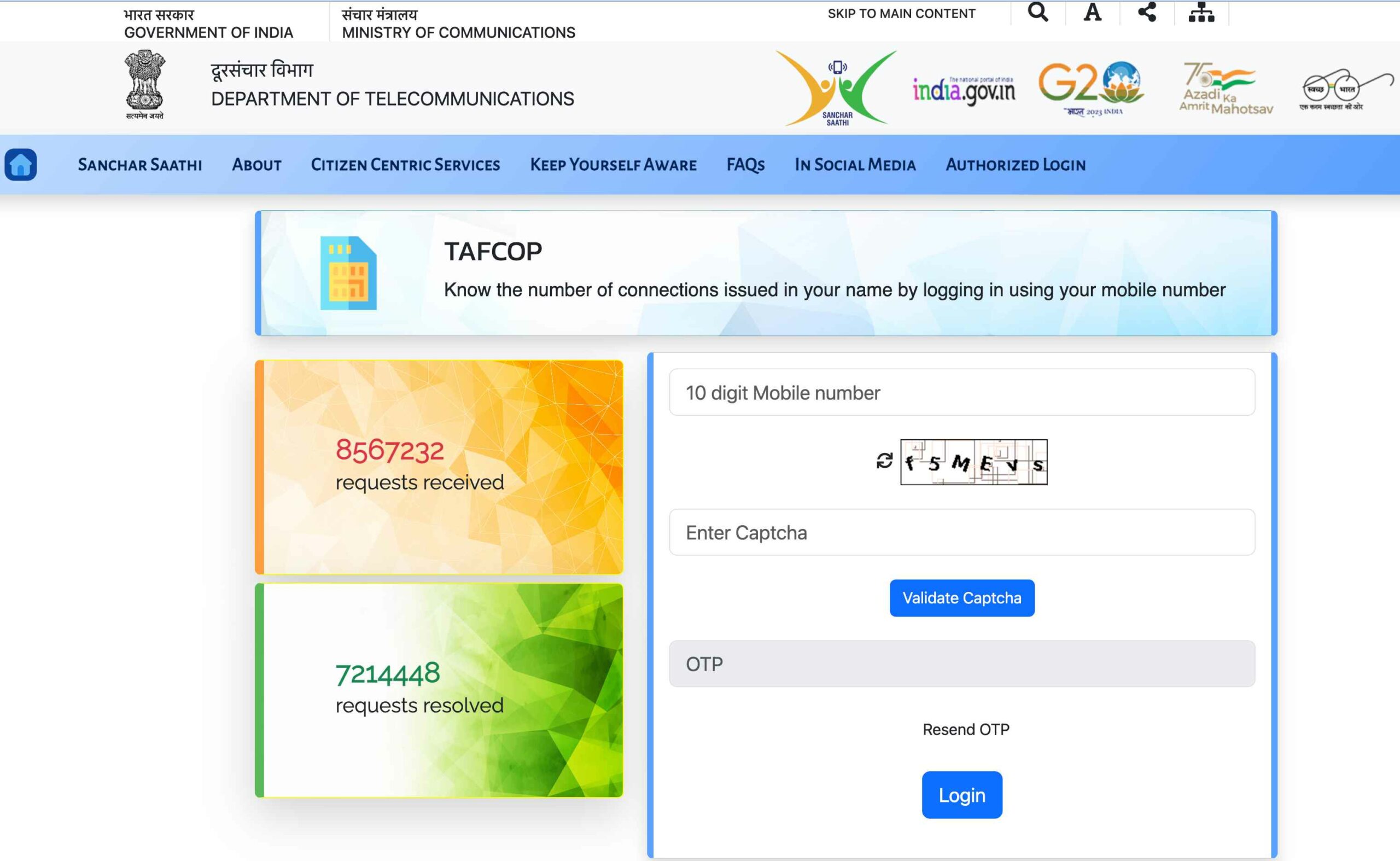
TAFCOP Portal Overview :
| Name of Portal | TAFCOP Portal |
|---|---|
| Full form | Telecom Analytics for Fraud Management & Consumer Protection |
| Launched by | Indian Government |
| Department | Department of Telecommunications (DoT) |
| Objective | To lower the number of fraud instances and unapproved mobile connections |
| Mode | Online |
| Beneficiaries | Indian Telecom Subscribers |
| Official Website | sancharsaathi.gov.in |
TAFCOP Portal – Update :
The Department of Telecommunications (DoT) has introduced the website tafcop.dgtelecom.gov.in to ensure telecom providers offer quality service and protect customers from fraud. Individuals can have up to nine mobile connections in their name according to current rules. For complete details on the TAFCOP Portal for 2024, including its goals, services, and how to check your registered mobile connections, visit tafcop.dgtelecom.gov.in and refer to our detailed guide.
On the TAFCOP portal, users can see how many mobile connections are registered in their name. If a SIM card was activated with your Aadhaar card without your consent, you can find it here. The portal shows which mobile numbers you actively use and which ones you don’t. You can deactivate any numbers that are no longer in use.
- TAFCOP Portal Overview :
- The TAFCOP Portal is used by Indian law enforcement to address financial cyber threats and emergencies.
- Website: Tafcop Portal
- It is part of the initiative “Technology Against Financial Cyber Threats – Operational Portal.”
- Purpose and Use :
- The portal assists Indian police in gathering, analyzing, and responding to information about various cyber threats and incidents.
- It provides security and technical resources to aid in combating cyber crimes.
- Login for Police Officers :
- Police officers with proper authentication can access the TAFCOP Portal.
- The portal supports fighting cyber crimes by giving officers access to necessary tools and data.
- Checking Mobile SIM Cards :
- To check how many SIM cards are linked to your name, go to the Tafcop Portal.
- The portal lets you view mobile numbers associated with your identity.
- Identify any SIM cards activated with your Aadhaar card that you did not authorize.
- Be cautious when deactivating numbers to avoid mistakenly disabling an active SIM card that you use.
Importance of Registration :
- Registering through the TAFCOP Portal is essential to safeguard your personal information.
- The portal helps identify any extra phone numbers linked to your identity and provides guidance on resolving discrepancies.
Vigilance and Data Protection :
- It is crucial to be cautious with your personal information.
- Use the portal to regularly check and ensure that no unauthorized phone numbers are registered under your name.
Introduction to Tafcop Portal :
- The Tafcop Portal (tafcop.sancharsaathi.gov.in) is utilized by Indian police to combat financial cyber threats and online fraud.
- Known as the Technology Against Financial Cyber Threats – Operational Portal, it is managed by the Indian police to gather, analyze, and act on various cyber complaints.
- It provides tools and measures to assist police organizations in the fight against cybercrime.
Purpose of Tafcop Portal :
- This portal helps in identifying the number of SIM cards activated under your Aadhaar card.
- It assists in preventing fraud where unauthorized SIM cards are issued in your name without your knowledge.
How to Use Tafcop Portal ?
- Visit the Tafcop Portal at tafcop.sancharsaathi.gov.in.
- Check the number of SIM cards registered under your name.
- Identify any unauthorized or unknown SIM cards.
- Request deactivation of any unauthorized SIM cards.
Important Note:
- Be careful not to deactivate any personal SIM cards by mistake, as this will cause significant inconvenience.
- Always verify thoroughly before proceeding with any deactivation requests.
Preventing Online Fraud :
- Failing to deactivate unauthorized SIM cards can lead to various types of online fraud.
- Unauthorized SIM cards can be used for malicious activities without your knowledge.
- It is crucial to regularly check and manage the SIM cards registered in your name to avoid potential fraud.
Importance Of TAFCOP :
Addressing SIM Card Fraud :
- SIM card fraud is prevalent, where unauthorized SIM cards are issued in your name without your knowledge.
- The government launched the Tafcop Portal to address this issue.
- The portal helps you quickly find out how many SIM cards are active under your Aadhaar card.
Steps to Check Active SIM Cards :
- Access the Tafcop Portal at tafcop.sancharsaathi.gov.in.
- Check the number of SIM cards activated under your Aadhaar card.
- Identify any unauthorized SIM cards.
OFFICIAL WEBSITE >> Telecom Analytics for Fraud Management & Consumer Protection >> tafcop.sancharsaathi.gov.in
- tafcop.dgtelecom.gov in Tafcop (Taf cop) Portal
- TAFCOP Portal – Update :
- Importance of Registration :
- Vigilance and Data Protection :
- Introduction to Tafcop Portal :
- Purpose of Tafcop Portal :
- How to Use Tafcop Portal ?
- Preventing Online Fraud :
- How Fraudsters Can Harm You ?
- Importance of Deactivating Unfamiliar SIM Cards :
- Importance Of TAFCOP :
- Addressing SIM Card Fraud :
- Steps to Check Active SIM Cards :
- Steps to Deactivate a SIM Card :
- How to Deactivate a Mobile Number You Are Not Using ?
- Actions for Subscribers with More than Nine Connections :
- Verify Aadhaar and Mobile Number Linkage :
- OFFICIAL WEBSITE >> Telecom Analytics for Fraud Management & Consumer Protection >> tafcop.sancharsaathi.gov.in