Shaladarpan School (Staff, Office) login id Search, Assessment, Sports Portal 2024. Shala Darpan Registration Official Website.
shaladarpan school (Staff, Office) login id Search, Assessment, Sports Portal
The Government of India has created the Shala Darpan portal and mobile app to offer a range of services and information related to schools and education. Managed by the Ministry of Education, formerly known as the Ministry of Human Resource Development, this platform focuses on India’s education system. Shala Darpan aims to improve transparency and communication among educational institutions, students, parents, and authorities.
The Shala Darpan portal represents a key initiative by the Rajasthan government designed to enhance the education sector. It enables effective management of educational institutions throughout the state, which can improve the overall quality of education. The portal provides essential information for both government and private schools, including curriculum details, teacher information, student performance, and other educational data. It allows the government to monitor and implement beneficial changes in education.
Shala Darpan’s main objective is to organize the education sector and foster balanced and strategic educational policies. It also aids the government in conducting inspections and maintaining accountability across all schools effectively. By serving as a comprehensive database management system, it offers a unified source of information for all state government schools and educational offices, thereby promoting transparency and accountability within the education system.
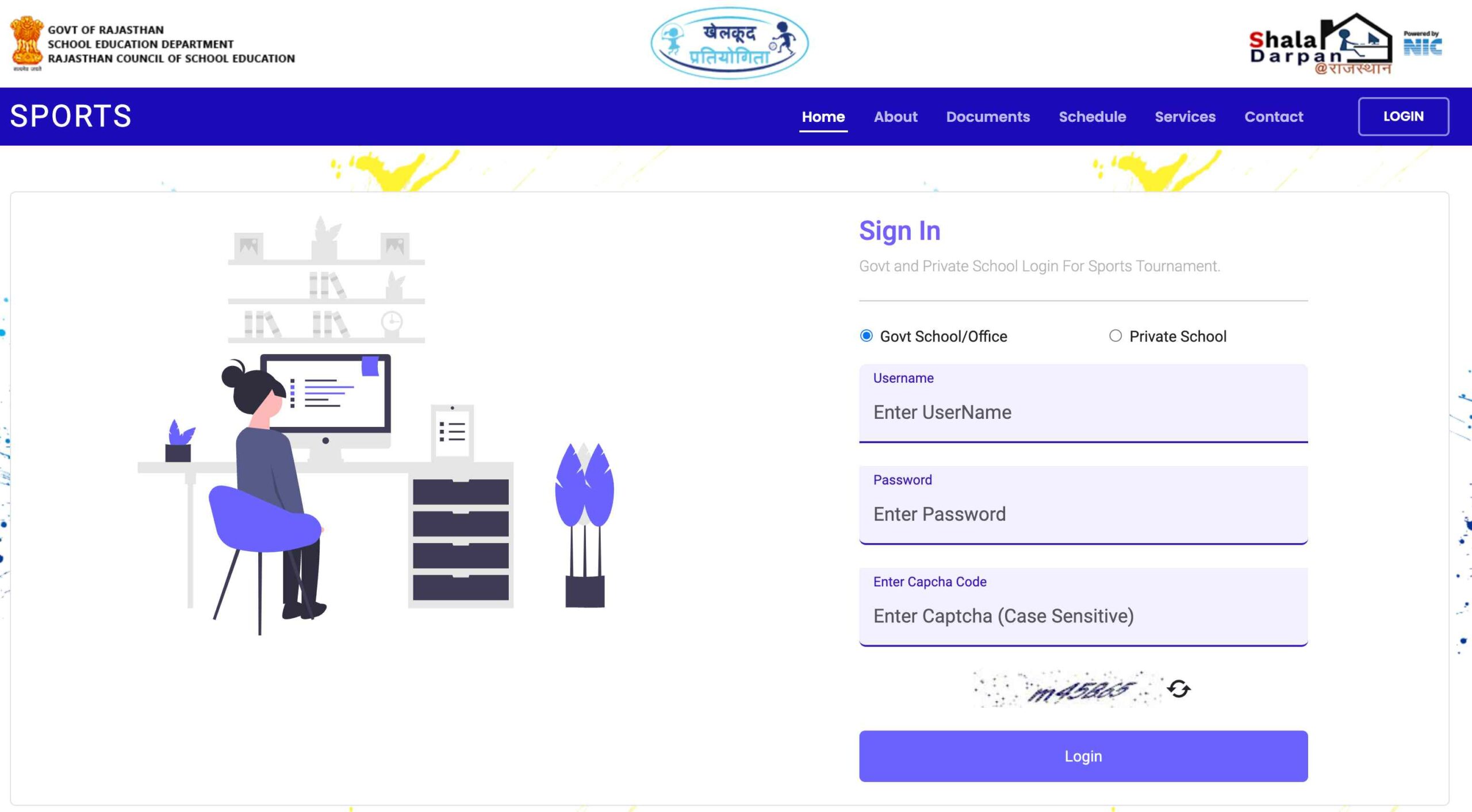
Services Available on Shala Darpan Portal :
| Service Category | Available Services |
| Citizens Window | – Search Schools |
| – Search Scheme | |
| – School Reports | |
| – Student Reports | |
| – Staff Reports | |
| – Suggestions from Citizens | |
| – Other Services | |
| Staff Window | – Know School NIC-SD ID |
| – Know Staff Details | |
| – Register for Staff Login | |
| – Transfer Schedule | |
| – User Manual | |
| – FAQ (Leave & Attendance) | |
| – Transfer Orders | |
| – Apply Award Application 2023 (Other Schools/Private) | |
| – Other Services | |
| Staff Selection | – About |
| – Office Orders | |
| – Current Schedule | |
| – Candidate Registration | |
| – Instruction | |
| – Other Services | |
| Rajiv Gandhi Career Guidance Portal | – Other Services |
Shala Portal – Features :
The feature of the Shala Portal includes the following :
- Student Information : Improves the overall academic performance by giving parents an easy way of checking their child’s attendance, performance and other academic records.
- Teacher Information : Enables the teacher to modify his or her details, register attendance and perform the students records.
- School Information : Contains information about the schools including the places where they are situated and the contacts.
- Online Admission : Some of the schools that have adopted use the portal to administer on-line admission particulars.
- Scholarships : Details of different scholarships and other schemes provided to the students by the government.
- Announcements : Most of the information can be obtained through posts of educational authorities and schools, correspondingly.
- Reports and Analytics : Use of reports and other data regarding performance of school or student.
- Grievance Redressal : It can act as a forum through which parents, students and teachers can point out any concern, problem, complaint arising from the education system.
- Management : Being an online forum of students, parents, educators, and schools of Rajasthan, the portal is administered by the School Education Department and Rajasthan School Education Council.
Accessing the Shala Darpan Portal :
Visit the Official Portal :
- If you already have an account with Raj Shala Darpan Portal; if not, please sign up for one now and revisit this article after sometime.
- Citizen Corner will allow you to access online services and other service options such as the Staff Corner and Staff Selection.
Citizen Window :
Search Schools :
- Select school type : Either by the District/ Block or by the PIN Code.
- Enter the necessary information and the Captcha code which appears.
- Once you complete the entry, click on “Search” button to get the list of schools as per your selection.
Check or Search Scheme :
- Some of the details include Gender, Minority, BPL status, Age, Class, Caste, family Income.
- To check the availability of a specific scheme enter the Captcha code and press ‘Search’.
Search Reports :
- Schools reports for the, students and staff shall be accessed.
- Select the report that you wish to generate, type the appropriate information if it is necessary and click on the “Search” button to get the report.
Staff Window :
Know School NIC-SD ID :
- Select By Block or By School Name.
- Choose District & Block, then type Captcha code, then hit on Go button to view School NIC-SD ID.
View Staff Details :
- To view the related staff information such as Employee Name, Post, Subject, and Status, type your School / Office NIC-SD ID followed by Captcha code then click on ‘Go’ button.
Register for Staff Login :
- Provide Staff Employee ID / NIC-SD ID, Staff Name, Date of Birth and mobile no.
- Please enter Captcha code and then press on “Submit” to go through the registration process.
Staff Selection :
Job Recruitment Information :
- Organisation View Notifications and information concerning the available job post.
- In the portal, candidates can post their resume and apply for jobs for which they wish to be enlisted.
Features of Shala Darpan Portal :
- Data Storage : Gathers various information from government and non government school and college faculties, teachers and other staffs.
- Monitoring and Management : As for the strengths, it reveals a special way of government regulation and control of the educational system.
- Connection of Educational Institutions : Reaches over 65,000 schools to immediately interact with more than 12 lakhs students and 50,000 teachers.
- Accessibility for Parents and Teachers : Provides simple means of accessing numerous services such as search for login, internships, vacancies and teachers.
- Beneficiary Schemes : Avails several education related schemes for the people of Rajasthan.
Benefits of Shala Darpan :
- Comprehensive Data Collection : Has large databases of schools, teachers & staff of Rajasthan.
- Centralized School Information : Provides in-depth information on all possible segments of schools and helps in the efficient management of the sector.
- Large Network of Schools : Currently links more than 65,000 schools that bring together millions of students and teachers online.
- Easy and Fast Access : Offers ready and convenient way to get access to important educational data via the app and the portal.
- Digital Improvement and Monitoring : Aids in improving the monitoring and management processes of school data through innovations in the digital platform.
How to Login Shala Darpan ?
- Access the Official Website : Visit the following website of the official portal of Rajasthan Shala Darpan: rajshaladarpan. nic. in.
- Select the Education Department : Finally, click the option of “Education Department, Rajasthan” to get the Shala Darpan page.
- Go to the Login Page : To access the login form, click on ‘Login’ button to be taken to the next window.
- Enter Username and Password : Provide your user name and password on the log in page.
- Click Login : When you have typed in your login details, click on the “Login” link.
- Access the Portal : After its successful login, one can avail many options of the Shala Darpan portal and indeed helps to manage the education-related activities effectively.
How to Search for Schemes on Shala Darpan Portal ?
1. Login to the Portal : You need to enter your username and password in order to login to Shala Darpan portal.
2. Open the Dashboard : Once logged in, depending with the company’s layout, there are various tabs for various functions on a dashboard. The next step will be the redirection to the “Schemes” and Subsection Sections On the dashboard, click on the ‘Schemes’ tab on the top or the segment specified for schemes.
3. Search for Schemes : Here you will be able to see the list of schemes in the field of education. They can be sorted by category or you can type in the name of the scheme you are in particular trying to find into the search space provided.
4. View Scheme Details : From the list, one will be able to find the details of relevant schemes such as its benefits, its eligibility and how one can apply.
5. Application Process : Once you have identified a scheme of your choice, you will be required to click on the links and then follow the other relevant links to then register and become a beneficiary.
How can I Login as Staff on Shala Darpan ?
- Visit the Official Website : Visit Shala Darpan official website – shaladarpan.nic.in.
- Select Staff Window : On the home page, there is a ‘Shala Darpan Staff Window’ option of which you have to click.
- Register for Staff Login : After logging in, go to “HCM Self Service”, and then select “STAFF REGISTRATION” after which one needs to click on “Register For Staff” to continue with the registration.
- Fill in Required Information : Fill in the required details with your Staff ID /Staff NIC SD ID /Staff Name /Date of Birth / etc.
- Submit the Form : To complete the entered details, press the “Submit” button displayed in the lower part of the page.
- Verify with OTP : You will receive an OTP in your registered mobile number. Please input this OTP to finish the registration.
Downloading the Shala Darpan App :
- Go to Play Store : Go to the Google’s Play Store on your Android phone.
- Search for Shala Darpan : Once you are in the site, search for “Shala Darpan” and have the application displayed on the screen.
- Install the App : It is an application, so click on the link and get the app.
- Login Using the App : In the same way as the website, log into the app after its installation to have access to all of its features.
OFFICIAL WEBSITE << shaladarpan.nic.in >> Shaladarpan School Portal
CLICK HERE – to login to the Shala Darpan Sports Portal.
- shaladarpan school (Staff, Office) login id Search, Assessment, Sports Portal
- Services Available on Shala Darpan Portal :
- Shala Portal – Features :
- Accessing the Shala Darpan Portal :
- Citizen Window :
- Staff Window :
- Staff Selection :
- Features of Shala Darpan Portal :
- Benefits of Shala Darpan :
- How to Login Shala Darpan ?
- How to Search for Schemes on Shala Darpan Portal ?
- How can I Login as Staff on Shala Darpan ?
- Downloading the Shala Darpan App :
- OFFICIAL WEBSITE << shaladarpan.nic.in >> Shaladarpan School Portal