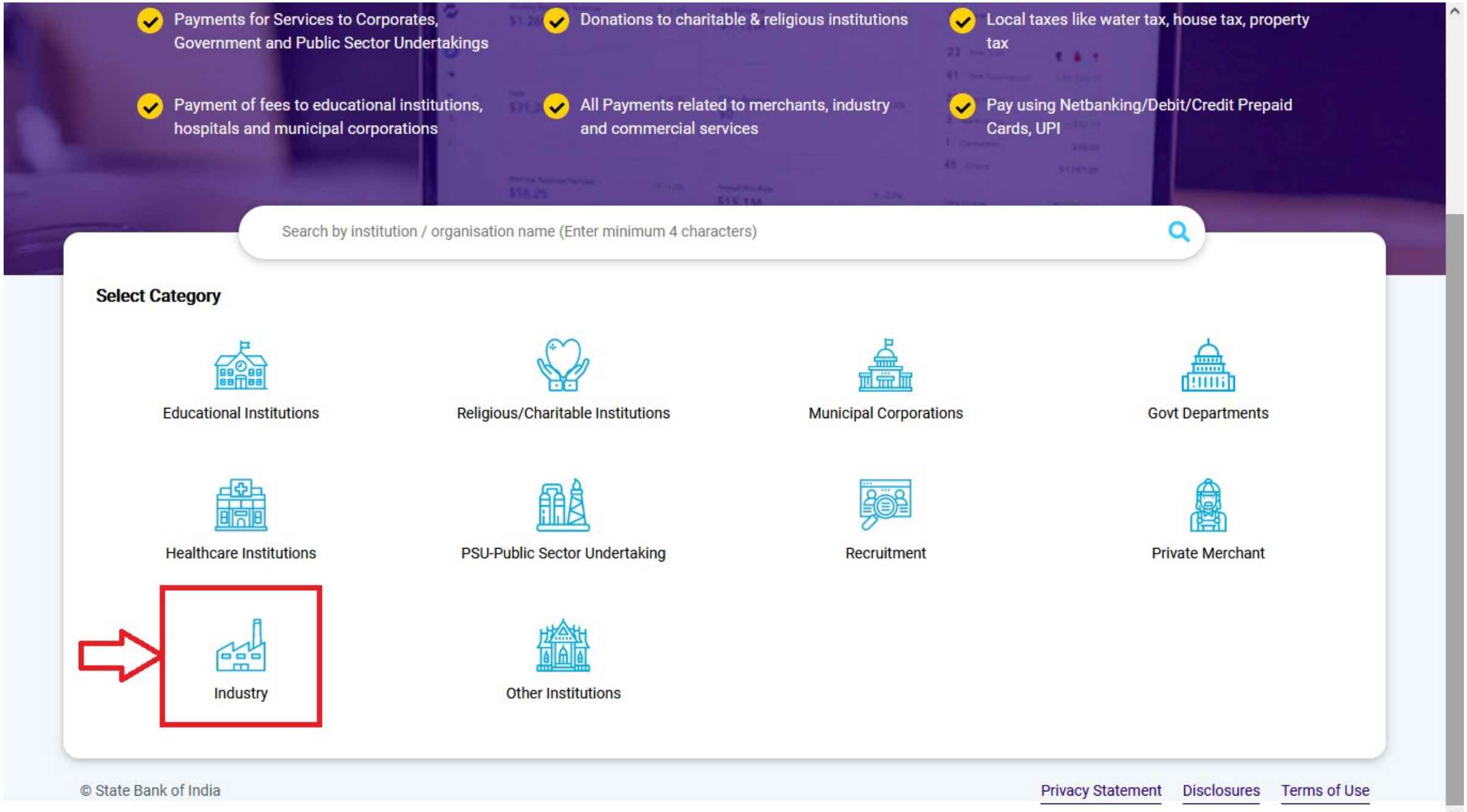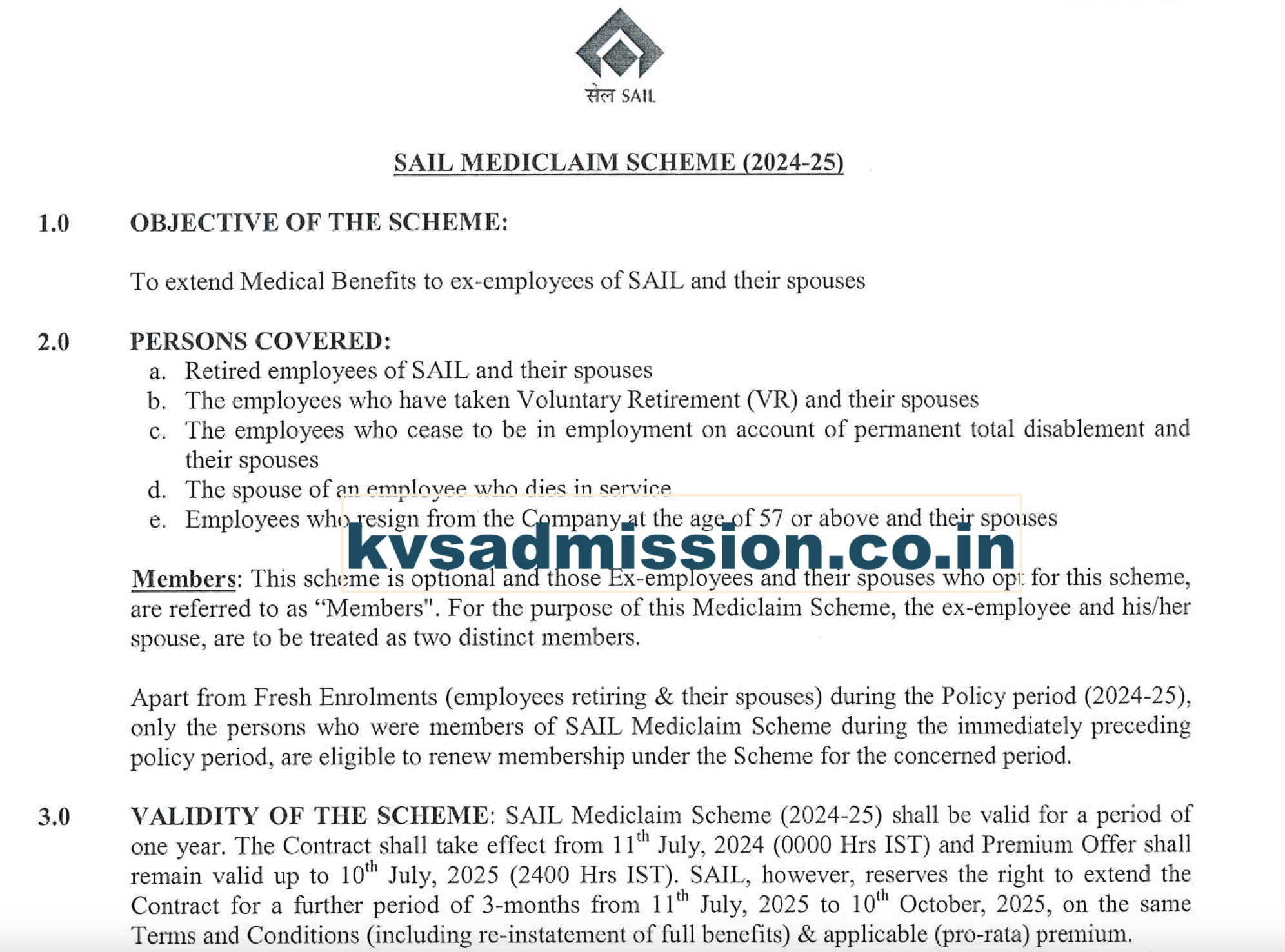Official Notification 2025 : Whatsapp Channel
Join Now
Official Website : www.sail.co.in/ en / sail-mediclaim [Sbi Collect Online Portal] Mdindia Sail Mediclaim Payment, Renewal Date [How to Renew] 2024.
Sail Mediclaim Scheme Contract will Take Effect from 11 July 2024 and will Continue till 10 July 2025.
For this Sail Reserves the Right to Extend the Contract for 3 months from 11 July to 10 October 2025.
[Sbi Collect Online Portal] Mdindia Sail Mediclaim Payment, Renewal Date [How to Renew]
The renewal period for the SAIL Mediclaim Scheme (2023-24) spans from 11th July 2023 to 10th July 2024. As the new cycle approaches, it is essential for members to renew their policies promptly to ensure continued coverage. This article provides a step-by-step guide to renewing your Mediclaim policy through the SBI Collect Online Portal. Follow these instructions to seamlessly process your premium payment and secure your health benefits for the upcoming year.
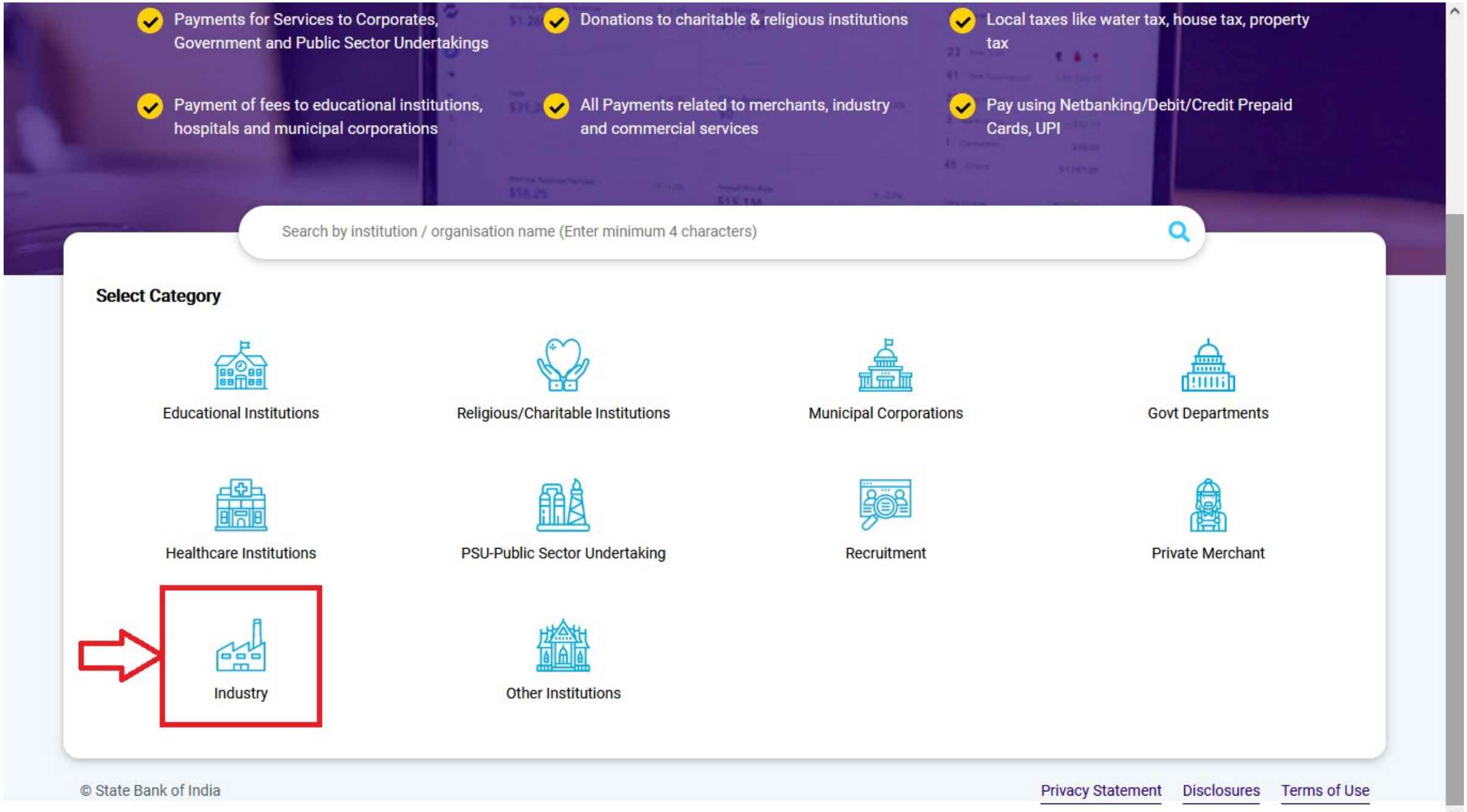
Mediclaim Scheme (2023-24) – 11th July 2023 to 10th July 2024 :
Renewal of SAIL Mediclaim for the fiscal year 2023 – 2024 :
This table summarises the renewal premium payable by a mediclaim member based on their age group as of March 31, 2023 :
| Member Age-Group (as on 31.03.2018) |
Renewal Premium payable by the Member (incl. GST) Per Member |
| Below 70 yrs. |
Rs. 3,666/- |
| Between 70 to 80 yrs. |
Rs. 2,563/- |
| 80 yrs. & above |
Rs. 1,709/- |
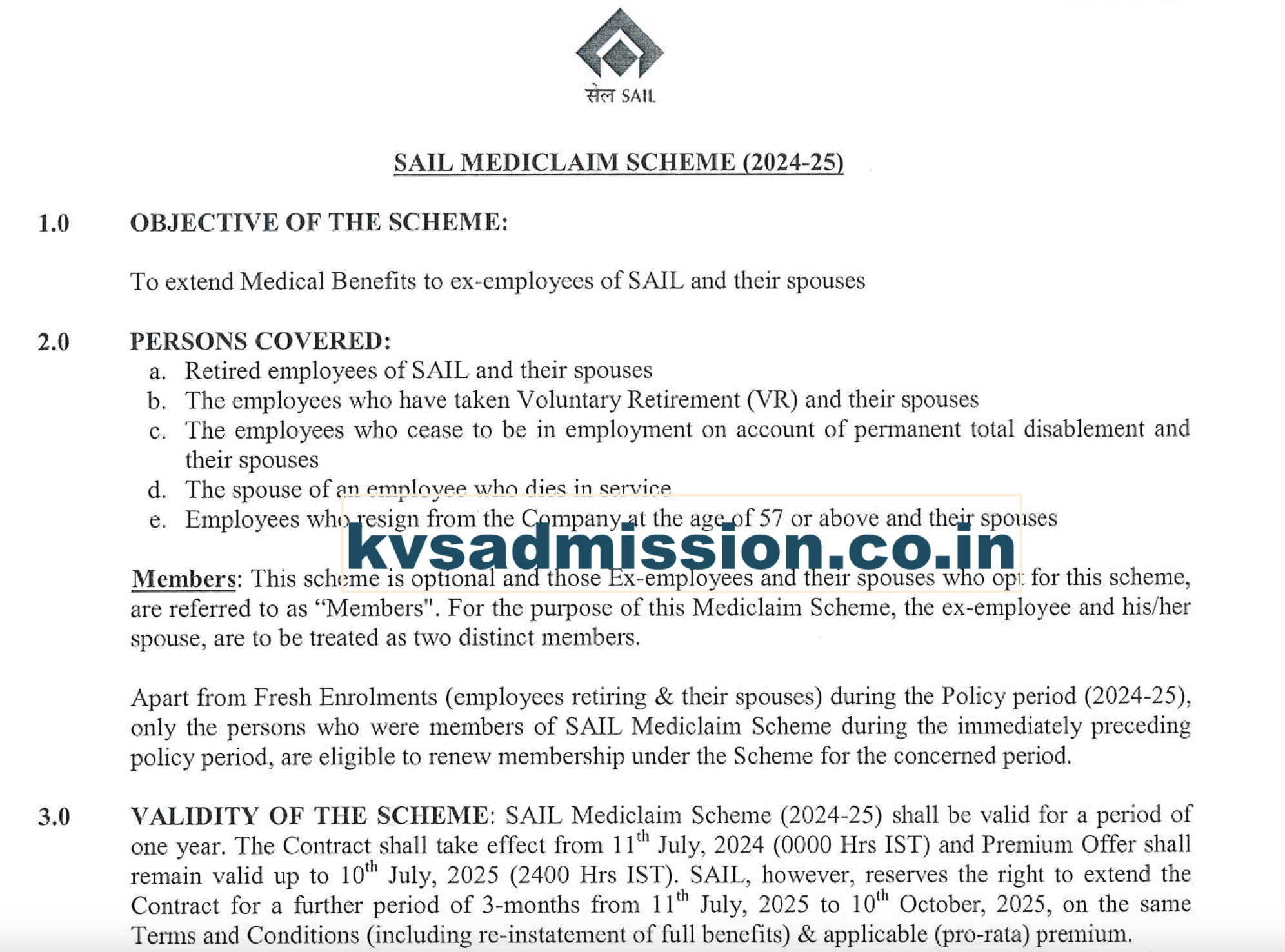
Steps for Online Payment of Mediclaim Premium :
- Login to SBI Online : Visit onlinesbi.com
- Click on State Bank Collect : Find and click on the “State Bank Collect” link.
- Agree to Terms : Select the check box to agree to the terms and click “Proceed”.
- Select State and Corporate Type : Choose the appropriate state and type of corporate as specified.
- Select Industry Name : Choose the relevant industry name.
- Choose Payment Category : Select the applicable payment category.
- Enter Employee Min Number : Input your Employee Min number (Note: Do not prefix with zero) and click “Submit”.
- Fill in Required Details : A page will open where you need to fill in Mediclaim Center, contact numbers, etc. Then, proceed to payment.
- Generate E-Receipt : If the payment is successful, an e-receipt page will be generated. Print it using the “Print” button on the receipt page.
- Print E-Receipt Later : To print the e-receipt at a later date, use the “Payment History” link on the page and provide the required information.
Renewal Payment Instructions :
- Visit the Website: Go to onlinesbi.com to pay for the renewal premium for the SAIL Mediclaim Scheme 2023-24.
- Select Industry : Choose the industry as indicated on the website.
- Search for Organization : In the search bar, type “Steel Authority Of India Ltd”. A dropdown menu will appear. Click on “STEEL AUTHORITY OF INDIA LTD” with the National Capital Territory of Delhi.
- Select Category : On the next screen, click on “Select any Category” and choose your renewal category from the dropdown menu: Self, Spouse, or Both.
- Enter Details : On the following screen, enter your MIN number and select an option from the ‘Enter TOPUP’ menu. Click on “Fetch Payment Details”. Member details will be displayed.
- Confirm Details : Verify your details on this screen and fill in the required information. Click “NEXT” to proceed for payment.
- Transaction Charges : Applicable transaction bank charges will be displayed below the payment options.
- Payment Options : Members can make payments through Internet Banking, Challan, UPI, etc. Alternatively, members can print the computer-generated challan (with a pre-printed State Bank Collect Reference No.) and use it for payment via cash, cheque, pay-order, or demand draft at any SBI branch. The challan must be submitted along with the payment.
- Receipt Generation: Upon successful payment, members can print the e-receipt-cum-renewal acknowledgement. For payments made via challan, the e-receipt can be printed 48 hours after the payment.
Important Notes :
- Mandatory Fields : Fields marked with a (*) are mandatory.
- Correct Information : Ensure to fill in PAN and SAIL Personnel No. (or Plant Staff No. if SAIL Personnel No. was not allotted) correctly on the SB Collect Payment Portal.
- Designation Details : For ex-Chairman(s) / Director(s) / Managing Director(s) / Chief Executive Officer(s), enter the last designation held in the ‘Grade at Separation’ field. Others must fill in ‘Grade at Separation’ and ‘Executive / Non-executive’ status at separation.
- Enrollment Deadline : The last date for enrolment on the SBCollect portal and gap case enrolment at respective Plant/Unit is 10.08.2024.
- Responsibility for Data Accuracy : SAIL is not responsible for incomplete or incorrect data/details filled during the premium payment process for renewal under the SAIL Mediclaim Scheme (2023-24).
- Joint Membership Renewal : If both eligible members (retired employees and their spouses) are renewing their membership, choose the ‘BOTH’ option. Do not renew separately under ‘SELF’ & ‘SPOUSE’. By choosing ‘Both,’ the member certifies that the spouse is alive on the date of renewal. Incorrect declarations may lead to discontinuation of coverage.
- Misuse of Scheme : Stringent action will be taken against those found misusing the system or engaging in fraudulent activity, including debarring membership and initiating legal action.
- Confirmation of Membership : Payment of the premium alone does not confirm renewal. Verify your mediclaim enrolment status post-premium payment through the provided mediclaim portal.
Click Here to Check Official Notification for Sail Mediclaim 2024.