Official Website : rojgar.mahaswayam.gov.in Rojgar Mahaswayam Online Registration 2024 [Apply Online]. Check Offline Application Process for Mahaswayam Rojgar Panjikaran.
Rojgar Mahaswayam Online Registration 2024
The Maharashtra government has launched a unified web portal for Mahaswayam Rojgar Panjikaran. This online portal is designed to assist unemployed individuals in Maharashtra who are seeking employment. Educated unemployed individuals can register online on the rojgar.mahaswayam.gov.in portal. This platform will facilitate the dissemination of job information provided by various institutions to the youth. In this article, we will provide comprehensive information about the Mahaswayam Rojgar Registration Scheme, including the application process, eligibility criteria, required documents, and more. Please read the article thoroughly for detailed information.
Maza Ladka Bhau Yojana 2024 : Apply Online
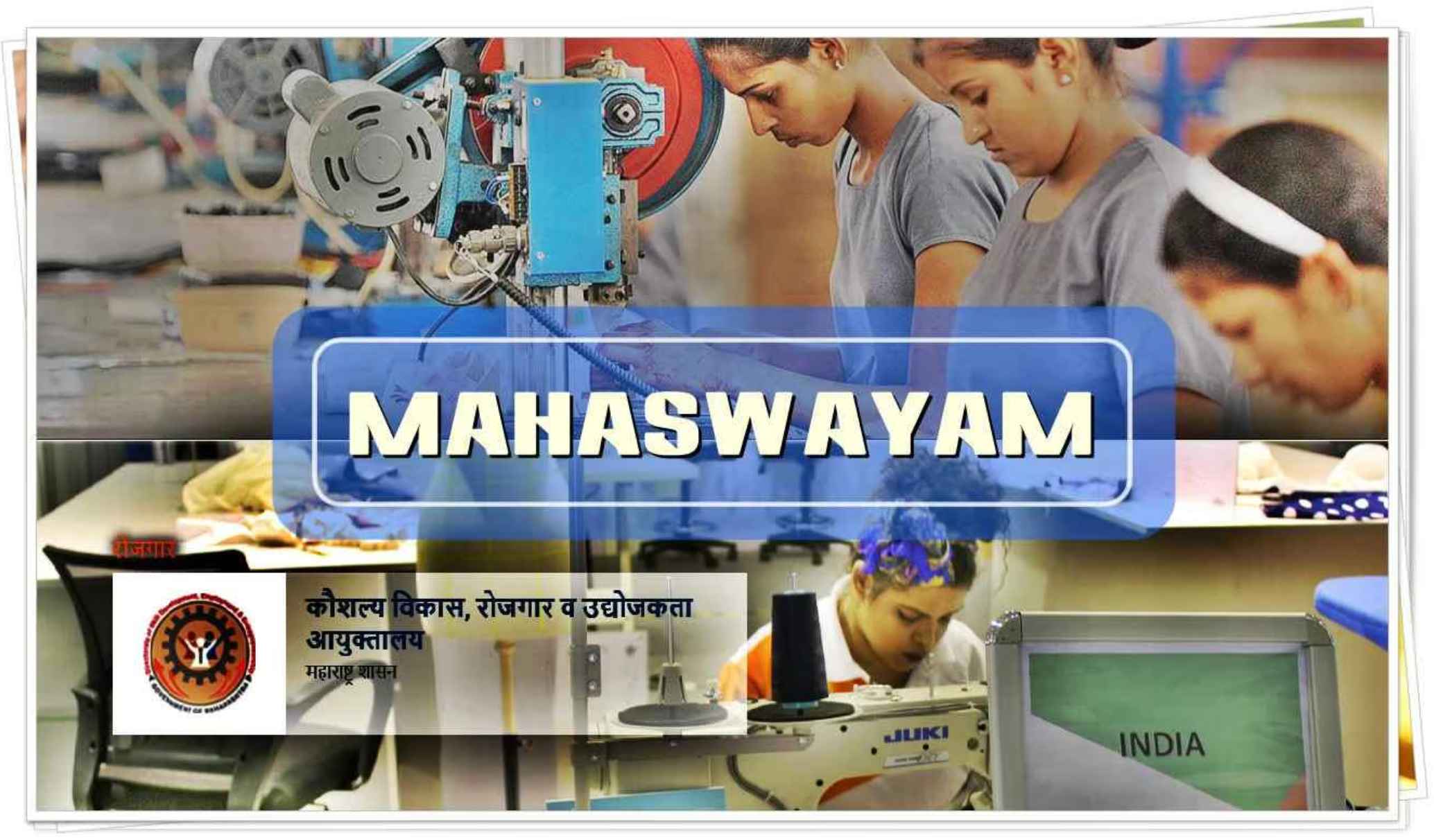
Mahaswayam Rojgar Panjikaran – rojgar.mahaswayam.gov.in :
| Aspect | Details |
|---|---|
| Portal Name | Mahaswayam Rojgar Panjikaran |
| Website | rojgar.mahaswayam.gov.in |
| Unified Portal | Combines previous separate portals: |
| – MahaRojgar (Youth Employment) | |
| – MSSDS (Skill Development) | |
| – Mahaswayamrojgar (Self-Employment) | |
| Purpose | – Address unemployment among educated individuals in Maharashtra |
| – Provide employment opportunities and promote self-reliance | |
| Future Goals | – Create 4.5 crore skilled youth by 2022 |
| – Train 45 lakh skilled individuals annually over the next 10 years | |
| Benefits | – Easy access to job openings from various employers |
Mahaswayam Rojgar Panjikaran Features :
- Corporation Plan
- Self-Employment Scheme
- Online Self-Employment Loan
- Loan Information : Details on loan eligibility, terms and conditions, loan approval, and required documents.
- Application Status
- Loan Repayment Status
- EMI Calculator
- Helpline Number
Benefits of Mahaswayam Rojgar Panjikaran :
- Employment Opportunities : Provides unemployed youth in the state with access to job opportunities through the online portal.
- Easy Registration : Job seekers can register on the portal to access various employment opportunities.
- Centralized Information : Offers consolidated information on skill training, job vacancies, and entrepreneurship development in one place.
- Training Institutes : Training institutions can register on the portal, advertise their services, and receive registration fees for training programs.
- Enhanced Job Accessibility : Facilitates easier access to employment for the youth of Maharashtra.
- Support for Skill Training Mission : Promotes the skill training mission of the Government of India through the portal.
- Comprehensive Information : Provides information on skill training, job vacancies, and employment fairs. Users can also register for jobs and skill development training.
ITI Login Process :
- Go to the Mahaswayam Rojgar official website.
- The homepage will appear on your screen.
- Find and click the “ITI Login” option on the homepage.
- A new page will open where you need to enter your registration number and captcha code.
- Click the “Submit” button to complete the login process.
Viewing Performance Budget :
- Go to the Mahaswayam Rojgar official website.
- The homepage will displayed.
- Select the “Performance Budget” option from the homepage.
- A new page will open where you can view the performance budget details.
Viewing Job Fair List :
- Go to the Mahaswayam Rojgar official website.
- The homepage will appear on your screen.
- Navigate to the “Job Fair” section and click on “View All”.
- Choose your district from the options provided.
- Click on the “Search” option to view the list of job fairs.
- Relevant information will displayed on your screen.
Job Search Process :
- Go to the Mahaswayam Rojgar official website.
- The homepage will shown.
- Navigate to the “Search Job” section on the homepage.
- Choose a category based on sector location and educational qualifications.
- Enter the required information.
- Click on the “Search” button to view job listings.
Downloading Citizen Charter :
- Go to the Mahaswayam Rojgar official website.
- The homepage will appear.
- Go to the “Quick Links” section.
- Select the “Citizen Charter” option.
- A list of available Citizen Charters will appear. Click on the desired option to download.
- Relevant details will displayed on your screen.
Mode of Selection :
- Written Examination
- Skill Test
- Interview
- Psychological Test
- Document Verification
- Medical Examination
Employer Registration Process :
- Go to the Mahaswayam Rojgar official website.
- The homepage will displayed.
- Select the “Employer Registration” option.
- A new page will open where you need to fill in the following details:
- Click the “Create Account” button to complete the registration process.
Quick Employer Registration Form :
- Go to the Mahaswayam Rojgar official website.
- The homepage will appear.
- Select the “Quick Employer Form (Company)” option.
- Fill Out the Form.
- Click the “Submit Request” button to complete the form submission.
Viewing Dashboard :
- Go to the Mahaswayam Rojgar official website.
- The homepage will displayed.
- Select the “Dashboard” option from the homepage.
- A new page will open where you can view your dashboard.
Filing a Complaint :
- Go to the Mahaswayam Rojgar official website.
- The homepage will appear.
- Select the “Grievance” option at the bottom of the homepage.
- Fill Out the Complaint Form.
- Submit the Complaint.
Viewing Contact Details :
- Go to the Mahaswayam Rojgar official website.
- The homepage will appear.
- Select the “Reach Us” option.
- A new page will open where you can view the contact details.
OFFICIAL WEBSITE >> Mahaswayam Rojgar Panjikaran >> rojgar.mahaswayam.gov.in
- Rojgar Mahaswayam Online Registration 2024
- Maza Ladka Bhau Yojana 2024 : Apply Online
- Mahaswayam Rojgar Panjikaran – rojgar.mahaswayam.gov.in :
- Mahaswayam Rojgar Panjikaran Features :
- Benefits of Mahaswayam Rojgar Panjikaran :
- Online Registration for Mahaswayam Rojgar Panjikaran :
- Offline Application Process for Mahaswayam Rojgar Panjikaran :
- ITI Login Process :
- Viewing Performance Budget :
- Viewing Job Fair List :
- Job Search Process :
- Downloading Citizen Charter :
- Mode of Selection :
- Employer Registration Process :
- Quick Employer Registration Form :
- Viewing Dashboard :
- Filing a Complaint :
- Viewing Contact Details :
- OFFICIAL WEBSITE >> Mahaswayam Rojgar Panjikaran >> rojgar.mahaswayam.gov.in
Thnx
Rojgar mahaswayam.gov.in
Rojgar with me
Ladka bhau yojana
These yojana is help in taken education
12 art
From
….hey…
Hello