Official Website : basundhara.assam.gov.in Mission Basundhara 3.0 Portal : Sewa Setu Assam
Key Points: Basundhara 3.0 Portal
basundhara.assam.gov.in Mission Basundhara 3.0 Portal : Sewa Setu Assam
The Assam government has launched a number of welfare programs for farmers, the most recent of which is called Basundhara 3.0. This comes after two fruitful initiatives to digitize land records. Basundhara 3.0, which was introduced by Chief Minister Shri Himanta Biswa Sharma, intends to improve and expedite the accessibility of land revenue services for the general public.
The objective is to expedite the completion of citizen-requested services and reduce the backlog in updating land records. Basundhara 3.0 is intended to make landowners’ and farmers’ lives easier by establishing a more effective land management ecosystem, which would ultimately promote ease of doing business in the industry. The goals of the mission will be discussed in this article, along with instructions on how to apply online for land revenue services and check your progress.
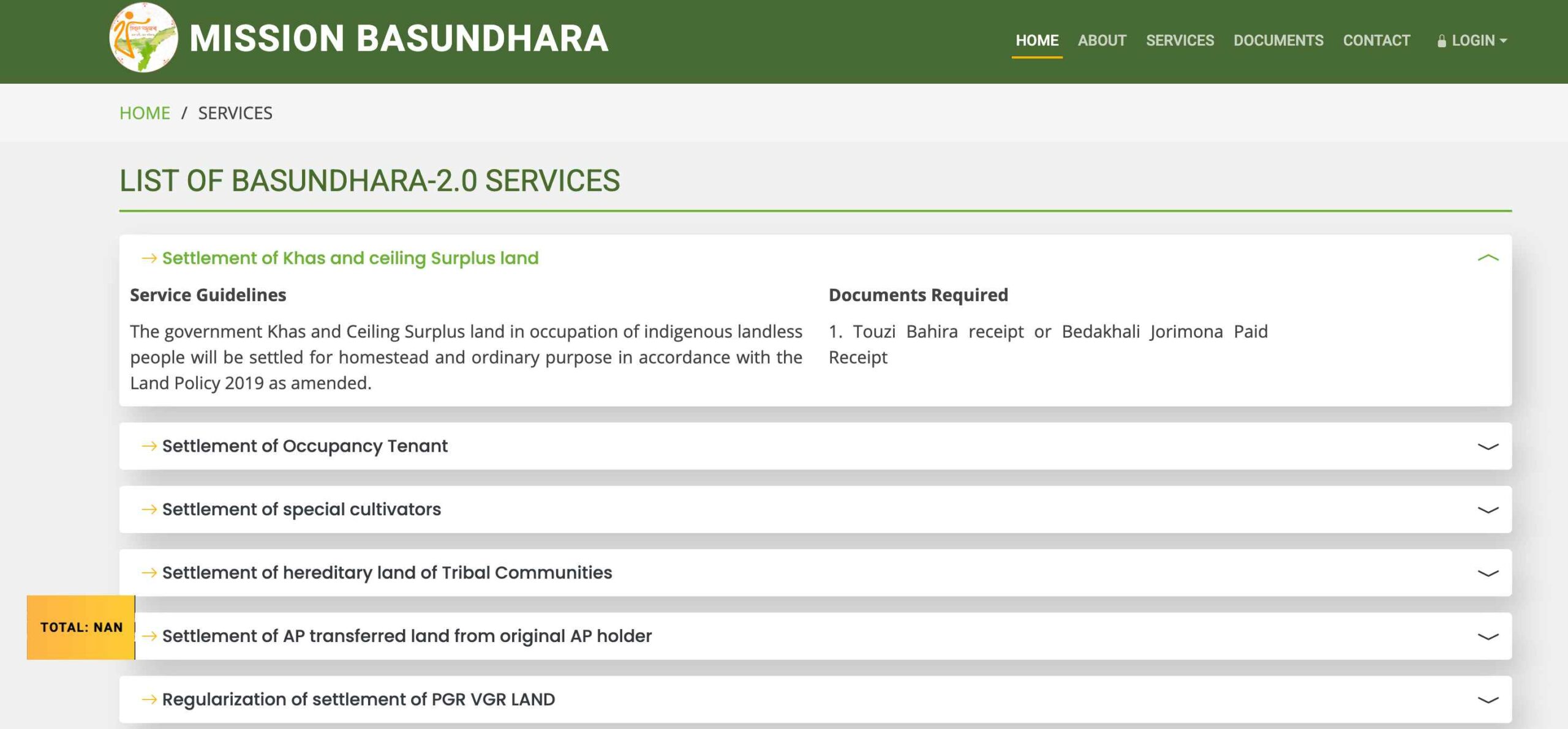
Steps to Apply for Basundhara 3.0 Services :
- Visit the Official Website : Access the Sewa Setu Portal.
- Select Services : Click on “Land Revenue Services,” then choose “Basundhara Services.”
- View Services : A list of available Basundhara services will appear.
- Apply Online : Click the “Apply Online” button.
- Fill in Information : Provide the required details and upload the necessary documents.
- Pay Fees : Complete the payment for registration fees and click “Submit.”
- Notification : You will receive a notification once your application is successfully verified.
Documents Needed for Basundhara 3.0 Services :
To apply for Basundhara 3.0 services, you will need the following documents:
- Aadhaar Card
- PAN Card
- Land Revenue Receipt
- Gaon Pradhan Certificate
- Mobile Number
- Next of Kin Certificate
- NOC (No Objection Certificate)
- Khajana Receipt
- Death Certificate (if applicable for mutation)
- Copy of Deed (if applicable for deed registration)
- Jamabandi (if applicable for partition)
Services Under Basundhara 3.0 :
Along with their guidelines and required documents :
| Service | Service Guidelines | Documents Required |
|---|---|---|
| 1. Mutation after deed registration | Recording the change /transfer in title after property transfer or sale. New owner’s name is recorded for land revenue. No user fees for this service. | Deed Copy, NOC Copy |
| 2. Partition for undisputed cases | Division of a revenue-paying estate into separate estates, each liable for revenue. Recorded proprietors can apply. No user fees for this service. | Jamabandi Copy |
| 3. Reclassification of agricultural land | Changing land classification from agricultural to non-agricultural if area is less than 1 bigha, restricted to dwelling house construction. No user fees. | Up-to-date Land Revenue Receipt |
| 4. Allotment certificate to Periodic Patta | Conversion of allotment certificate to periodic patta after verifying possession for the stipulated period. | Allotment Certificate, Up-to-date Land Revenue Receipt, Legal Heir Document (if applicable) |
| 5. Conversion from Annual Patta to Periodic Patta | Status change from Annual Patta to Periodic Patta for longer tenure, granting permanent rights. No user fees for rural areas. | Up-to-date Land Revenue Receipt |
| 6. Striking out of name from patta | Removal of names of individuals no longer in possession, after due hearing. | Jamabandi Copy |
| 7. Mobile Number Updation | Update the mobile number of the pattadar. | ID Proof, Passport, Driving License, PAN Card, MG NREGA Job Card |
| 8. Name Correction | Rectification of name, area of land, and remarks in Jamabandi under Legacy Data Updation service. | ID Proof, Passport, Driving License, PAN Card, MG NREGA Job Card |
| 9. Area Correction | Rectification of name, area of land, and remarks in Jamabandi under Legacy Data Updation service. | Jamabandi Copy, Up-to-date Land Revenue Receipt |
Steps to Check Application Status for Mission Basundhara 3.0 :
- Visit the Official Website: Go to the Sewa Setu Portal.
- Track Application Status: Click on “Track Application Status” on the homepage.
- Enter Reference Number: Input your application reference number and click “Track.”
- View Status: You can check the status of your Basundhara 3.0 application.
Steps to Check Application Status for Mission Basundhara 2.0 :
- Visit the Mission Basundhara 2.0 Website: Click the provided link to access the official site.
- Find Application Status Section: Locate the “Application Status” section.
- Enter Acknowledgement Number: Accurately enter your application acknowledgment number in the indicated field.
- Click on “TRACK”: Press the “TRACK” button to see your application status.
- Review Information: Check the status report to find out if your application is under review, approved, pending further action, or if there is any additional information.
Official Website << basundhara.assam.gov.in >> Mission Basundhara 3.0 Scheme
CLICK HERE : to know all the services provided by Mission Basundhara 3.0 Scheme.
- basundhara.assam.gov.in Mission Basundhara 3.0 Portal : Sewa Setu Assam
- Objectives :
- Overview of the Mission Basundhara 3.0 Scheme :
- Steps to Apply for Basundhara 3.0 Services :
- Documents Needed for Basundhara 3.0 Services :
- Services Under Basundhara 3.0 :
- Steps to Check Application Status for Mission Basundhara 3.0 :
- Steps to Check Application Status for Mission Basundhara 2.0 :
- Official Website << basundhara.assam.gov.in >> Mission Basundhara 3.0 Scheme