Manav Sampada Portal ehrms.nic.in up login : Salary Slip, Leave Application
- Portal: Manav Sampada (EHRMS)
- Type: Government HR management system
- Launched by: Ministry of Electronics and IT, Government of India
- First Implemented in: Himachal Pradesh; now in UP, Jharkhand, Punjab, etc.
- Purpose: Streamline HR tasks (payroll, performance, personnel management)
- Users: Teachers, government employees in UP
- Features:
- Access to service book, leave balance, salary, and training info
- Manage attendance, transfers, promotions
- Official Website : ehrms.nic.in
The Manav Sampada is an Electronic Human Resource Management System (EHRMS) that the Uttar Pradesh government has created to digitize and simplify human resource services across all of its ministries. Manav Sampada is a web-based e-HRMS platform created by the Government of India’s Ministry of Electronics and Information Technology with the goal of automating payroll, employee performance, and personnel management tasks in government offices.
Teachers and government workers in Uttar Pradesh can access their personal and professional information, including training records, leave balances, income details, and service records, online thanks to this portal. It also gives government agencies the ability to effectively handle personnel data, including attendance, transfers, promotions, and personal and professional records.
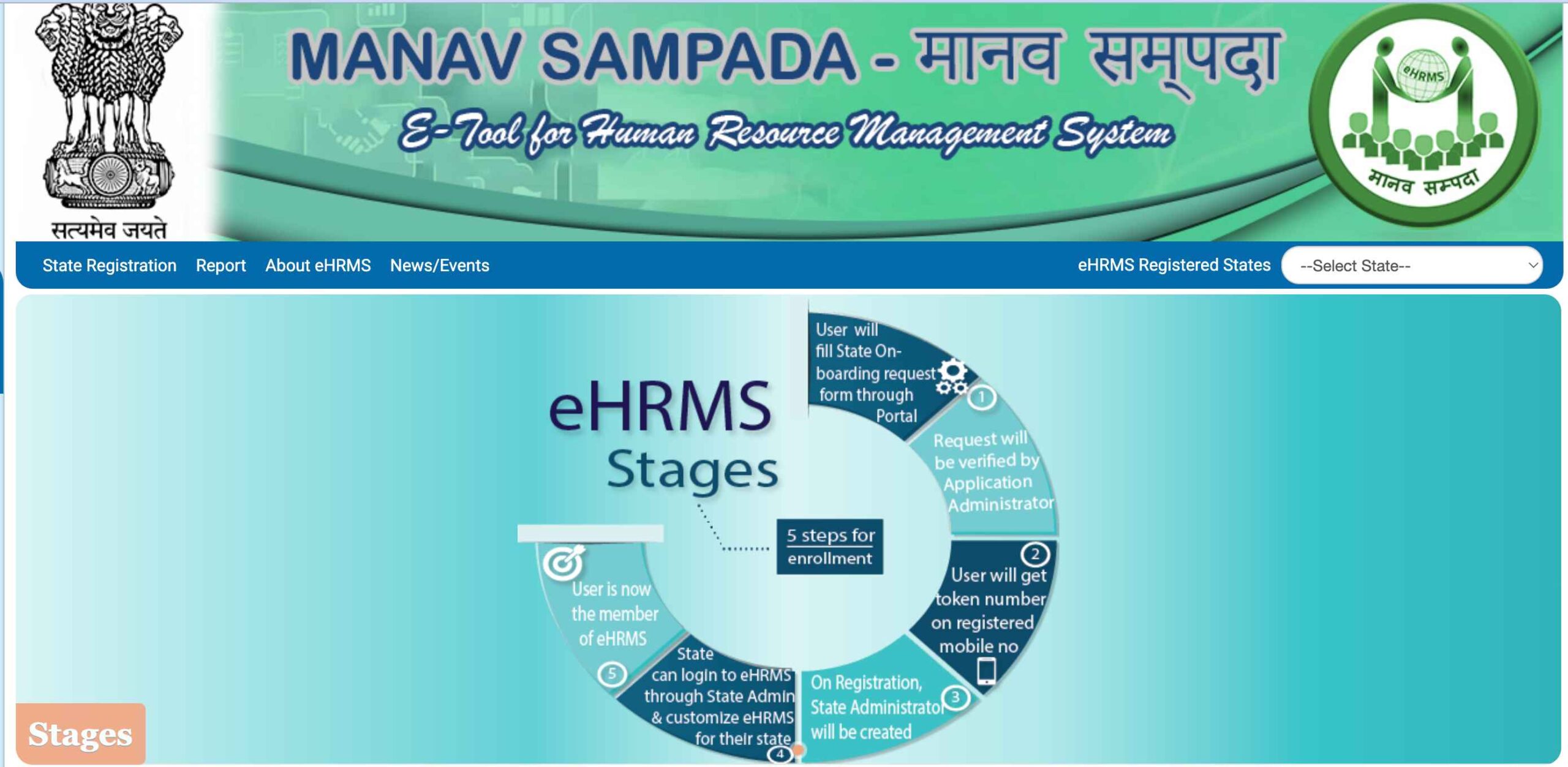
| Feature | Description |
|---|---|
| Portal Name | Manav Sampada |
| Type | Electronic Human Resource Management System (EHRMS) |
| Launched By | Government of India, Ministry of Electronics and Information Technology |
| Initial Implementation | Himachal Pradesh (first state), followed by Uttar Pradesh, Jharkhand, Punjab, Chandigarh, Assam, and Delhi |
| Objective | To digitize and simplify human resource services across government departments and automate payroll, personnel management, and employee performance tasks. |
| Target Users | Teachers and government employees in Uttar Pradesh |
| Key Features | – Access to personal and professional information (service book, leave balances, salary details, training records) – Management of attendance, transfers, and promotions |
| Official Website | ehrms.nic.in |
- Manav Sampada is an Electronic Human Resource Management System (EHRMS) created for government departments.
- Himachal Pradesh was the first state to use this tool, followed by Uttar Pradesh, Jharkhand, Punjab, Chandigarh, Assam, and Delhi.
- It is an online platform designed to help government employees manage their work more easily.
- The Manav Sampada portal offers a range of services to support government employees in their tasks.
Key services include :
- Submitting and approving leave requests online.
- Accessing service history and work-related services.
- Viewing service books, uploading documents, and registering online.
- Digital service records through an e-service book.
- Management of user profiles.
- Easy handling of Annual Confidential Reports (ACRs).
- A simple online leave application process.
- Capability to apply for online tours.
- Easy submission of annual property returns.
- Facilities for online service requests.
- Options to submit transfer and promotion applications online.
- Department-specific recruitment management.
- Management of position control.
- Creation of comprehensive reports.
Objectives :
- Giving online access to personnel management services.
- Simplifying payroll and employee performance management.
- Improving transparency and access to employee records.
- Login to the Portal: Visit the Manav Sampada UP website (ehrms.upsdc.gov.in) and enter your user ID and password.
- Access Leave Management: Click on the “Leave Management” tab found on the homepage.
- Select Reporting Officer: Click on “Select Reporting Officer.” Choose “Add A Reporting Officer” and type in the officer’s name, then save the changes.
- Apply for Leave: Click on the “Apply Leave” option. Pick the type of leave you want to apply for, such as casual or earned leave.
- Fill Leave Details: Enter the leave duration by including the start and end dates and state your reason for taking leave.
- Attach Supporting Documents: If needed, upload any required documents like a medical certificate or supervisor approval.
- Submit Application: Click the “Submit” button to send your leave application.
- Acknowledgement: After submission, you will get a message on the portal confirming that your leave application was submitted successfully.
- Track Application Status: To check the status of your application, click on “Leave Status” under the “Leave Management” tab. Notifications about acceptance or rejection will be sent to your registered mobile number.
- Centralized employee records for better management in Uttar Pradesh.
- Simple online leave applications for state employees including teachers.
- Quick access to personal and departmental information.
- Regular updates to the portal using advanced methods.
- Additional services like online grievance handling, pension requests, self-registration, and recruitment support.
- Navigate to the Portal: Open a web browser and go to the Manav Sampada UP website (ehrms.upsdc.gov.in).
- Click Login: Click the “Login” button located at the top right of the homepage.
- Enter Credentials: Fill in your user ID and password in the respective fields.
- Access the Portal: Click the “Login” button to enter the portal. Depending on your role, you will see various services and features once logged in.
- All state and central government employees can register at ehrms.nic.in.
- Applicants must be permanent residents of Uttar Pradesh and work in a government job.
- The department of the applicant must be registered with Manav Sampada for leave applications.
- Login to the Portal: Go to the Manav Sampada UP website (ehrms.upsdc.gov.in) and enter your user ID and password.
- Access Employee Service Book Details: Click on the “Employee Service Book Details” link.
- Enter Required Information: Fill in your eHRMS code and other necessary details like State Name, Parent Department, Current Posting Office State, Present Posting District, Employee Code/Name, and Captcha Text.
- Submit Search Request: After completing all fields, click on the “Search” option to get your service book.
- Visit the official portal: ehrms.upsdc.gov.in.
- Click on EHRMS UP Manav Sampada on the homepage and select your state.
- Choose your department, enter your user ID and password.
- Fill in the captcha code and click ‘Login’.
- After logging in, access services like leave applications, government orders, and notices.
Process to View Information Related to Online Service Request :
- Login to the Portal: Go to the Manav Sampada UP Portal (ehrms.upsdc.gov.in) and log in with your user ID and password.
- Access Online Services: Click on the “Online Services” tab on the homepage.
- View Service Requests: Click on the “Service Request” option. This will show a list of your submitted service requests and their status.
- Get Details of a Request: Click on a specific service request to see more details, including the status, submission date, the officer in charge, and any comments.
- Track Progress: Regularly review the status on the “Service Request” page for updates on your requests.
Stages of e-Service Book :
- Selection Committees: State and departmental committees will choose key nodal officers.
- Registration of Employees: The establishment office will register the employees after selection.
- Digitalization of Service Books: Once the establishment entry date is recorded, the Employee Manual Service Book will be digitized.
- Verification Process: The verifying officer will get the Employee Service Book Form for confirmation.
- Completion of Validation: After checking, the employee service book record will be finalized.
- E-Service Book Availability: The e-Service Book will be ready for use, allowing electronic management of service records.
- Key Points for the Manav Sampada Portal :
- Manav Sampada Portal ehrms.nic.in up login : Salary Slip, Leave Application
- Manav Sampada Portal :
- What is Manav Sampada Portal ?
- Key services include :
- Features of the Manav Sampada UP Portal :
- Objectives :
- How to Apply for Leave Online on Manav Sampada Portal ?
- Benefits of Manav Sampada EHRMS UP :
- Login Process in Manav Sampada Portal :
- Eligibility for Manav Sampada EHRMS UP :
- How to View Your Service Book on Manav Sampada Portal ?
- Steps to log in to Manav Sampada UP :
- Process to View Information Related to Online Service Request :
- Stages of e-Service Book :
- Official Website << ehrms.nic.in >> Manav Sampada Portal