Mahatma Gandhi School Admission [Shala Darpan Login], English Medium School Official Website : rajshaladarpan.nic.in
Mahatma Gandhi School Admission 2025
In the academic year 2025-25, the registration process for Shala Darpan have already started. Interested candidates are advised to stay updated with the official announcements regarding the registration process. Candidates can now visit the official website of Shala Darpan and navigate to the registration section. They will required to fill out the registration form with accurate details and submit it online. It is essential to ensure that all information provided during registration is correct and up to date. Candidates should regularly check the official website – rajshaladarpan.nic.in for any updates or notifications regarding the registration process.
Deadline for receiving MG School Admission applications – 12 May 2025
MG School Admission Summary :
- What is Shala Darpan ?
- Important Dates and Guidelines for Admission to Mahatma Gandhi School.
- Applying for Admissions to MG School
- How to Register, make an account and login?
- Documents required.
- How to search for vacant seats ? (For Parents)
- Guidelines to upload marks on the system (For Schools).
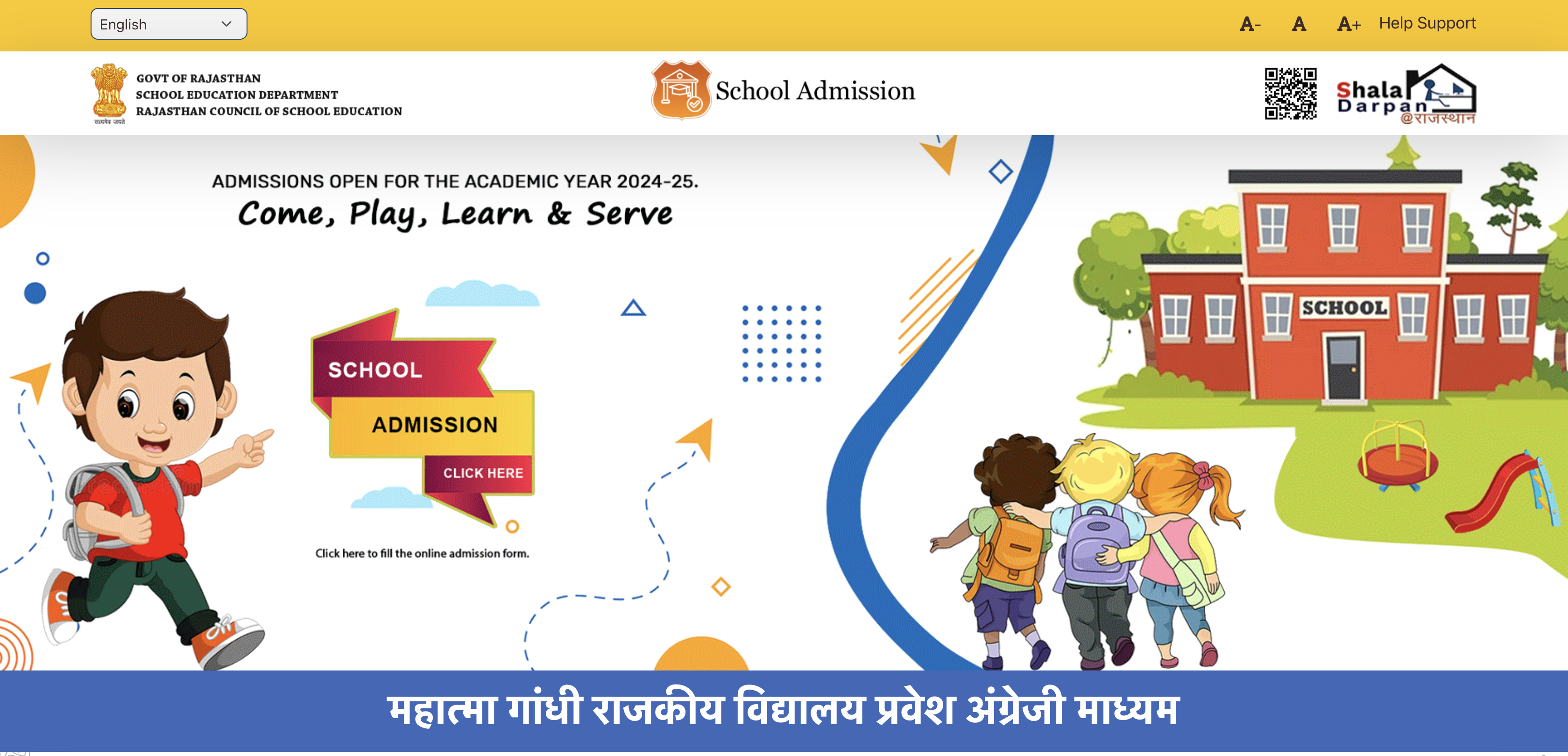
What is Shala Darpan ?
In today’s digital age, managing information is crucial for any organization to function and improve. Shala Darpan is a dynamic online database system where information about government schools and education offices is stored and regularly updated. This portal contains real-time data on students, schools, and both teaching and non-teaching staff in primary and secondary education.
Mahatma Gandhi School Admission Important Dates :
| Description of Activity | Scheduled Date |
|---|---|
| Issuing Advertisement | May 6, 2025 |
| Deadline for receiving admission applications | May 7, 2025 – May 12, 2025 |
| Display of received applications and class-wise vacancies notice on the notice board | May 13, 2025 |
| Drawing of lots | May 14, 2025 |
| Display of selected students list through lottery on the notice board | May 15, 2025 |
| Admission Process | May 16, 2025 |
| Commencement of Classes | July 1, 2025 |
Applying Mahatma Gandhi School Admission :
Step 1: Begin by registering for the application and securely storing the application code.
Step 2: Log in using the application code, along with your name and date of birth.
3rd Step : If you’ve forgotten the application code, utilize the search function to find your application.
Step 4: Thoroughly complete the application form, review it for accuracy, and retain a printed copy.
Step 5: Access your login to view the results on May 14, 2025.
Guidelines to Apply for Mahatma Gandhi School :
- Register for the application and note down the application code received by SMS on your registered mobile number.
- Login using the application code, name, and date of birth.
- If you forget the application code, search for your application using your details.
- Carefully fill out the application form, review it, and take a printout.
- Check the result on May 14, 2025, through your login.
- Ensure that all required documents are submitted correctly and on time for the 2025-25 session.
- Admission process starts from May 6, 2025, and various steps include registration, application submission, and result checking.
- Different sets of rules apply for different academic sessions, so follow the guidelines accordingly.
- Keep track of important dates and notifications provided on the official portal.
- For any assistance or queries, contact the helpline or support services provided on the platform.
- Ensure compliance with all admission criteria and document submission requirements to avoid any delays or complications.
- Maintain regular communication with the school administration for updates and clarifications.
How to register ?
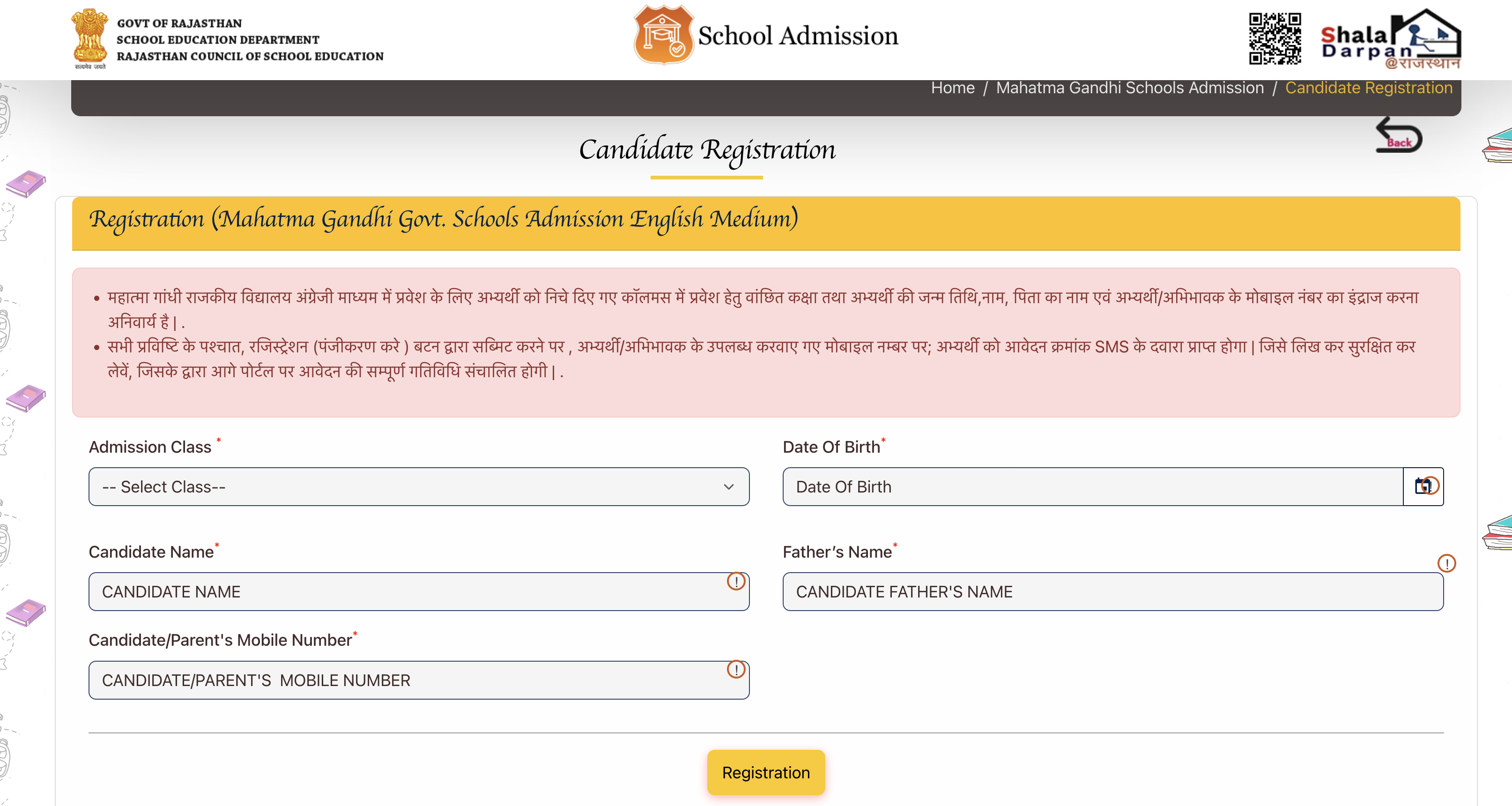
For admission to Mahatma Gandhi Public School in English medium, it is mandatory for the applicant to enter the desired class for admission along with the date of birth, name, father’s name, and mobile number of the applicant / parent in the columns provided below.
- Visit the website rajshaladarpan.nic.in.
- Click on the “Registration” or “Sign Up” link.
- You will directed to a registration form.
- Fill in the required details such as name, email address, mobile number, etc.
- Create a username and password for your account.
- Enter the captcha code or any other verification method, if required.
- Review the information entered and submit the registration form.
- After successful registration, you may receive a confirmation email or SMS.
- Use the username and password you created to log in to your account on rajshaladarpan.nic.in.
Shala Darpan Candidate Login :
For candidate login, it is mandatory to receive the application sequence number, candidate’s name, and date of birth via SMS on the registered mobile number of the candidate / parent.
- Visit the official website: rajshaladarpan.nic.in.
- Look for the “Candidate Login” or similar option on the homepage.
- Click on the “Candidate Login” option.
- You may prompted to enter your login credentials, such as your application sequence number, candidate’s name, and date of birth.
- Enter the required information correctly.
- After entering the details, click on the “Login” or similar button.
- Once logged in successfully, you will able to access your candidate profile and perform various tasks related to Shala Darpan.
To search for vacant seats on :
- Visit the website rajshaladarpan.nic.in.
- Log in to your account using your username and password.
- After logging in, navigate to the section or tab related to seat vacancies or admissions. This may labeled differently depending on the specific options available on the website.
- Look for the option to search for vacant seats or available admissions.
- Once you find the relevant section, you may need to enter specific criteria such as the class, school, district, etc., to filter the search results.
- Follow the prompts or instructions provided on the website to input your search criteria.
- After entering the required information, initiate the search.
- The website will display the available vacant seats or admissions based on your search criteria.
Guidelines for Entering Marks for Local Exams on Shala Darpan :
- Marks for students must filled in the ” Parinaam ” tab of Shala Darpan for preparing the Progress Report.
- All available columns must filled, and no column should left blank except for students admitted before the Half Yearly exam due to late result declaration for class 10th (NIOS or RSOS or Supplementary).
- Absent students should marked as -1, and -2 should marked for students on medical leave.
- Vocational subject marks should entered along with the annual examination marks.
- Students of classes 9 and 11 must compulsorily appear in the annual examination, with re-exams held only in case of medical reasons.
- The pass result requires a minimum of 36% marks in each subject for classes 9 and 11.
- Final results are declared for students who have appeared in at least one unit test, half-yearly, and annual examination, or two unit tests and the annual examination.
- No results are generated for students who never appeared in the annual examination.
- Grace marks are given in a maximum of two subjects, with 5% in one subject and 2% each in two subjects. However, medical benefits exclude grace marks in that subject.
- Results can viewed in draft mode before locking them with the “Verify” button, after which no further amendments are possible.
- An “Un-Verify” option allows for changes before re-verifying and locking the result.
- A “Green-Sheet” consolidates class and section results, and a separate module is provided for class / stream rankings.
- Students’ names, parents’ names, SR numbers, and dates of birth must updated on Shala Darpan.
- Other subject marks should filled for unit tests, half-yearly, and annual examinations for grade calculation.
- If student names are not displayed, data synchronisation can done through the “RESULT RESET DATA (2023-24)” option.
- For classes 6 and 7, where RKSMBK Assessment is not conducted, the entry of the third unit test is open, and results are generated accordingly.
OFFICIAL WEBSITE >> Mahatma Gandhi School >> rajshaladarpan.nic.in
- Mahatma Gandhi School Admission 2025
- MG School Admission Summary :
- What is Shala Darpan ?
- Mahatma Gandhi School Admission Important Dates :
- Applying Mahatma Gandhi School Admission :
- Guidelines to Apply for Mahatma Gandhi School :
- How to register ?
- Shala Darpan Candidate Login :
- Documents Required :
- To search for vacant seats on :
- Guidelines for Entering Marks for Local Exams on Shala Darpan :
- OFFICIAL WEBSITE >> Mahatma Gandhi School >> rajshaladarpan.nic.in
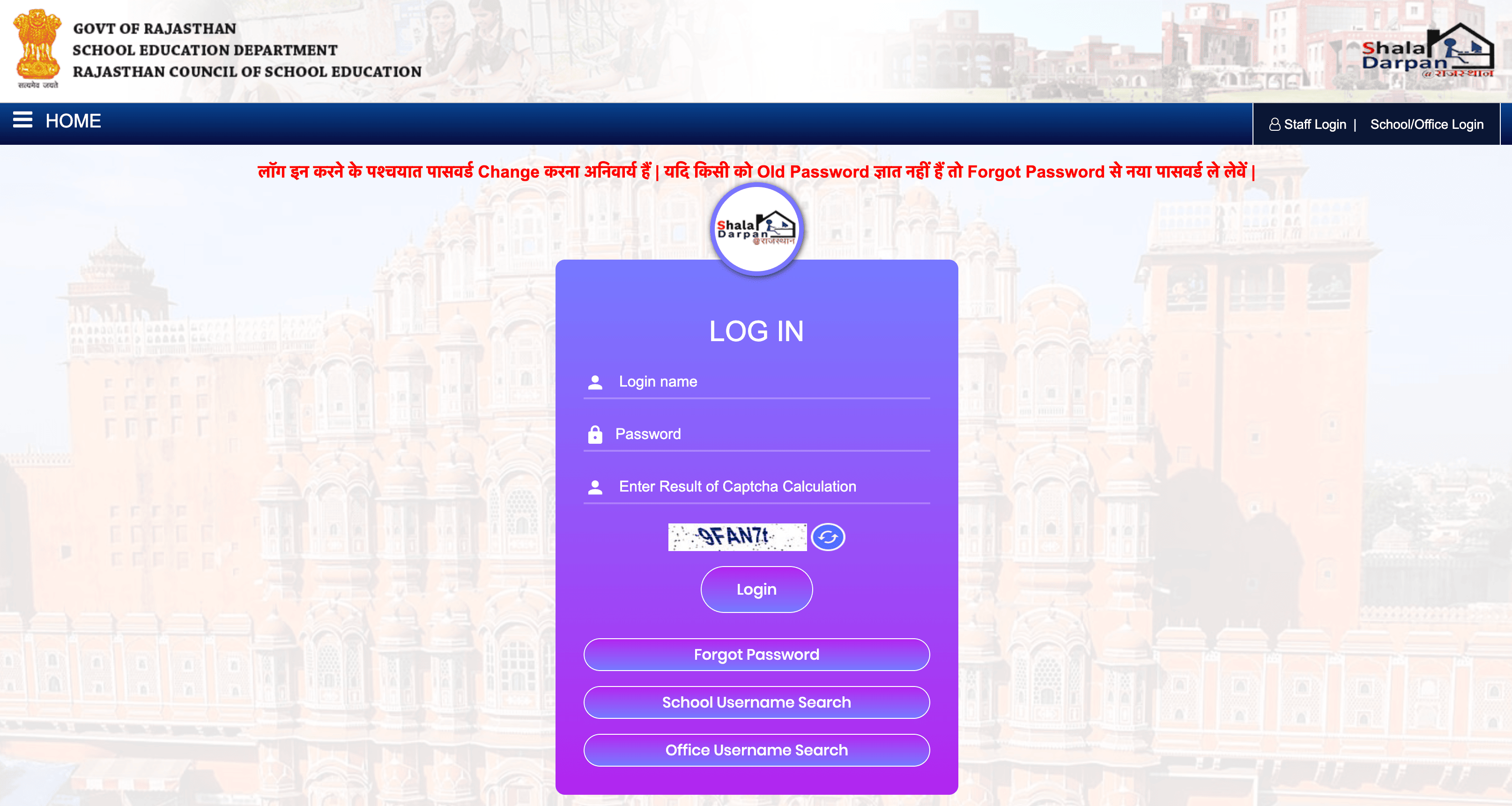
Sir admission krne ke liye jo lottery nikli h uski report Mai 20 ko kr di h ab Kab pta chalega ki mere bacche ka admission ho gya h ki nhi koi fix date ki nhi pls reply fastly