Check Jan Andolan Portal : Data Entry, Dashboard Login 2024 Portal Link : poshanabhiyaan.gov.in 2024 [Official Website].
Jan Andolan Portal 2024
Poshan Abhiyan, or the National Nutrition Mission, is a key initiative in India focused on improving nutrition for children, adolescents, pregnant women, and breastfeeding mothers. Launched in 2018 by the Ministry of Women and Child Development, this program uses technology, a specific approach, and collaborative strategies to reach its goals. Its main aim is to improve the nutritional health of women, children, and adolescents across the country, particularly by reducing malnutrition and stunting in kids under six, as well as tackling anaemia in women and children.
The program is being implemented in phases : starting in 315 districts in the first year, followed by 235 districts in the second year, and the remaining districts in the third year. It includes various schemes that impact the nutrition of children aged 0-6 and pregnant and lactating women. For in-depth information on data entry, dashboards, trackers, and more about Poshan Abhiyan, readers can refer to the detailed article on the professional blog. Nutrition and health issues significantly affect women, children, and adolescents, often more so than men, who generally face fewer mortality risks from health concerns.
To tackle these challenges, various nutritional and healthcare programs have been initiated by both central and state governments in India. One prominent initiative is the POSHAN Abhiyaan, launched in March 2018 by Prime Minister Narendra Modi. This centralised digital program aims to strengthen nutritional support for vulnerable groups by linking residents with government authorities across states. Users of POSHAN Abhiyaan can access vital information by logging in with credentials provided by system representatives, consisting of a user ID and password.

POSHAN Abhiyaan – Roles :
Responsibilities of Anganwadi Workers : Enter data into the Common Application Software or Poshan Tracker App.
Data Collected :
- Beneficiary details include name, age, gender, Aadhaar number, address, and contact information.
- Service details cover health check-ups, immunizations, and nutrition support.
Data Entry Frequency : Data must be entered regularly, at least once per month.
Using Data : Data is monitored to track program progress, identify areas for improvement, and facilitate data-driven decisions.
Storage : Data is stored in a central database for access by authorized personnel, such as supervisors and program managers.
Jan Andolan Portal :
| Aspect | Details |
| Program Name | Poshan Abhiyan (National Nutrition Mission) |
| Launch Year | 2018 |
| Launched By | Ministry of Women and Child Development, Government of India |
| Objectives | Improve nutrition for children, adolescents, pregnant women, and breastfeeding mothers |
| Primary Goals | Reduce malnutrition and stunting in children under 6; tackle anaemia in women and children |
| Implementation Phases | 1st Year: 315 districts; 2nd Year: 235 districts; 3rd Year: Remaining districts |
| Target Groups | Children aged 0-6 years, pregnant and lactating women |
| Key Features | Uses technology, specific approach, collaborative strategies |
| POSHAN Abhiyaan Launch | March 2018 by Prime Minister Narendra Modi |
| Access Method | Login with user ID and password provided by system representatives |
| Comprehensive Information | Available on the professional blog, including data entry, dashboards, trackers, etc. |
| Challenges Addressed | Significant nutrition and health issues affecting women, children, and adolescents |
| Government Initiatives | Various schemes by central and state governments to improve nutritional status |
POSHAN Abhiyaan Login Information :
For State-Level Employees :
- Username and Password format: MoW&CD-State Name.
- Example : MoW&CD-ANDHRA PRADESH.
District-Level Officers :
- Username and Password format : MoW&CD-DISTRICT Names.
For Block-Level Employees :
- Username and Password format : MoW&CD-Block code.
- Example : MoW&CD-1020302.
Goals of POSHAN Abhiyaan :
- For Lactating Mothers :
- Prenatal and Postnatal Care
- Optimal Breastfeeding
- For Adolescents :
- Health Nutrition
- Educational Diet
- Marriage
- Hygiene
- Sanitation
- Food Fortification
- Growth Monitoring
- For Women and Girls :
- Social and Behavioral Change Communication (SBCC)
Steps to Access the POSHAN Abhiyaan Portal :
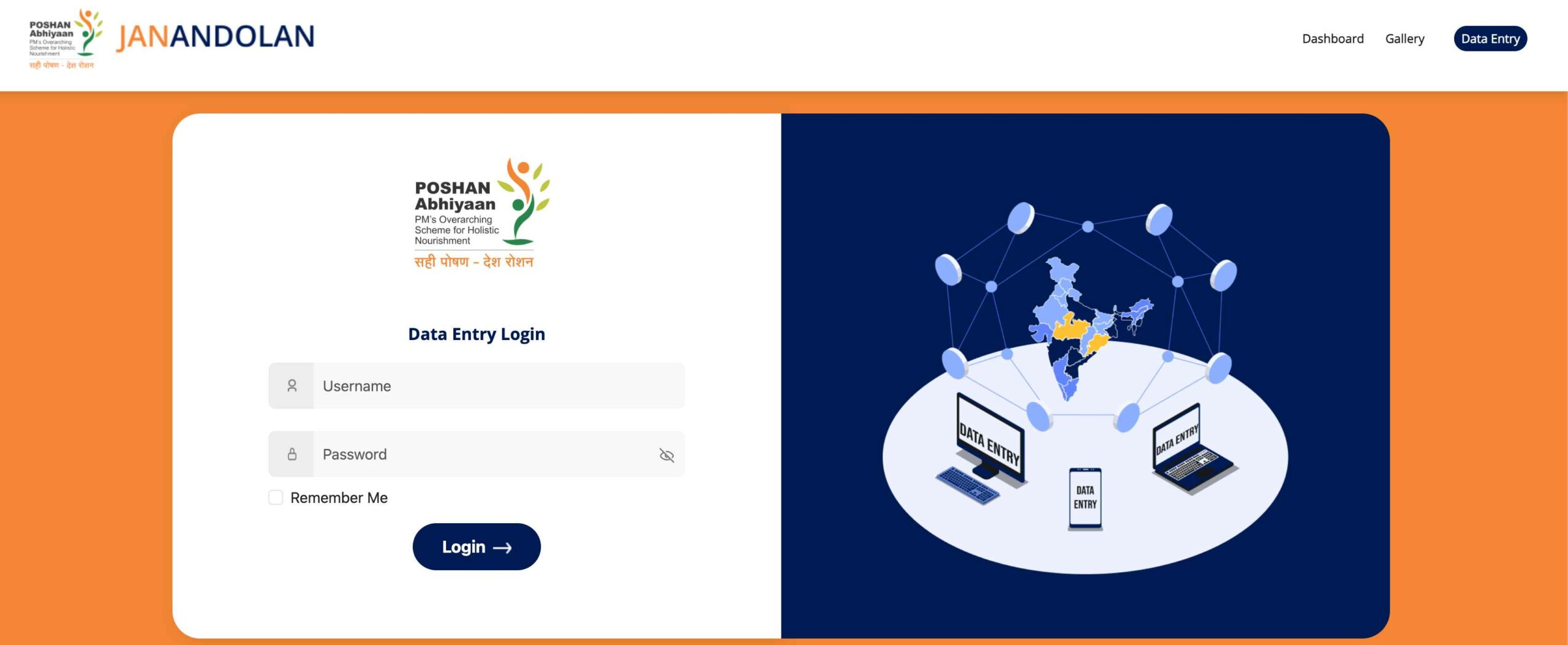
- Open the official POSHAN Abhiyaan website : poshanabhiyaan.gov.in.
- On the homepage, click on “Data Entry.”
- Enter your username, password, and captcha code on the next page.
- Click the “Sign In” button.
- Check your profile details and change the default password to one you prefer.
- To update your profile, click the “Update” tab.
- After logging in, access various services from the dashboard.
- Fill out the activity participation form with the following information :
- Activity
- Level
- Theme
- Organizer
- Date
- Number of Participants
- Upload any needed documents
- Review the information and click the submit button.
Steps to Monitor the POSHAN Abhiyaan Dashboard :
- Visit the official POSHAN Abhiyaan website.
- Select the “Monitoring Dashboard” option to open the monitoring login form.
- Log in using your username and password to access the dashboard.
- Browse through the monitoring dashboard for detailed information.
Poshan Tracker Login Instructions :
- Visit the official Poshan Tracker website at poshantracker.in.
- Log In :
- Click the “Login” button in the navigation bar.
- On the login page, enter your email address, password, and captcha code.
- Click the “Login” button to enter the Poshan Tracker portal.
Using the Poshan Calculator :
- Open the official Poshan Tracker website.
- Access the Calculator:
- Click the “Poshan Calculator” link on the homepage.
- Enter the required details:
- Gender
- Date of Birth
- Height (in CM)
- Weight (in KG)
- Click the “Show Results” button.
- View your results on the screen.
Viewing Dashboard Details :
- Access the Poshan Tracker portal.
- Open the Dashboard :
- Click the “Dashboard” link on the homepage.
- Select the following options :
- State
- District
- Month
- The dashboard will show :
- General Information
- Anganwadi Center Details
- Eligible Beneficiaries
- Key Services
- Poshan Abhiyaan Data Entry Details
Activity Participation Form :
- Enter details for the activity participation form :
- Activity
- Level
- Theme
- Organizer
- Date
- Number of Total Participants
- Upload any required documents.
- Review the information and click the submit button.
Poshan Abhiyaan Dashboard Details :
- Program Performance: Includes the number of beneficiaries, Anganwadi Workers, and Anganwadi centers, along with performance metrics like nutrition services and health check-ups.
- Geographic Distribution: Displays program performance across different areas, indicating where improvements are needed.
- Resource Allocation: Provides information on the distribution of resources such as Anganwadi Workers, centers, and funding.
- Alerts and Notifications: Issues alerts for problems needing attention, such as declines in service coverage or resource shortages.
Logging into the Poshan Abhiyaan Data Entry Account :
- Go to the official Poshan Abhiyaan website at poshanabhiyaan.gov.in.
- Access Data Entry : Click the “Data Entry” tab at the top of the homepage.
- Log In :
- Enter your user name and password.
- Click the “Login” button.
- Profile Management :
- Verify your profile information. If everything is correct, change the default password to one of your choice.
- To update your profile, click the “Update” tab.
- Dashboard Access :
- Once logged in, you can access various services available on the dashboard.
OFFICIAL WEBSITE << poshanabhiyaan.gov.in >> Jan Andolan Portal
CLICK HERE – to login in to your Jan Andolan Portal for Poshan Abhiyaan
- Jan Andolan Portal 2024
- POSHAN Abhiyaan – Roles :
- Jan Andolan Portal :
- POSHAN Abhiyaan Login Information :
- Goals of POSHAN Abhiyaan :
- Steps to Access the POSHAN Abhiyaan Portal :
- Steps to Monitor the POSHAN Abhiyaan Dashboard :
- Poshan Tracker Login Instructions :
- Using the Poshan Calculator :
- Viewing Dashboard Details :
- Activity Participation Form :
- Poshan Abhiyaan Dashboard Details :
- Logging into the Poshan Abhiyaan Data Entry Account :
- OFFICIAL WEBSITE << poshanabhiyaan.gov.in >> Jan Andolan Portal