Official Website : igotkarmayogi.gov.in igot Karmayogi Bharat Registration Portal 2024 [Sso id login]. Apply Online for Karmayogi Bharat Prior Last Date.
Helpdesk : mail.rajasthan.gov in/owa | mail.rajasthan.gov in – rajmail login
igotkarmayogi.gov.in igot Karmayogi Bharat Registration Portal 2024 [Sso]
The iGOT Karmayogi Bharat Registration Portal 2024 [SSO] serves as an important platform aimed at revolutionising the landscape of civil services capacity building in India. Designed to empower government officials with continuous learning opportunities, by the National Programme for Civil Services Capacity Building (NPCSCB) – Mission Karmayogi.
Through this portal, officials gain access to the digital ecosystem, facilitating anytime-anywhere learning and fostering their readiness for the challenges of tomorrow. With a focus on competency-based training and career advancement, the iGOT Karmayogi Bharat Registration Portal epitomises the nation’s commitment to fostering a skilled and future-ready civil services workforce. Read the complete article to know more.
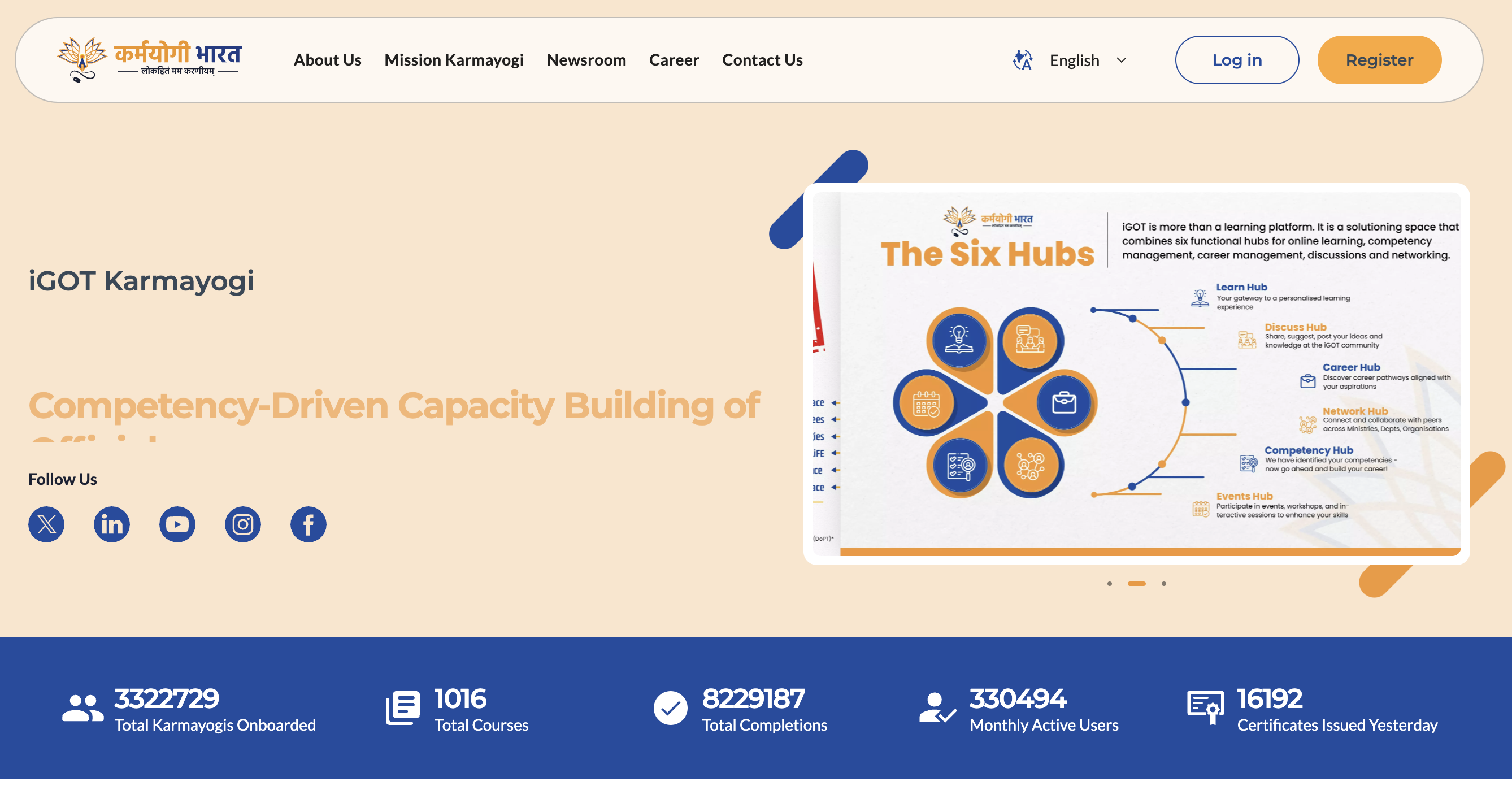
Vision :
- Transform the landscape of capacity building in Indian civil services.
- Establish a robust digital ecosystem for continuous, anytime-anywhere learning.
- Prepare officials to be future-ready.
Mission :
- Develop and maintain a comprehensive online platform.
- Guide civil service officials in their competency-based capacity building.
- Enable online, face-to-face, and blended learning.
- Facilitate discussions through topical forums.
- Manage career paths for civil service officials.
- Provide reliable assessments that credibly signal competencies.
Role of Karmayogi Bharat :
- Own, manage, and maintain the digital platform, iGOT Karmayogi.
- Improve the platform on behalf of the Government.
- Implement the National Programme for Civil Services Capacity Building (NPCSCB) – Mission Karmayogi.
How to Register for iGOT Karmayogi Portal ?
- Visit the iGOT Karmayogi platform at igotkarmayogi.gov.in.
- Click on the “Register” button.
- Enter your Name, Class, Official Email ID, and Mobile Number.
- Provide the OTP received on your Email ID and Mobile Number.
- Select your Centre / State, Department, Organization, etc.
- Click on the “Sign Up” option.
- Complete your profile and set a password for future logins.
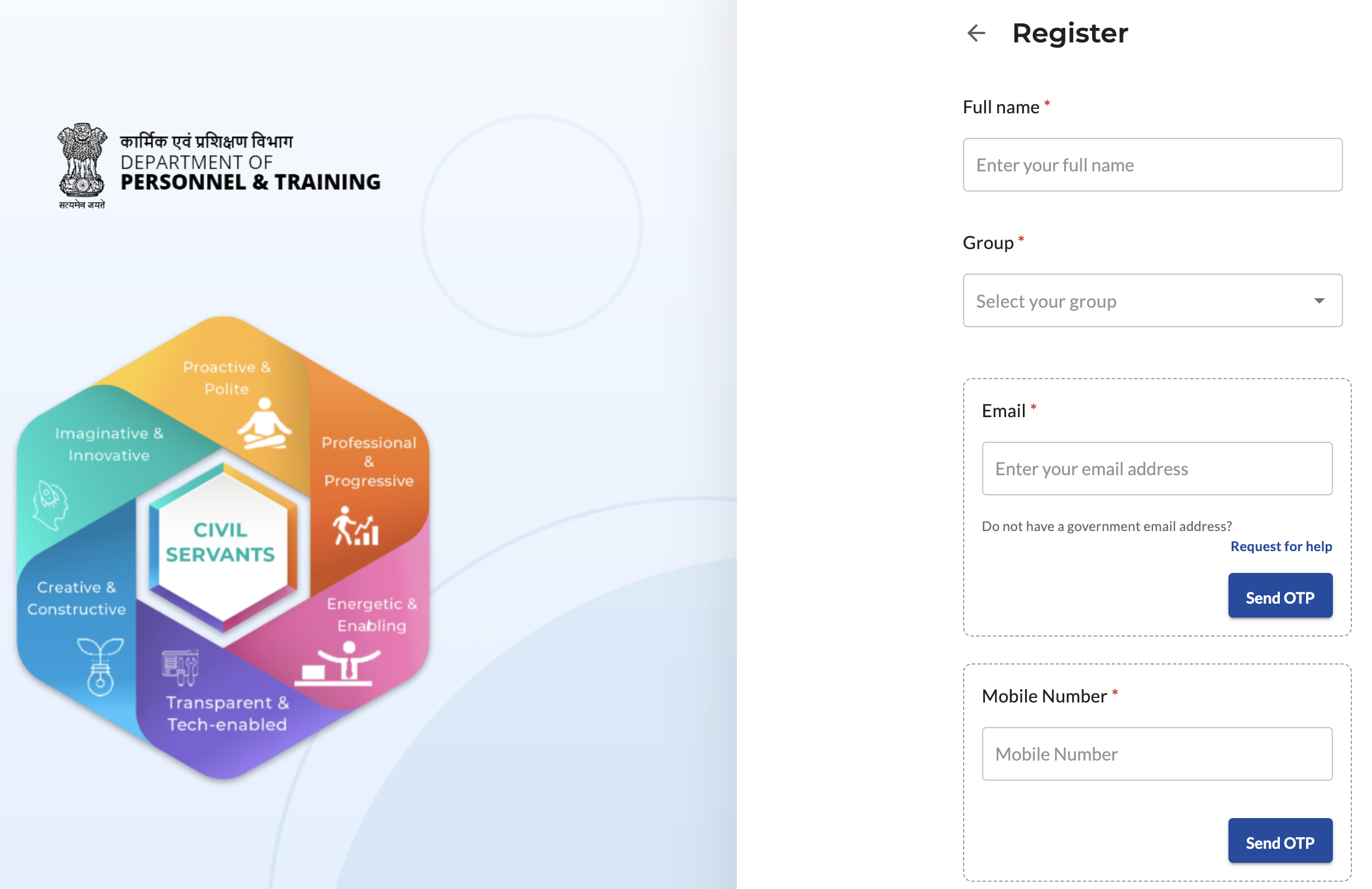
The Karmayogi portal supports 6 hubs :
2. Discuss Hub: Users can access the following screen by clicking on ‘Hubs -> Discuss’ or the “Discuss” button in the Discuss section of the home screen.
3. Network Hub : Users can connect with others from the same or different MDOs through the Network Hub.
4. Career Hub : Users can view all openings created by the Admin. They can navigate to the following screen by clicking on ‘Hubs -> Career’ or the “Career” button in the Career section on the homepage.
5. Competencies Hub : Users can add competencies in the Competencies Hub. They can access the following screen by clicking on ‘Hubs -> Competencies’.
6. Events Hub : Users access the following screen by clicking on ‘Hubs-> Events’. Here, officers can view all events categorised under the “All” tab and events hosted by their MDO under the “Hosted by my MDO” tab.
Steps for iGOT Karmayogi Portal Login :
- Access the iGOT Karmayogi official portal at igotkarmayogi.gov.in.
- Review the courses, programs, and other updates available on the portal.
- Click on “Login.” The iGOT Karmayogi portal login page will open.
- Enter your Email ID and password provided during registration or select ‘Login using OTP.’
- Click on “Login.”
- Browse and enrol in relevant courses on iGOT Karmayogi Bharat.
Open Access to Featured Courses :
This feature allows public users to view the portal and access available featured courses. Users with government IDs can self-register to track their progress and receive certificates upon course completion.
- Launch the Karmayogi URL.
- Click on any featured course.
- Click on “View.”
- Click on “Sign In” (if you already have an account) or “Register” (for new government users).
Note: Learning progress and assessments are not available for guest users who consume the courses.
To download the iGOT Karmayogi mobile app :
- Open the app store on your mobile device (Google Play Store for Android or Apple App Store for iOS).
- Use the search bar to look for “iGOT Karmayogi” or “iGOT Karmayogi Bharat.”
- Once you find the app, tap on it to open its store page.
- Click on the “Download” or “Install” button to begin the download process.
- Wait for the app to download and install on your device. This may take a few moments depending on your internet connection speed.
- After installation is complete, open the app by tapping on its icon on your home screen.
- Follow any on-screen instructions to set up your account or log in if you already have one.
- Once logged in, you can start exploring the features and content available on the iGOT Karmayogi mobile app.
Courses Available Under Karmayogi Portal :
| Course Names | |
|---|---|
| Effective Communication | Understanding Motivation |
| Code of Conduct for Government Employees | Stress Management |
| Microsoft Word for Beginners | Self-Leadership |
| Prevention of Sexual Harassment at Workplace | Microsoft Excel for Beginners |
Accessing the karmayogi.in email account :
- Step 01: Open your browser. Enter the URL email.gov.in to access your Mail ID.
- Step 02: Click on the “Change Password” button to modify the password of your government email ID on the karmayogi.in domain.
- Step 03: Complete all visible fields on the screen and click ‘Submit’ to proceed.
- Step 04: On the next screen, enter the OTP received on your registered Mobile Number and other required details. Click ‘Submit’.
- Step 05: Enter the new password according to the Password policy displayed on the left side of the page. Click ‘Submit’.
- Step 06: You will be redirected to the next screen confirming the successful password change.
- Step 07: Download the NIC KAVACH App on your mobile from Play Store (for Android users) or App Store (for iPhone users). Allow notifications when prompted.
- Step 08: Log in with your email ID and the new password. Enter the six-digit code sent to your registered mobile number.
- Step 09: You will be directed to a screen as shown below.
- Step 10: Enter the URL email.gov.in in your browser. Use your credentials to access your email account on karmayogi.in email-ID. Accept the notification received on your mobile named ‘Kavach Notification’.
- Step 11: Check your inbox for an email from iGOT. Follow the instructions provided in the email to set your password for the iGOT Karmayogi Platform.
OFFICIAL WEBSITE >> iGOT Karmayogi >> igotkarmayogi.gov.in
Click Here to Apply Online for Igot Karmayogi Bharat.
- igotkarmayogi.gov.in igot Karmayogi Bharat Registration Portal 2024 [Sso]
- Vision :
- Mission :
- Role of Karmayogi Bharat :
- How to Register for iGOT Karmayogi Portal ?
- The Karmayogi portal supports 6 hubs :
- Steps for iGOT Karmayogi Portal Login :
- Open Access to Featured Courses :
- To download the iGOT Karmayogi mobile app :
- Courses Available Under Karmayogi Portal :
- Accessing the karmayogi.in email account :
- OFFICIAL WEBSITE >> iGOT Karmayogi >> igotkarmayogi.gov.in
I wanna shift Calabria for start A business
I am a govt.employee
I am rajasthan govt.employee
I am working with medical education department of gov of rajasthan