hscap.kerala.gov.in Admission – Vhse or Vhscap 2024 school list, Course Code List Plus One. HSCAP Kerala Admission Portal 2024-25.
HSCAP Kerala Admission 2024
The Higher Secondary Admission Process for the academic year 2024-25 is now open. Prospective students are invited to explore various streams, subjects, and opportunities available for their academic journey. With a focus on providing quality education, the admission process aims to facilitate students’ seamless transition into higher education. For the academic year 2024-25, the Higher Secondary Admission Process introduces several enhancements to streamline the application and selection process, ensuring a smoother experience for applicants.
Registration has started from the 16th May and last date to register 25th May 2024.
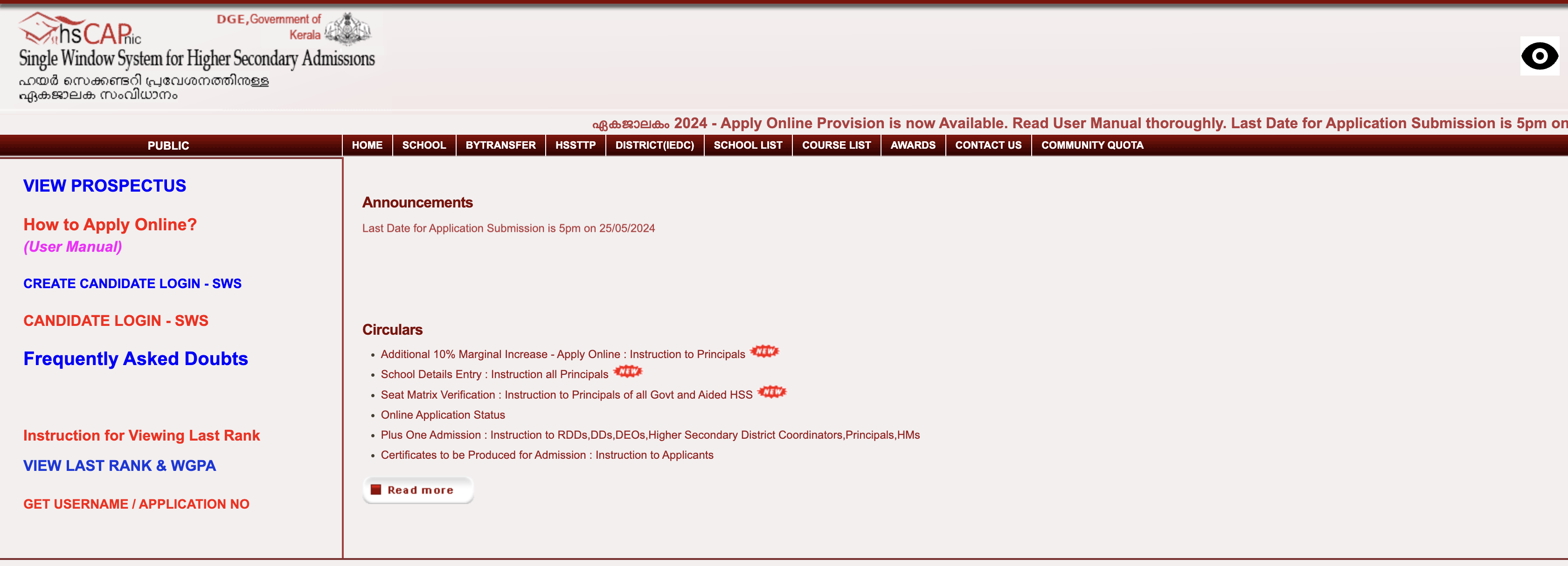
Hscap Kerala Timeline 2024 :
| Event | Dates |
|---|---|
| Application Registration Begins | 16/05/2024 – 25/05/2024 |
| Application Registration Ends | 29/05/2024 |
| Document Verification | 05/06/2024 |
| Publication of Trial Allotment | 19/06/2024 |
| Last Date for Payment of Fee | 24/06/2024 |
Guidelines for Submission of Examination Forms for 2024-25
To submit the examination forms for the 2024-25 academic year, please follow the guidelines below:
- Eligibility Verification: Before submission, ensure you meet the eligibility criteria. Verify your eligibility status on the provided official portal.
- Timely Submission: It is crucial to submit your forms within the specified deadlines. Delays may result in additional fees or disqualification.
- Correct Information: Ensure all details in the form are accurate and complete. Incorrect information can lead to rejection or complications during the examination process.
- Required Documents: Attach all necessary documents as per the instructions. This may include identification proofs, previous academic records, and other relevant certificates.
Uploading Examination Forms and Documents
To ensure your application is complete and correctly processed, please follow these guidelines:
- File Format and Size: Ensure that all documents, such as identification proofs or other required files, are uploaded in PDF format. The file size should not exceed 100 KB.
- File Naming: Name the file appropriately and ensure it is in PDF format, with a size below 100 KB.
- Document Quality: Make sure the documents are clear and legible. Blurred or unclear documents will not accepted.
- Correct Submission: Double-check that all the required documents are correctly uploaded before submitting the application. Incorrect or missing documents can lead to rejection or delays in processing.
- Compliance with Guidelines: Follow all the specific instructions provided for document uploads to avoid any issues. Ensure that you adhere to the file size and format restrictions to prevent upload errors.
Instructions for Examination Application Submission :
- Registration : Visit www.admission.dge.kerala.gov.in and click on “Click for Higher Secondary Admission” to access the candidate registration portal. Follow the instructions to create a Candidate Login using your registration details.
- Candidate Login : After clicking “Click for Higher Secondary Admission” on the specified website, proceed to create a Candidate Login by selecting CREATE CANDIDATE LOGIN-SWS. Ensure all information is accurate before submission.
- Document Submission : Upload all necessary documents in PDF format, ensuring the file size is below 100 KB. Verify that each document is clear and legible.
- Final Submission : Double-check all details and documents before final submission. Incorrect or missing information can lead to delays or rejection of the application.
- Keep Records : Keep a photocopy of the duly filled examination application for future reference. This helps in case of any discrepancy or when corresponding with the examination department.
- Verification : Ensure to verify all details such as your name, registration number, center, and medium opted for after the application submission.
- Download Admit Card : Once the admit card is available, log in to the portal, and download it. Make sure all details are correct. No physical admit card will sent; it must printed from the portal.
- Adherence to Guidelines : Strictly follow all guidelines regarding document formats and submission protocols to avoid any issues during the application process.
Document Submission for Examination
To ensure your application for the examination is processed smoothly, please adhere to the following guidelines:
- Document Verification: During document verification, make sure all required documents are uploaded correctly in the specified format and size. This ensures that your application is complete and accurate.
- Upload Accuracy: It is crucial that documents are clear and legible. Blurred or unclear documents will not accepted and can lead to rejection of your application.
- Submission Process: Double-check that all necessary documents are properly uploaded before submitting the application. Missing or incorrectly uploaded documents can cause delays or rejections.
- Guideline Compliance: Adhere strictly to the specified guidelines regarding document size and format to avoid any issues during the upload process.
- Ensuring Completeness: Follow all instructions to ensure your examination application is complete and compliant with all requirements.
Notice for ICAI Students :
Higher Secondary Admission Login :
- Students are required to visit www.admission.dge.kerala.gov.in.
- Click on “Click for Higher Secondary Admission” to proceed.
- Create a candidate login by selecting the “CREATE CANDIDATE LOGIN-SWS” option and follow the instructions to complete the registration process.
Submission of Applications :
- Complete the application process as instructed.
- Ensure all required documents and details are submitted accurately for verification and processing
Uploading Documents :
- Upload the required documents as per the instructions provided.
Review and Submission :
- After uploading, carefully review all details and submit the application.
Department wise Intake :
| Department | Allocation |
|---|---|
| Human Resources | 50 positions |
| Marketing | 25 positions |
| Product Development | 25 positions |
| Customer Relations | 25 positions |
| Sales and Distribution | 30 positions |
| Research & Development | 75 positions |
| Finance | 25 positions |
| Information Technology | 25 positions |
| Operations | 50 positions |
| Administration | 25 positions |
| Customer Service | 150 positions |
| Procurement | 50 positions |
| Legal / Compliance | – |
To check the list of schools :
- Open your web browser and navigate to the website hscap.kerala.gov.in.
- Once the website loads, look for the option or link labeled “List of Schools” or similar. Click on the “List of Schools” link.
- You will have options to filter or search for schools based on criteria such as district, stream, or other parameters. Use these filters if necessary to narrow down your search.
- Browse through the list of schools to find the ones you are interested in. The list may include details such as school name, location, contact information, and other relevant information.
- You can click on individual school names to view more detailed information about each school, such as available courses, facilities, and admission requirements.
- After finding the desired information, you can close the browser tab or navigate back to the main website as needed.
Trial Allotment :
- A trial allotment will conducted and the list will published on the website before the first official allotment.
- This allows students to check their application details and make corrections.
- Candidates can log in to their accounts on specified days to correct errors.
- Changes to school selections and subject combinations can made at this stage.
Allotment Process :
- Main Allotment :
- The main allotment process consists of three rounds.
- Supplementary allotments will made for any vacant seats after these rounds.
- Students with provisional admissions must confirm their admission after the main allotment rounds.
- Vacant Seats and Supplementary Allotment :
- Details of vacant seats will published on the website before inviting applications for supplementary allotment.
- Students who did not get any allotment in the main rounds should renew their existing application for consideration in supplementary allotments.
- Options must updated based on existing vacancies.
- Only published vacant school combinations can selected for supplementary allotment.
- Applicants will considered for re-admission based on a new rank list prepared for supplementary allotments.
- Applications that are not renewed will not considered for allotment.
- Additional Considerations :
- Students who have not paid the fees can still apply for supplementary allotments.
- Candidates who qualify through CBSE school-level examinations or after the main application submission date will considered at this stage.
- Students who have already secured admission through any quota (merit, sports, management, community, unaided) should not apply again.
- Applicants who have received an allotment but fail to get admission within the stipulated time will not considered for subsequent allotments.
- Applicants will allowed to change schools / combination options for supplementary allotments, including inter-district change
Final Confirmation and Allotment :
Confirmation Deadline:
- Candidates must ensure timely confirmation of their application details to facilitate the allotment process.
- Failure to confirm within the stipulated timeframe may result in disqualification.
Allotment Procedure:
- The final allotment will made based on confirmed application details.
- Candidates are advised to follow up regularly for updates on their allotment status
OFFICIAL WEBSITE >> Vhse (Vhscap 2024) >> hscap.kerala.gov.in
- HSCAP Kerala Admission 2024
- Hscap Kerala Timeline 2024 :
- Guidelines for Submission of Examination Forms for 2024-25
- Uploading Examination Forms and Documents
- Instructions for Examination Application Submission :
- Document Submission for Examination
- Notice for ICAI Students :
- Higher Secondary Admission Login :
- Submission of Applications :
- Uploading Documents :
- Review and Submission :
- Department wise Intake :
- To check the list of schools :
- Trial Allotment :
- Allotment Process :
- Final Confirmation and Allotment :
- OFFICIAL WEBSITE >> Vhse (Vhscap 2024) >> hscap.kerala.gov.in
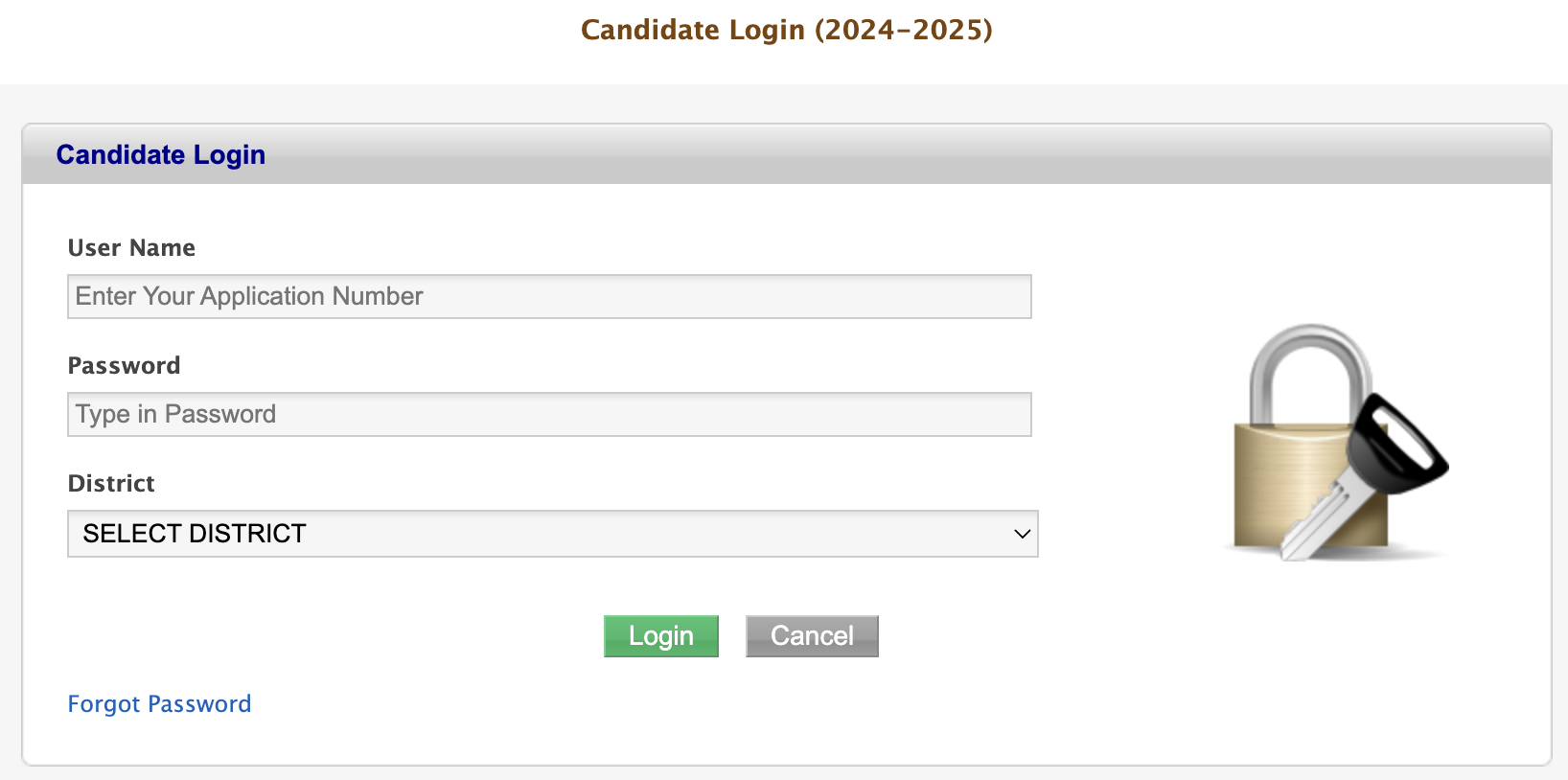
Ji