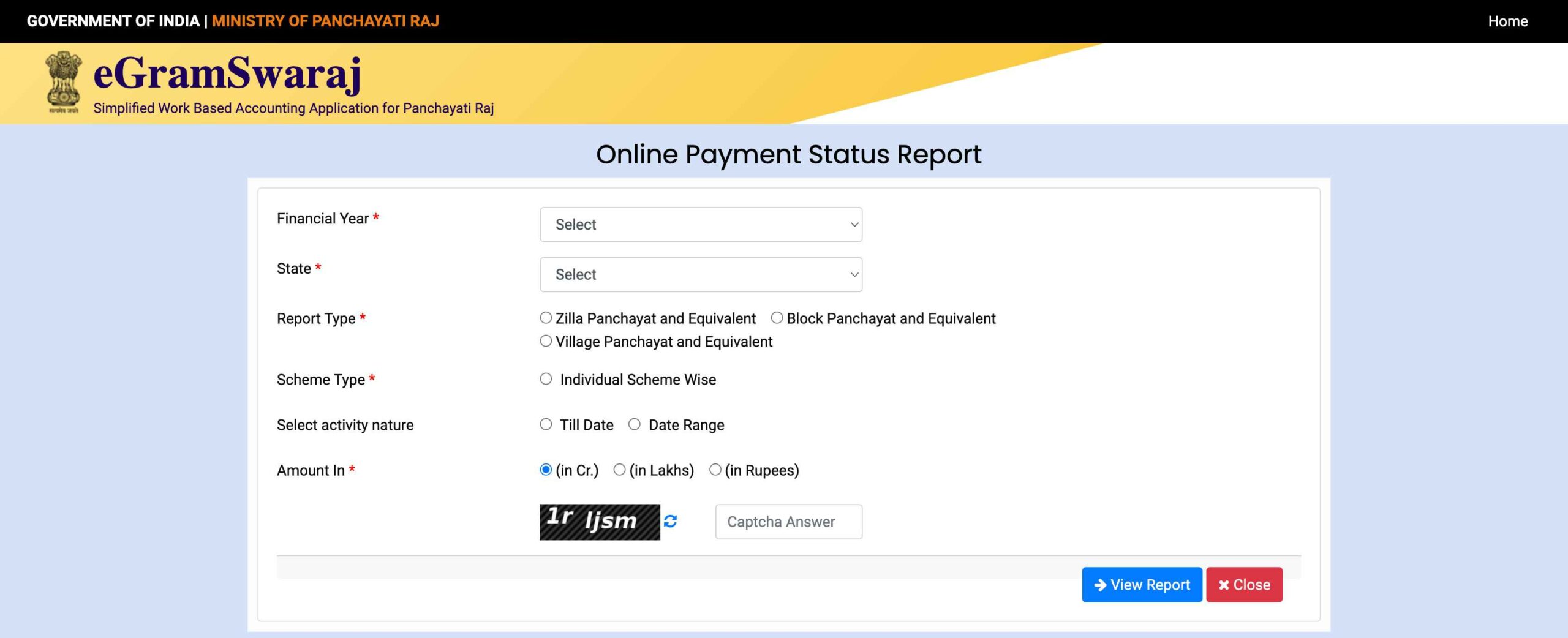Check egramswaraj.gov.in Report login : Egramswaraj Payment Status 2024-25
egramswaraj Payment Status 2024-25
The eGramSwaraj platform was launched by the Ministry of Panchayati Raj on April 24, 2020, to improve e-governance in Panchayati Raj institutions. You can visit the official website at egramswaraj.gov.in. This platform provides clear information on scheme planning, updates on progress, and payment reports.
For registered users, eGramSwaraj enables tracking of payment progress and monitoring of development projects. It is an important resource for accessing program benefits while promoting transparency, accountability, and efficiency in Panchayati Raj institutions.
To optimize your experience with eGramSwaraj, you can explore its key features, goals, and the steps to create an account, process payments, and verify payment statuses. Keep reading this article to discover detailed information about the eGramSwaraj Payment Status system and its benefits.
E Gram Swaraj Payment Status 2024 :
- Access to Panchayat Development Information: Indian citizens can utilize the eGram Swaraj portal and mobile application to view information about panchayat development projects in their villages. This digitization initiative is part of a larger effort to modernize gram panchayats.
- Platform Features: The eGram Swaraj platform, initiated by the Ministry of Panchayati Raj (MoPR), simplifies the process of checking payment statuses and tracking project advancements. It enables gram panchayats to perform digital payments to service providers for completed work in real-time.
- Goals and Benefits: The central government introduced eGram Swaraj to improve transparency and efficiency in rural development. The platform offers a comprehensive overview of project work from planning to implementation.
- User Advantages: Users can conveniently observe panchayat finances and analyze project details, enabling them to track budgets allocated for various development initiatives and gain insights into local development activities.
What is Panchayati Raj ?
- Panchayati Raj is a governance system established by the 73rd Amendment Act, 1992, in the Indian Constitution, aimed at rural development.
- It serves as a local governance framework focused on improvement work and welfare activities in villages.
- There are three tiers in the Panchayati Raj system:
- Gram Panchayat: Functions at the village level, responsible for village assembly elections and development activities.
- Panchayat Committee: Operates above the Gram Panchayat, handling recruitment for constitutional positions in tehsils and blocks, and conducts elections every five years.
- District Council: Represents the highest level in Panchayati Raj, managing the operations of Gram Panchayats and Panchayat Committees, maintaining records, and overseeing village development within the district, supervised by the District Magistrate.
E Gram Swaraj Report Types :
- Analytical Reports
- Panchayat Profile
- Planning Reports
- Accounting Reports
- Beneficiary Report
- Zilla Panchayat & Equivalent
- Block Panchayat & Equivalent
- Village Panchayat & Equivalent
E Gram Swaraj Payment :
| Article Name | E Gram Swaraj Payment |
| Initiated by | Government of India |
| Implemented by | Ministry of Panchayati Raj (MoPR) |
| Benefit | Increases transparency in scheme reporting and development |
| Objective | To ensure transparent reporting on scheme implementation and development |
| Application Mode | Online |
| Official Website | egramswaraj.gov.in |
Objective of e Gram Swaraj Payment Status :
- Central Focus: Serves as a comprehensive platform to keep users updated on the progress of Panchayati Raj and village development.
- Purpose: Provides easy access to crucial information about development processes and track records without requiring navigation through multiple websites.
- User-Friendly: Designed to be intuitive and accessible from any location, making it suitable for monitoring village developments.
Benefits of e Gram Swaraj Payment Status :
Convenient Communication: Enhances effective interaction between citizens and the government regarding program planning, updates, and payment reporting.
- Easy Payment Tracking: Empowers users to check their payment statuses online, eliminating the need to visit government offices.
- Quick Access: Facilitates smooth payment processes and status inquiries.
- Utility for Practitioners: Valuable for healthcare providers and general practitioners to manage payments to service providers.
How to Check Panchayat Profile Data ?
- Visit the official e-Gram Swaraj website at egramswaraj.gov.in.
- Click on the “Panchayat Profile” option under the file section on the home page.
- A new page will display the Panchayat Profile Report Dashboard.
- Options for Local Government Profile, Committee, and Committee Member Details will be visible.
- Select the relevant option and input the necessary data regarding your panchayat.
- Enter the captcha code and click on “Get Data” to view the statistics.
- All relevant data will be displayed on your screen.
Required Documents :
- Email ID
- Aadhar Card
- PAN Card
- Voter ID
- Mobile Number
Details Mentioned on the Dashboard :
Online Payment Status Report
- Financial Year
- Stat
- Report Type
- Zilla Panchayat & Equivalent
- Block Panchayat & Equivalent
- Village Panchayat & Equivalent
- Scheme Type
- Select Activity Nature
- Till Date
- Date Range
- Amount In
Steps for E Gram Swaraj Payment :
- Visit the Website: Access the official e-Gram Swaraj website at egramswaraj.gov.in.
- Login: Click the login button, then enter your username, password, and captcha code to access your account dashboard.
- Initiate Payment: Go to the Payment Voucher section and select the Online Payment option.
- Fill in Payment Details: Complete the form with the following information:
- Nature of Payment
- Scheme Type and Name
- Use smart search for details
- Enter Amount
- Choose Payment Mode
- Input Payment Details
Click the submit button.
- Verify and Freeze: Check the details entered, then click the Freeze button. A confirmation message with a voucher number will appear.
- Use Digital Signature: Click on the Close Date option, close the daybook, select Master Entry, and click on DSC Management. Then, click the Sign FTO button to review the information and use your Digital Signature Certificate (DSC) for approval.
Check E Gram Swaraj Payment Status :
- Visit the Website: Go to the official e-Gram Swaraj website at egramswaraj.gov.in.
- Access Reports: Click on the Reports tab and select the Dashboard option.
- Check Payment Status: Click on the Online Payment Status Report option and enter the required details:
- Financial Year
- State
- Report Type (Zilla Panchayat, Block Panchayat, Village Panchayat)
- Activity Nature
- Amount Value Suffix
Enter the captcha code and click on View Report to see the payment status.
Steps to Create an Account on the E Gram Swaraj Portal :
- Visit the Website: Go to egramswaraj.gov.in.
- Start Registration: Click on Apply Online.
- Complete Registration Form: Fill out the form with the required details and click the submit button.
- Receive Credentials: Your account credentials will be sent to your registered mobile number.
How to Download the E-Gram Swaraj App ?
- Open Google Play Store: Access the Google Play Store on your smartphone.
- Search for the App: Use the search bar to find the “e-Gram Swaraj” app.
- Download the App: Tap on the e-Gram Swaraj app to download it.
- Open the App: Once downloaded, open the app on your mobile device.
- Login: On the home page, enter your username and password to log in.
- Start Using the App: After logging in, you can access information related to your panchayat.
E-Gram Swaraj Portal Login Procedure :
- Visit the Website: Go to the e-Gram Swaraj portal at egramswaraj.gov.in.
- Open the Login Page: Click the login link on the home page.
- Enter Credentials: Provide your username, password, and captcha code.
- Login: Click the login button to access the e-Gram Swaraj portal.
OFFICIAL WEBSITE << egramswaraj.gov.in >> E Gram Swaraj Payment Status 2024
- egramswaraj Payment Status 2024-25
- What is Panchayati Raj ?
- E Gram Swaraj Report Types :
- E Gram Swaraj Payment :
- Objective of e Gram Swaraj Payment Status :
- Benefits of e Gram Swaraj Payment Status :
- How to Check Panchayat Profile Data ?
- Required Documents :
- Details Mentioned on the Dashboard :
- Steps for E Gram Swaraj Payment :
- Check E Gram Swaraj Payment Status :
- Steps to Create an Account on the E Gram Swaraj Portal :
- How to Download the E-Gram Swaraj App ?
- E-Gram Swaraj Portal Login Procedure :
- OFFICIAL WEBSITE << egramswaraj.gov.in >> E Gram Swaraj Payment Status 2024