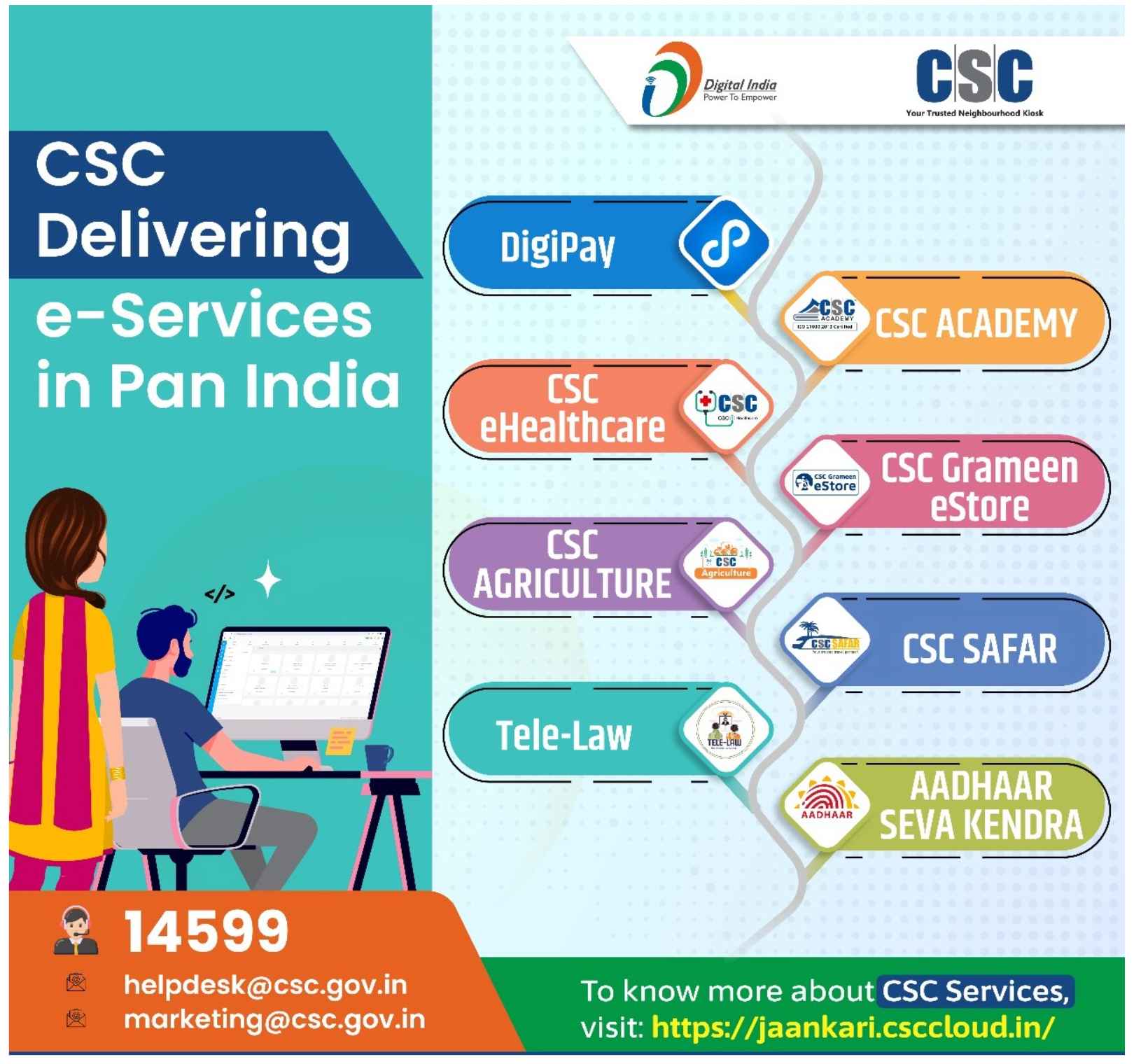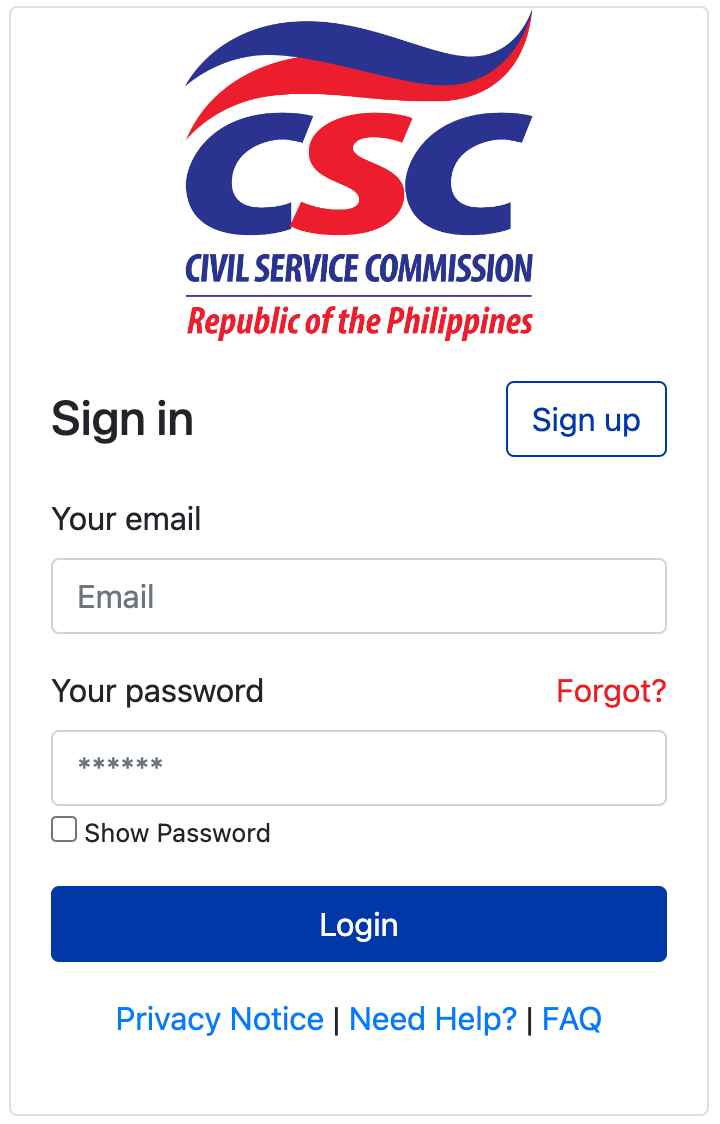Official Notification 2025 : Whatsapp Channel
Join Now
Official Web Portal : register.csc.gov.in CSC Registration 2024 [cscregister.csccloud.in], Status Check
register.csc.gov.in CSC Registration 2024 [cscregister.csccloud.in], Status Check
All About CSC VLE Registration :
| Article | CSC VLE Registration |
|---|---|
| Registration By | Common Services Center Portal |
| VLE Full Form | Village Level Entrepreneur (VLE) |
| Mode | Online |
| Registration For | Rural Entrepreneurship |
| Article Category | Registration |
| Under | Ministry of Electronics and Information Technology |
| Services Group Name | SHG, Private Banking, FPO, FPS |
| CSC Portal | register.csc.gov.in |
Steps for Applying Online for CSC VLE Registration :
- Visit the official website of Common Services Center at cscregister.csccloud.in.
- Navigate to the Home Page and click on “Apply”, then select “New Registration”.
- A new tab will open with the Registration Form.
- Review the required documents and check the Terms and Conditions box.
- Click on “Get Started”.
- The CSC VLE Registration Page will open.
- Enter the TEC Certificate Number and BC/BF Certificate Number.
- Click on “Validate”.
- Complete the CSC VLE registration process accordingly.
CSC Portal VLE TEC Certificate Download :
- Visit the official website of Common Services Center at cscregister.csccloud.in.
- Login using your credentials from the Home Page.
- Navigate to the TEC Certificate Download Link.
- A new tab will open with the CSC VLE Certificate Download Page.
- Enter your Application Reference Number and other required details.
- Fill in the captcha as prompted.
- Click on “Get Certificate” to download your TEC Certificate.
Services Offered on the CSC Portal :
| Service | Description |
|---|---|
| Self Help Group (SHG) | Provides support and resources for self-help groups aiming at socio-economic development. |
| Private Banking | Facilitates banking services through private sector banks via CSCs. |
| FPO | Assists Farmer Producer Organisations (FPOs) with various agricultural services. |
| FPS | Fair Price Shop services for distribution of essential commodities. |
| URJADEVI | Energy services to empower rural women through solar products. |
| RDD | Rural Development Department services focusing on rural infrastructure projects. |
| NULM SHG | National Urban Livelihoods Mission (NULM) support for urban self-help groups. |
| CSC Employee | Services related to CSC employees and their welfare. |
| PMKSK | Pradhan Mantri Kaushal Vikas Yojana (PMKVY) for skill development training. |
| Land and Revenue | Services related to land records and revenue administration. |
| HSCAB | Services related to co-operative banks and their operations. |
CSC VLE Registration Status Check Process :
- Visit the official website of Common Services Center at cscregister.csccloud.in
- From the Home Page, click on “Apply” and then select “Status Check”.
- In the new tab, the CSC VLE Status Check Page will open.
- Enter your Application Reference Number provided on your registered Email Address.
- Fill in the captcha as prompted.
- Click on “Submit”.
- Review the screen to check the status of your application approved by officials.
Steps for Completing Video KYC using the CSC App :
- Click on “click here” to download the CSC App.
- Install and open the CSC App.
- Enter your Application Reference Number.
- Input your chosen secure code.
- Enter your Aadhaar registered mobile number.
- Click on “Process to Capture Video”.
- Read the instructions carefully on precautions to take during Video KYC.
- Click on “Click Here” to proceed.
- Ensure you have your original Aadhaar Card, PAN Card, and a plain paper for signature handy while conducting Video KYC.
OFFICIAL WEBSITE >> CSC Registration >> register.csc.gov.in
- register.csc.gov.in CSC Registration 2024 [cscregister.csccloud.in], Status Check
- Steps for Applying Online for CSC VLE Registration :
- Eligibility Criteria :
- Steps for CSC VLE Login :
- Documents Required for CSC VLE Registration :
- CSC Portal VLE TEC Certificate Download :
- Services Offered on the CSC Portal :
- CSC VLE Registration Status Check Process :
- Steps for Completing Video KYC using the CSC App :
- Steps to check CSC Registration Status :
- OFFICIAL WEBSITE >> CSC Registration >> register.csc.gov.in