Tcs Nextstep Codevita Season 12 Registration 2024 : superset login with email
Tcs Nextstep Codevita Season 12 Registration 2024 : superset login with email
Registration for TCS CodeVita Season 12 is now open ! CodeVita, also known as the TCS Global Coding Contest, is an invitation to explore the fascinating realm of programming. This international competition was started in 2012 with the goal of finding the best programmers on the planet while establishing a vibrant, cross-border community.
The “Guinness Book of World Records” has recognized CodeVita as the largest programming contest globally. In Season 11, over 444,000 participants from 98 countries registered for the competition, representing over 3,500 institutes.
“United by Code,” this year’s theme, honors the diversity and fervor of programmers around the world. An incredible journey and exhilarating challenges await viewers in Season 12. Pay close attention to our detailed instructions to make sure you successfully register for this amazing coding adventure!
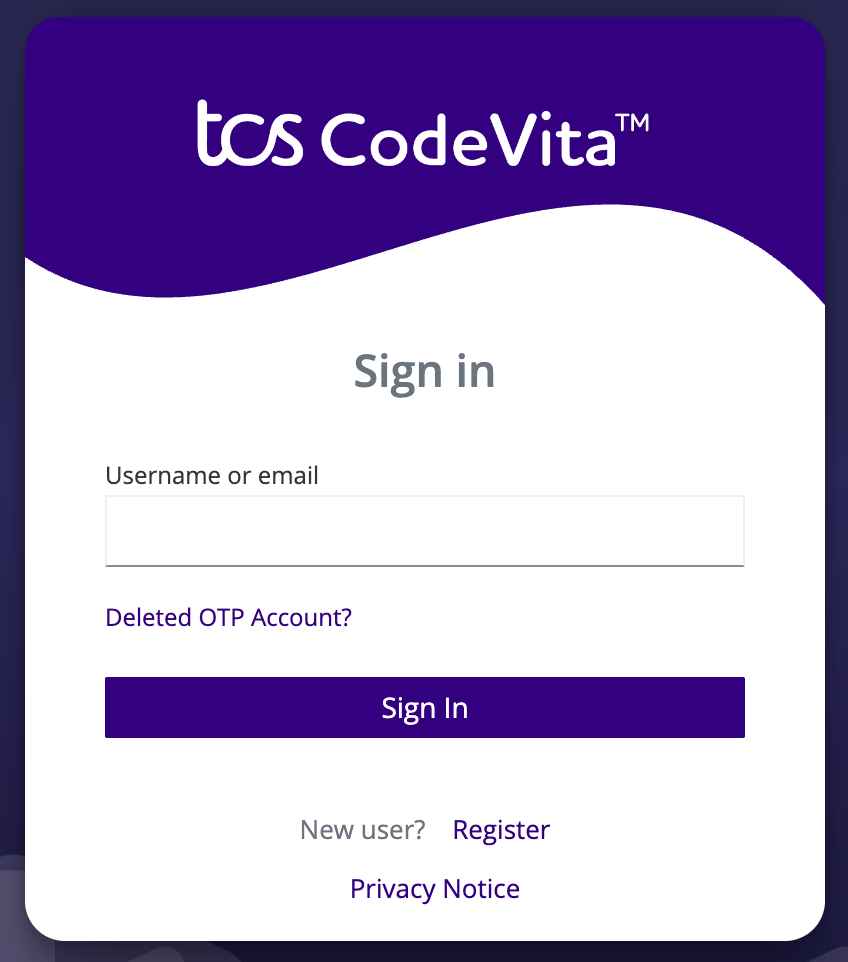
TCS CodeVita Season 12 Registration 2024 :
| Event | Details |
|---|---|
| Event Name | TCS CodeVita Season 12 |
| Registration Opens | September 13, 2025, at 16:00 UTC |
| Registration Ends | Not specified |
| Overview | Global coding contest to find top programmers worldwide. |
| Previous Participation | Over 444,000 participants from 98 countries in Season 11 |
| Theme | “United by Code” |
| Prize Money | USD 20,000 for the top three coders |
| Eligibility | Current graduation /post-graduation students in science/engineering fields graduating in 2025-2028 |
| Official Website | codevita.tcsapps.com |
TCS CodeVita Overview :
- Registration Begins: September 13, 2025, at 16:00 UTC
- Registration Ends: Not specified
Key Reminders :
Fill out the registration form accurately.
Mistakes, like entering your GPA as 9 instead of 9.0, can stop you from getting a hall ticket.
Last year, 7% of applicants had issues because of incorrect GPA entries.
Pay close attention to the steps marked in red.
The Journey :
- Inspiration: Great journeys start with a single step.
- Registration: Click the register button to begin.
- MockVitas: Join MockVitas to practice for the actual contest rounds.
- Actual Rounds: Advance through the rounds in your CodeVita journey.
- Finale: Compete for prize money and show that you are the best coder.
Benefits for Students :
- Prize Money: The top three coders will split a total of USD 20,000.
- Career Opportunities: Discover exciting job prospects with a leading global brand.
- Competitive Environment: Compete with some of the best programmers globally.
- Skill Showcase: An opportunity to show your programming skills.
- Grand Finale Experience: Finalists might get to travel to India for the Season 12 live finale.
TCS CodeVita Season 12 Registration Steps :
- Go to the TCS CodeVita website: Open the registration page in a new tab to refer back to it.
- Log In: If you have an account on the TCS Next Step Portal, use your login details to register.
- Register: New users need to create an account on the TCS Next Step Portal with valid information.
- Choose Region: Select your region, such as India. A form will pop up after selection.
- Complete the Form: Fill it out carefully. Incorrect information can hurt your chances.
- Accept Terms: Read the terms and conditions for the exam. Check the box to agree and give consent to TCS.
- OTP Verification: Download the Microsoft Authenticator app, scan the barcode, and get an OTP.
- Enter OTP: Input the OTP to continue.
- Confirm OTC: Complete email verification and set up One-Time Code (OTC) authentication with the app.
- Enter the first OTC generated.
- Fill Out the Form: You’ll be taken to your profile page to fill in and save your details.
Eligibility Criteria :
- Open to students in graduation or post-graduation.
- Students from any science or engineering field are welcome.
- Expected graduation years: 2025, 2026, 2027, or 2028.
- Must come from any recognized institution worldwide.
Code Attribution :
- Citing Sources: If a website or URL helped solve a CodeVita problem, remember to cite it.
- Providing URLs: Include the exact URL(s) for all code used.
- Plagiarism Warning: Not providing specific URLs may result in the code being flagged as plagiarized.
How to Delete OTP Account ?
Steps to Delete Your OTP Account :
- Login /Register: Go to the top-right corner of the homepage and click the “Login/Register” button.
- Select Option: Click on “Deleted OTP Account?”
- Enter Credentials: Type in your username or email and then hit the Submit button.
- Confirmation Message: After you submit, a confirmation message will pop up.
- Reset Credential Email: Look for an email titled Reset Credential. It will have a link inside. Click on that link.
- Setup New Credentials: You will be taken to a new screen where you can scan a QR code and set up a new OTP account using the Microsoft Authenticator app.
Sample Questions Include :
- On A Cube
- Sorting Boxes
- Sport Stadium
- Water Cistern
- Square Free Numbers
- Codu and Sum Love
- Obstacle Game
Problem Description: Beetle on a Cube
- Cube Size: The cube measures 10 cm x 10 cm x 10 cm.
- Beetle’s Movement: The beetle moves on the cube’s surface to reach different honey spots, starting from a certain point.
Movement Rules:
- Same Face Movement: When moving between two points on the same face (like from X to Y), the beetle travels along an arc that makes a 60-degree angle.
- Different Face Movement: For moving between different sides, the beetle finds the shortest path on the surface, avoiding the bottom face.
Coordinate System:
- Origin: One corner of the cube is on the ground.
- Z-axis Direction: This points upwards, with the bottom at z=0 and the top at z=10.
Input and Output:
- Input: The first line provides an integer N, which is the total number of points visited. The second line lists 3N non-negative numbers (up to two decimal points) showing the point coordinates.
- Output: You will get one line that shows the total distance the beetle traveled, rounded to two decimal places.
Constraints: No points are on the bottom face (z=0) or on the edges of the cube.
OFFICIAL WEBSITE << codevita.tcsapps.com >> Season 12 of CodeVITA
CLICK HERE to register yourself for the Season 12 of CodeVITA.
FAQs: Season 12 of CodeVITA
1. Can I change my programming language choice after starting the contest?
- No, once you pick a programming language, you cannot change it.
2. Is there a time limit for each coding question?
- Yes, each question has a set time limit shown in the contest interface.
3. What should I do if I have technical problems during the contest?
- First, try refreshing your browser. If that doesn’t work, reach out to support right away.
4. Will I get feedback on my submissions?
- Detailed feedback is not given during the contest, but results will be shared later.
5. Are there guidelines for coding styles and best practices?
- Yes, guidelines will be shared before the contest starts.
6. How are winners chosen in the contest?
- Winners are determined by their performance, which includes accuracy, speed, and the number of questions answered correctly.
7. Can I practice with questions from earlier contests?
- Yes, you can find past questions for practice on the official CodeVita website.
8. What if I forget my login details?
- Use the “Forgot Password” link to reset your password via email.
9. Is there a mobile app for participating in CodeVita?
- No, there is no mobile app available; please use a desktop or laptop to participate.
- TCS CodeVita Season 12: Key Points
- Tcs Nextstep Codevita Season 12 Registration 2024 : superset login with email
- TCS CodeVita Season 12 Registration 2024 :
- TCS CodeVita Overview :
- Key Reminders :
- The Journey :
- Benefits for Students :
- TCS CodeVita Season 12 Registration Steps :
- Eligibility Criteria :
- Code Attribution :
- How to Delete OTP Account ?
- Sample Questions Include :
- OFFICIAL WEBSITE << codevita.tcsapps.com >> Season 12 of CodeVITA
- FAQs: Season 12 of CodeVITA