[evidyavahini] evv jharkhand.gov.in Teacher login : e Kalyan Jharkhand Portal 2025
Key Points : EVV Jharkhand Teacher Login
- Purpose : Enhance educational services in Jharkhand.
- ICT Platform : Integrates mobile and web applications.
- Management Information System (MIS) : Tracks school data and resources.
- Learning Outcome Monitoring : Conducts baseline exams and performance measurements.
- Mid-Day Meal Management : Oversees meal distribution and hygiene checks.
- Infrastructure Monitoring : Assesses classroom and facility conditions.
- Official Website : evidyavahini.jharkhand.gov.in
[evidyavahini] evv jharkhand.gov.in Teacher login : e Kalyan Jharkhand
The Jharkhand government has made the e Vidya Vahini Portal available, allowing users to register and log in at evidyavahini.jharkhand.gov.in. There are options on this platform for officer, school, and teacher logins. Through the site, users can enroll students and teachers directly, update teacher profiles, and download the eVV 2.0 app.
The website also provides notifications, access to several e Vidya Vahini courses, and instructions for recording instructor attendance. Along with FAQs and information about the e Vidya Vahini initiative, contact details and a help section are provided for additional support. Read the complete article to know more !
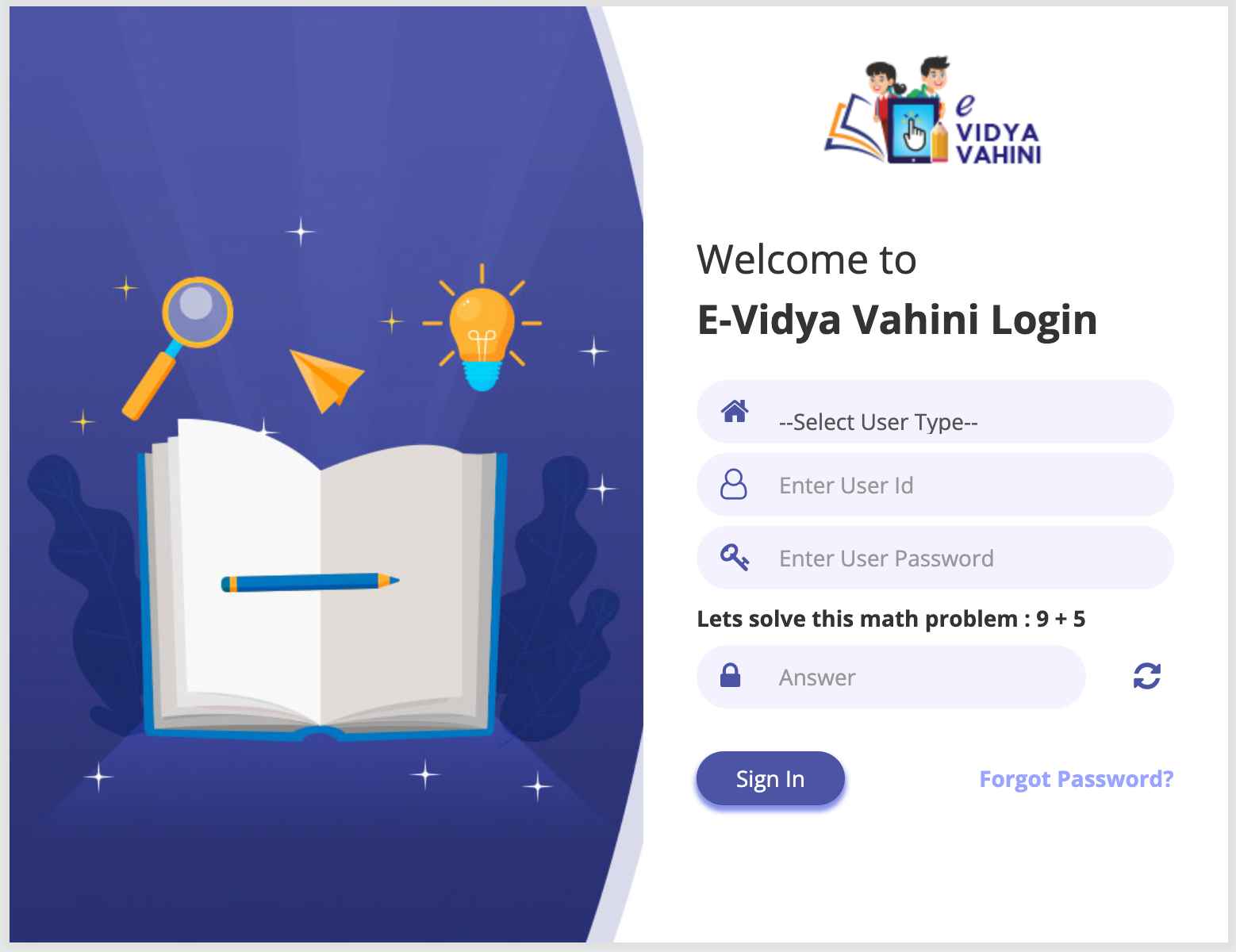
e Vidya Vahini Portal Jharkhand :
Overview :
- A comprehensive ICT platform created by the Department of School Education and Literacy in Jharkhand.
- Designed to oversee, assess, and enhance education services and learning outcomes.
Key Features :
- Combines mobile apps and web portals with detailed analytical dashboards.
- Offers a Management Information System (MIS) to track data related to school facilities, assignments, learning results, and resource management.
About the eVV 2.0 App :
- Purpose : Created by the Department of School Education and Literacy (DoSE&L) to establish the Vidya Vahini platform for efficient school management and service delivery.
- Centralized Platform : Serves as a central hub for tracking key factors essential for providing quality education in state schools.
- Two-Way Communication : Enables dialogue between schools and education authorities to resolve issues and concerns.
Features of eVV 2.0 :
- Multi-Platform Access : Available as both a mobile app and web portal, including dashboards and a Management Information System (MIS).
- User Accessibility : Open to students, teachers, and educational officials.
Modules of e Vidya Vahini :
1. Master Data Management :
- Users, including teachers and school officials, can download and sync key data (such as demographics and attendance) for offline and online access.
2. Mapping of Stakeholders :
- Profiles for teachers, schools, students, and government officials are created and managed.
- Works with the Unified District Information System for Education.
3. Student Enrollment :
- Teachers can enroll new students directly and update existing student records.
4. Teacher Enrollment :
- Allows for the online registration of new teachers and updates to current teacher lists.
5. Attendance Tracking :
- Records attendance for students and teachers using GPS tracking and timestamps.
- Facilitates real-time monitoring of attendance and performance.
6. Learning Tracking Format (LTF) :
- A consistent method for evaluating student skills and learning outcomes.
7. Spot Test :
- Enables officials to carry out assessments during school visits.
- Includes questionnaires for various grades to measure learning progress.
8. Student Progression :
- Supports the annual advancement of students to the next grade based on their performance.
9. Leave Management :
- Manages leave requests and calendars for teachers.
- Includes workflows for leave applications and integrates with the HRMIS for payroll updates.
10. Learning Material Sharing :
- Allows teachers to upload additional training resources.
- Provides a platform for organizing and accessing educational materials in different formats (audio, video, text).
Monitoring of Learning Outcomes :
| Monitoring Aspect | Details |
|---|---|
| Baseline Examinations | Conducts initial assessments to classify students by education levels. |
| Spot Testing | Tests several students in each school during official visits. |
| Performance Measurement | Monitors student progress using a digital tracking system with date-specific milestones. |
| Mid-Day Meal Management | |
| Fund Management | Oversees the distribution of funds for meals. |
| Menu Adherence | Ensures compliance with the menu for daily meals. |
| Hygiene Verification | Allows for photo uploads to verify hygienic meal preparation and serving. |
| Real-Time Monitoring | Tracks mid-day meal implementation at district, block, and cluster levels. |
| School Facility & Infrastructure Monitoring | |
| Classroom Utilization | Tracks the use of classrooms and identifies those needing repairs. |
| Toilet Conditions | Evaluates repair needs for boys’ and girls’ restrooms. |
| Traffic and Accessibility | Monitors school access in relation to major roads and traffic conditions. |
| Playground and Equipment | Checks the availability of playgrounds and sports equipment. |
| Infrastructure Assessment | Assesses the condition of boundary walls and checks for essential facilities like drinking water, electricity, and internet access. |
e Vidya Vahini Login (Teacher /School /Officer) :
Login Process :
- Go to the official e Vidya Vahini portal.
- Click on “EVV Login” on the homepage.
- Choose user type: “Officer,” “School,” or “Teacher.”
- Enter User ID and Password, then click “Sign in.”
- After logging in, update your profile, attendance, and verify teacher forms.
Forgot e Vidya Vahini Jharkhand Password :
Password Recovery Steps :
- Click “Forgot Password” on the login page.
- The password recovery page will appear.
- Select user type (Officer, School, or Teacher) and input your User ID.
- Choose Email or SMS for recovery and click “Submit.”
- Follow the provided instructions to reset your password.
Key Activities After Login :
- Master Dashboard : Provides an overview of all features.
- Upload Data : Allows for submission of important school information.
- Student Enrollment : Facilitates the enrollment process for new students.
- Student Attendance : Helps track student attendance records.
- Student Progression : Monitors student advancement.
- Teacher Attendance : Tracks teacher attendance.
- Teacher Attendance Report : Generates reports on teacher attendance.
- Learning Tracking Format (LTF) : Evaluates student competencies.
- My Grievances : Lets users submit and monitor grievances.
- Apply for Certification : Manages requests for certification.
- Mid-Day Meal (MDM) : Manages meal program operations.
Jharkhand Digi School App :
Description : A government-approved app that provides digital learning materials for students in the state.
Download Link :
- Available on the Play Store for easy access and installation.
- Viewing Transfer Certificate
Steps to View :
- Go to the official e Vidya Vahini website.
- Click the “TC” link at the top.
- Enter the certificate number, complete the captcha, and click the “View TC” button to access the transfer certificate.
OFFICIAL WEBSITE << evidyavahini.jharkhand.gov.in >> EVV Jharkhand Teacher Login
CLICK HERE to login for e-Vidya Vahini (EVV) Jharkhand Portal.
- Key Points : EVV Jharkhand Teacher Login
- [evidyavahini] evv jharkhand.gov.in Teacher login : e Kalyan Jharkhand
- e Vidya Vahini Portal Overview :
- e Vidya Vahini Portal Jharkhand :
- Overview :
- Key Features :
- About the eVV 2.0 App :
- Features of eVV 2.0 :
- Modules of e Vidya Vahini :
- Monitoring of Learning Outcomes :
- e Vidya Vahini Login (Teacher /School /Officer) :
- Login Process :
- Forgot e Vidya Vahini Jharkhand Password :
- Password Recovery Steps :
- Key Activities After Login :
- Jharkhand Digi School App :
- Download Link :
- Steps to View :
- OFFICIAL WEBSITE << evidyavahini.jharkhand.gov.in >> EVV Jharkhand Teacher Login