Official Website : epay.unionbankofindia.co.in. Epay Ubi Class Teacher Login – Ubi Kvs (Kv) Fees (Fee) Payment Portal, oladashboard 2024. Deposit or Pay KV School Fee Online.
Ubi Kvs (Kv) Fees (Fee) Payment Portal 2024
The Epay UBI Class Teacher Login and UBI KVS Fees Payment Portal, serves as an essential platform for class teachers and students / parents within the Kendriya Vidyalaya Sangathan (KVS). This portal facilitates seamless fee payment transactions, allowing users to conveniently manage and process fees for various educational services and activities. With user-friendly interfaces and secure payment gateways, it ensures efficient and hassle-free financial transactions for both teachers and stakeholders, contributing to the smooth functioning of KVS institutions nationwide. Read the complete article to know more.
If any existing student is not appearing for verification, first deactivate and then reactivate the student to ensure visibility for verification.
In this article we will know :
1. What the Union Bank KVS Fees Features ?
2. What is the Schedule for KVS Data Entry and Verification.
3. What are the Steps to login to Epay Ubi Class Teacher ?
4. Fee payments for Kendriya Vidyalaya (KV) through (Union Bank of India)
5. Important Points Regarding KVS Fee Payment through UBI

Fees Payment through Union Fee Pay :
Union Fee Pay is a comprehensive fee collection solution provided by Union Bank of India, specifically designed for educational institutions. It encompasses all fee components applicable to each student, including tuition fees, VVN fees, computer fees, and more.
Union Bank KVS Fees Features & Benefits :
- Union Bank of India will collect the entire fee for all Vidyalayas nationwide.
- Fee payment can made via both offline and online modes.
- Students, parents, and stakeholders of KVS can use any credit card, any bank debit card, or any bank internet banking service to pay their Vidyalaya fees.
- Payment can also made through any bank’s mobile banking application on smartphones.
- Visiting any branch of Union Bank of India across the country is another option for fee payment.
- The system ensures easy reconciliation for Vidyalayas.
- Fee calculations for each student are automated.
Schedule for KVS Fee Payment :
| Fee Type | Session 2024-2025 |
|---|---|
| New Admission Student | DATA ENTRY AND VERIFICATION FOR QUARTER 2 (Jul-Sept) STARTS FROM 06.05.2024 TO 25.06.2024 |
| Existing Student |
*** All KV teachers are urged to ensure the completion of student data entry and verifications at all levels before the above mentioned schedule and provide appropriate guidance as needed.
Steps to login to Epay Ubi Class Teacher Login :
- Open your web browser and navigate to the Epay Ubi Class Teacher website – epay.unionbankofindia.co.in/kvsfcs/KVLogin.aspx
- On the homepage, locate the login section. Enter your username and password in the provided fields. Make sure to input the correct credentials associated with your account.
- Once you’ve entered your username and password, click on the “Login” or “Sign In” button to proceed.
- After clicking the login button, you will directed to your Epay Ubi Class Teacher account dashboard. Here, you can access various features and functionalities based on your role as a class teacher.
- Explore the dashboard to find the information or tools you need. You may have options to manage student records, attendance, grades, assignments, and more, depending on the platform’s features.
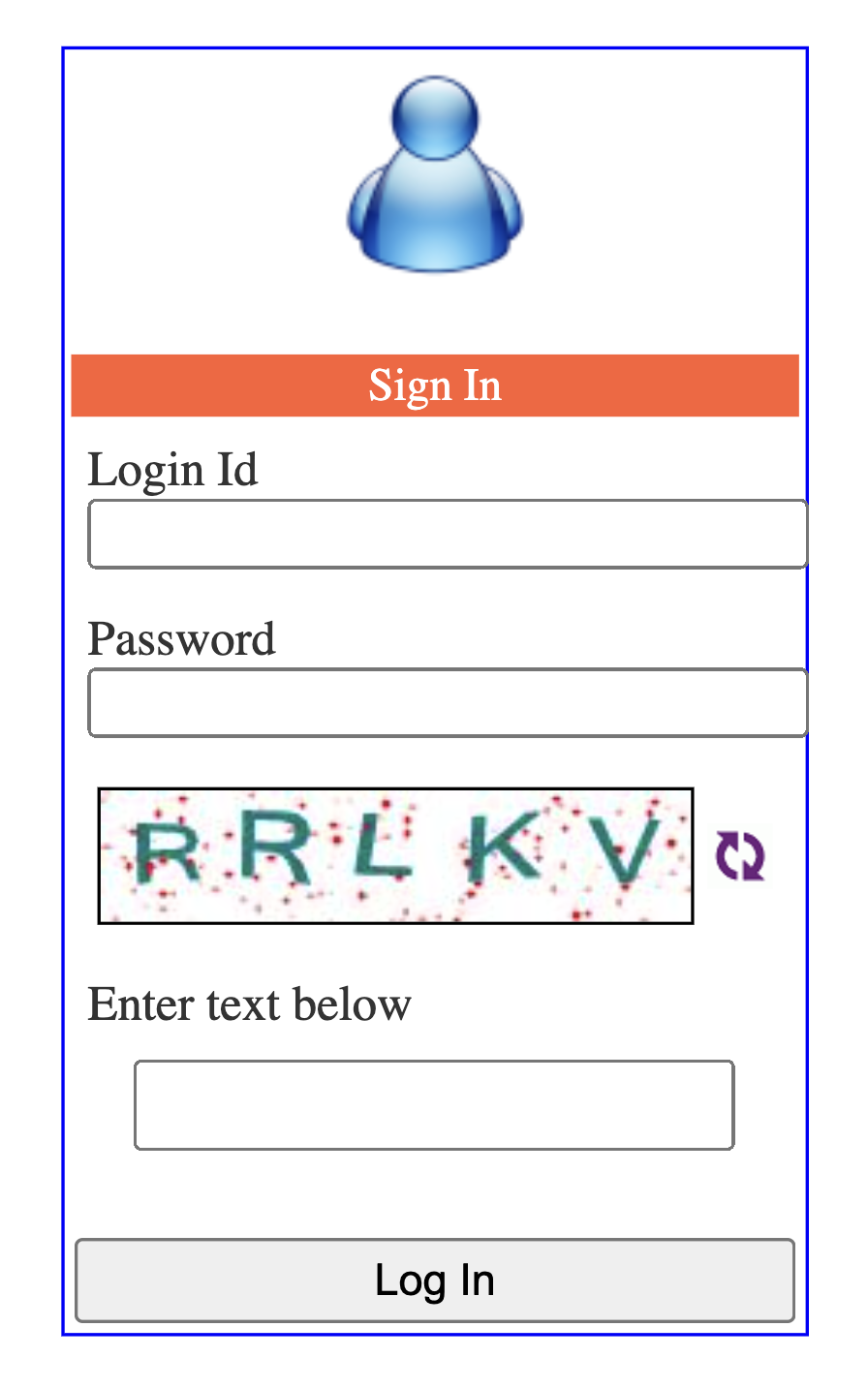
Fee payments for Kendriya Vidyalaya (KV) through UBI (Union Bank of India) :
- Access the Union Bank of India (UBI) website through your web browser.
- Look for the section or option related to KVS Fee Payment on the UBI portal. This may located under the “Services” or “Payments” section.
- Choose the appropriate payment option for KVS fees. It may labeled as “KVS Fee Payment” or similar.
- Input the necessary details such as the student’s admission number, school code, and other required information. Ensure accuracy to avoid any payment issues.
- Select your preferred payment method from the available options. This may include internet banking, debit card, credit card, or UPI.
- Follow the on-screen instructions to complete the payment process. If you’re using internet banking, you’ll redirected to your bank’s portal to authorize the transaction. For card payments, you’ll need to enter your card details and CVV.
- Once the payment is processed successfully, you should receive a confirmation message or email. Verify the payment details and keep the transaction ID or receipt for future reference.
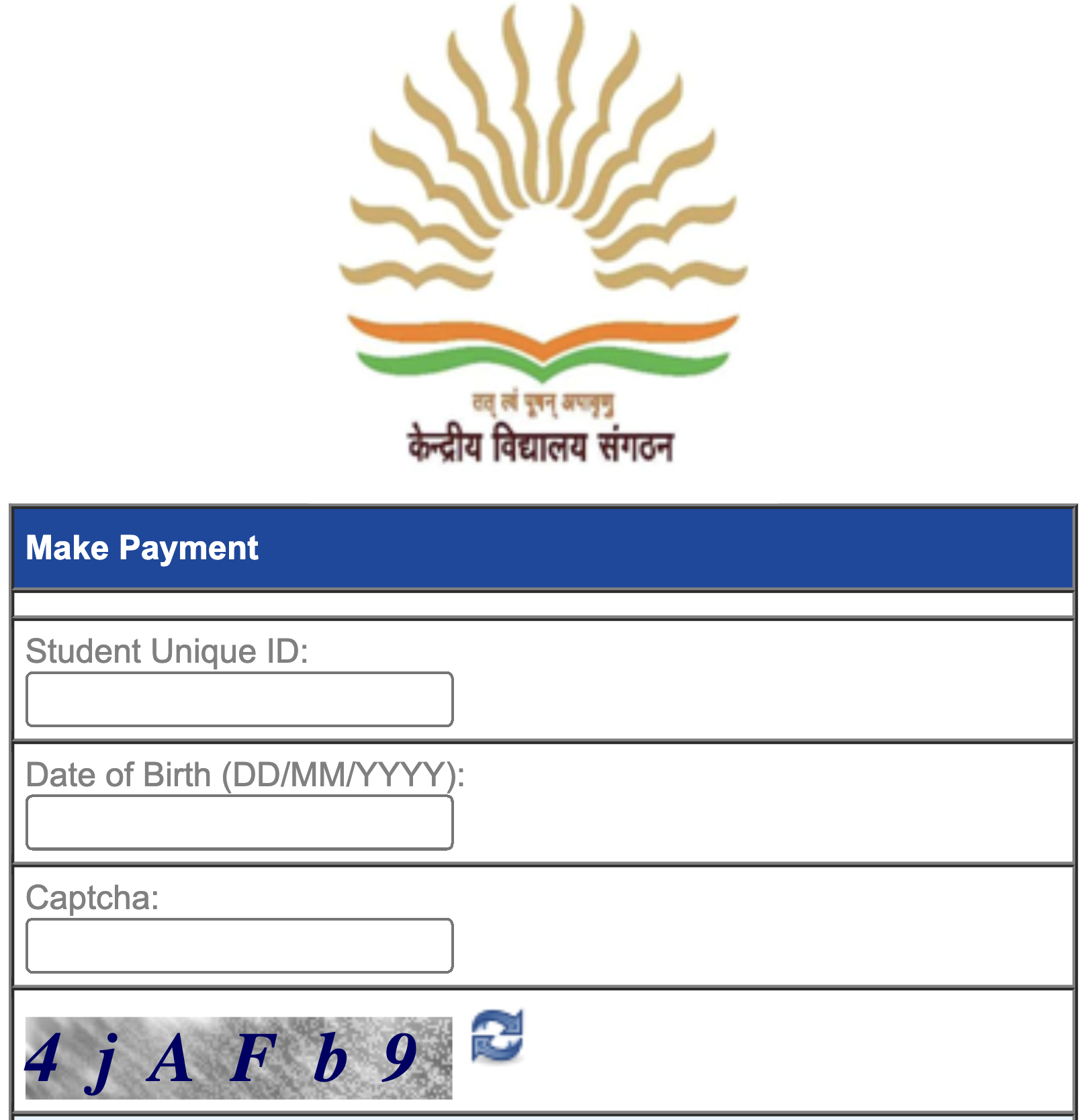
Important Points Regarding KVS Fee Payment through UBI :
- KV fee payments made using any bank credit card through the Online KV Fee payment web portal or PoS Machine installed in identified schools will incur transaction charges of 1.5% plus taxes.
- If a payment receipt is not generated instantly, parents/students are advised not to make a second payment immediately. They should wait for at least one more working day from the date of the transaction.
- If the issue persists after waiting, they can proceed with a fresh transaction. If the earlier payment received by the bank after two working days of the first transaction, it will refunded back to the bank through the same mode automatically.
- For any queries related to fee payment, please contact [email protected].
Official Website >> Ubi Kvs Fee Payment Portal >> epay.unionbankofindia.co.in
- Ubi Kvs (Kv) Fees (Fee) Payment Portal 2024
- In this article we will know :
- Fees Payment through Union Fee Pay :
- Union Bank KVS Fees Features & Benefits :
- Schedule for KVS Fee Payment :
- Steps to login to Epay Ubi Class Teacher Login :
- Fee payments for Kendriya Vidyalaya (KV) through UBI (Union Bank of India) :
- Important Points Regarding KVS Fee Payment through UBI :
- Official Website >> Ubi Kvs Fee Payment Portal >> epay.unionbankofindia.co.in