Official Web Portal : npci.org.in com Consumer : Dbt NPCI Status, Aadhaar link Bank Account Status Check, Uidai Bank Seeding Website 2024.
DBT NPCI Status, Link Bank Account and Aadhar to NPCI – Highlights :-
- Aim – Government has made mandatory to link bank account with Aadhar on NPCI platform to receive benefits of Direct Bank Initiatives (DBT) by Government schemes.
- Benefits – Ease in receiving benefits of DBT, Enhanced security, Ease in tracking transactions and availability of data digitally.
- Where linking of Bank account and Aadhar can be done? – Bank account and Aadhar card is being linked at NPCI portal by all Indian banks . One is required to visit to their Bank and submit their form, Banks will update details of Aadhar Seeding to bank account on NPCI.
- How can one check status of NPCI Aadhar seeding process? – Status of NPCI Aadhar seeding to bank account is available on NPCI portal (online) or be checked by visiting your bank. Status can also be checked by dialing *99*99*1# from registered mobile number.
npci.org.in Consumer : Dbt NPCI Status
According to directives from the Government of India, it is now compulsory to use Aadhaar for receiving government scholarships, subsidies, and fellowships directly into beneficiaries’ bank accounts. Aadhaar acts as an identifier for releasing funds under various schemes, meaning beneficiaries must have their bank accounts linked to and verified with Aadhaar. A recent directive from the Reserve Bank of India confirms that linking Aadhaar to bank accounts is essential for accessing benefits from government schemes.
This initiative is designed to simplify online transactions and improve the security of digital banking. To assist with this process, the Unique Identification Authority of India (UIDAI) provides a service to check the Aadhaar and bank account linking status, which is verified against data from the National Payments Corporation of India (NPCI) mapper. This article outlines how to check if your Aadhaar is linked to your bank account to comply with the RBI’s directive.
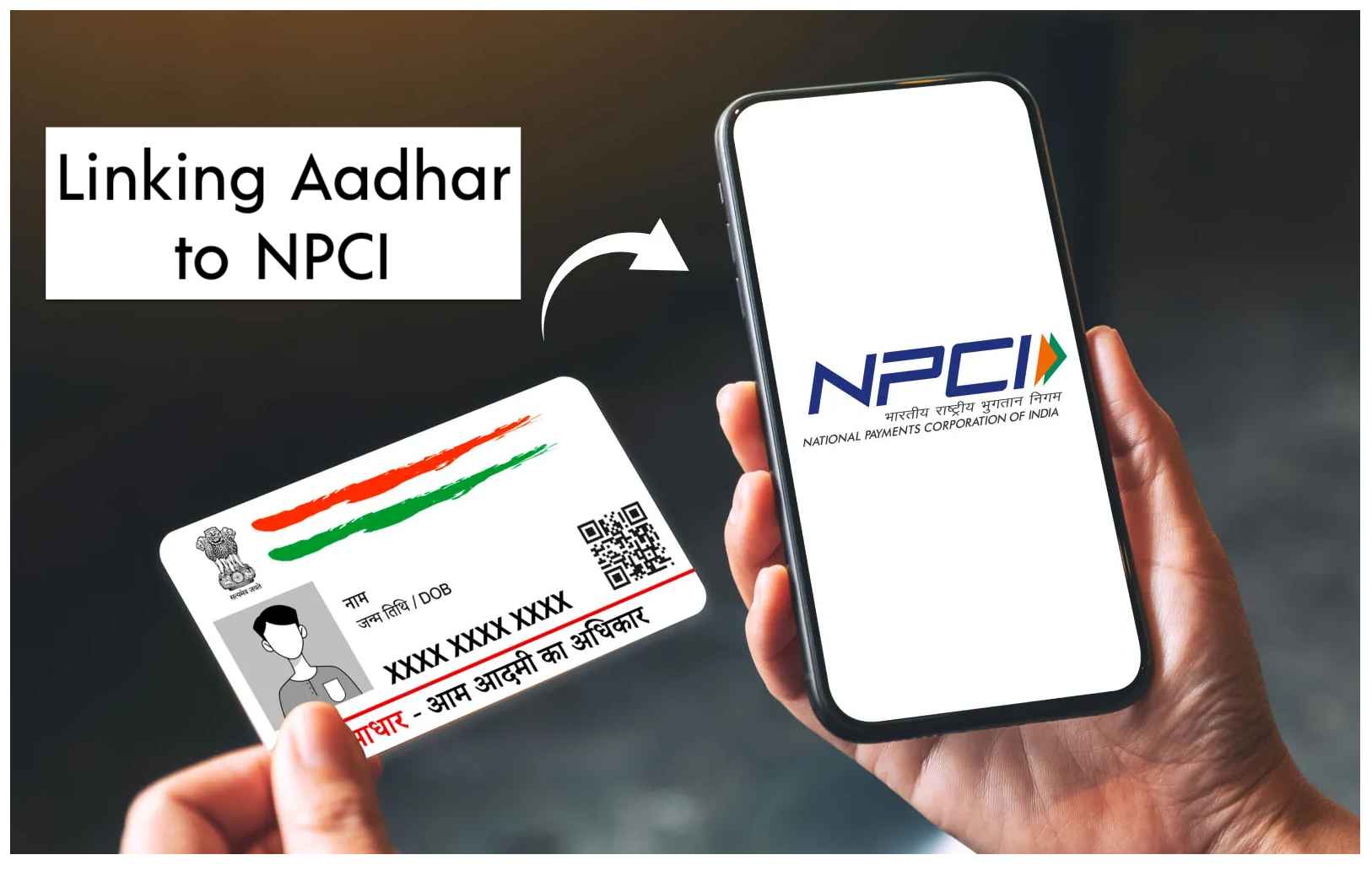
What is NPCI Aadhaar Link to Bank Account ?
When a customer’s bank account is linked with their Aadhaar number, the bank verifies the documents submitted and updates the linkage in the NPCI mapper. This linkage improves the security, convenience, and effectiveness of digital payment transactions, enabling Aadhaar to authenticate various financial activities.
Importance of Linking Aadhaar with NPCI :
Why Link Your Aadhaar with NPCI for a Bank Account ?
- Mandatory Requirement : Linking Aadhaar with NPCI is necessary to receive various government scheme benefits.
- Convenience: Makes tracking Direct Benefit Transfers (DBT) simpler.
- Fraud Prevention : Minimizes the risk of fraud. To complete the Aadhaar linking, individuals need to give written consent to their bank using the NPCI Aadhaar Link Bank Account Form. The bank will then update the linkage in the NPCI mapper.
NPCI Aadhaar Link to Bank Account :
| Article Name | NPCI Aadhaar Link to Bank Account |
| Definition | Repository for Aadhaar-bank linkage. |
| Purpose | Verifies and routes Aadhaar payments. |
| Benefits | – Facilitates DBT
– Enhances security – Provides transparency |
| Limitations | – One account linkage
– Multiple accounts may increase charges |
| Aadhaar Seeding Process | – Visit bank
– Submit form – Bank verifies – Link in NPCI mapper |
| Check Status | – NSP Platform
– UIDAI Website – Phone Call – mAadhaar App |
| Important Notes | – Contact bank for issues
– Only one active account – Visit bank if inactive |
| Official Website | npci.org.in |
How to Link Your Aadhaar and Bank Account with NPCI ?
- Visit NPCI Official Website of NPCI.
- Click on ‘What We Do’, then select ’Nach’, followed by ’FAQs’.
- Click on ‘FAQs on APBS for Customers’ and find the question about the ‘Aadhaar Seeding Process?’
- Click on ‘Click Here to View’ to get the Aadhaar Seeding Form.
- Download the form, read the instructions, and complete it.
- Hand in the completed form to the bank manager at your branch to link your Aadhaar with your bank account in the NPCI mapper.
- After processing, you will receive an SMS notification about the linking status within 2-3 working days.
Documents for NPCI Aadhaar Link Bank Account :
The NPCI Aadhaar linking form needs the following information :
- Bank branch
- Account number
- Account name
- Aadhaar number
- Mobile number
- Email address
Submit the filled form to your bank for processing.
Aadhaar Seeding – Is Important Because :
1. Overview of Direct Benefit Transfer (DBT)
- Launch Date : Began on January 1, 2013, as a reform effort by the Government of India.
- Goal : To simplify welfare scheme delivery, reduce fraud, and ensure timely transfers of benefits.
- Approach : Uses Information & Communication Technology (ICT) to deposit funds directly into bank or postal accounts linked with Aadhaar.
2. Goals of DBT :
- Reducing Fraud: Addresses unauthorized use and duplication of benefits.
- Accurate Distribution: Ensures benefits reach the right individuals.
- Timely Payments: Speeds up the process of benefit distribution.
- Direct Transfers: Cuts down the number of intermediaries involved.
Checking Aadhaar Seeding Status :
1. Online Method via Internet Banking :
- Visit UIDAI Website : Access the official UIDAI site.
- Find ‘Bank Seeding Status’: Input your Aadhaar number and Captcha.
- Confirm Identity : Enter the OTP sent to your registered mobile.
- View Status: Check if your bank details are linked, including the bank name and last four digits of your account.
2. Using the mAadhaar App :
- Get the mAadhaar app from Google Play or App Store.
- Connect your Aadhaar to the app.
- Go to ‘Bank Accounts’ to see if Aadhaar is linked.
3. Offline Method :
- Go to the bank where you receive scholarship benefits.
- Get the Aadhaar seeding form and complete it.
- Attach a self-attested Aadhaar copy and a bank statement.
- Give the completed form and documents to the bank staff.
4. Through Aadhaar Enrolment Centres :
- Go to a nearby Aadhaar enrolment location.
- Provide your bank details and Aadhaar number.
- Finish the biometric verification process.
- Receive a confirmation of your Aadhaar seeding request.
The Role of Aadhaar Seeding in Scholarships :
1. Real-Time Monitoring : Increases transparency and accountability in scholarship distribution. Facilitates tracking of how funds are used and helps identify issues.
2. Data Analytics : Analyzes trends to enhance policymaking. Evaluates how effective scholarship programs are.
3. Financial Inclusion : Promotes bank accounts for underrepresented students.
4. Security and Authentication : Aadhaar’s biometric features safeguard funds from unauthorized access.
5. Government Compliance : Aadhaar seeding is essential for adherence to scholarship regulations.
6. Linking Aadhaar with a Bank Account : Banks must get written approval from customers before linking Aadhaar. Aadhaar can only be linked after confirming identity and documents.
7. Direct Transfers : Scholarships are sent straight to beneficiaries bank accounts.
8. Minimising Fraud : Reduces risks by eliminating manual processes.
9. Accurate Identification : Aadhaar enables precise identification of beneficiaries.
10. Prevention of Duplication : Helps avoid multiple or fraudulent claims.
How to Check the Status of Your Bank Account – Aadhaar Linking ?
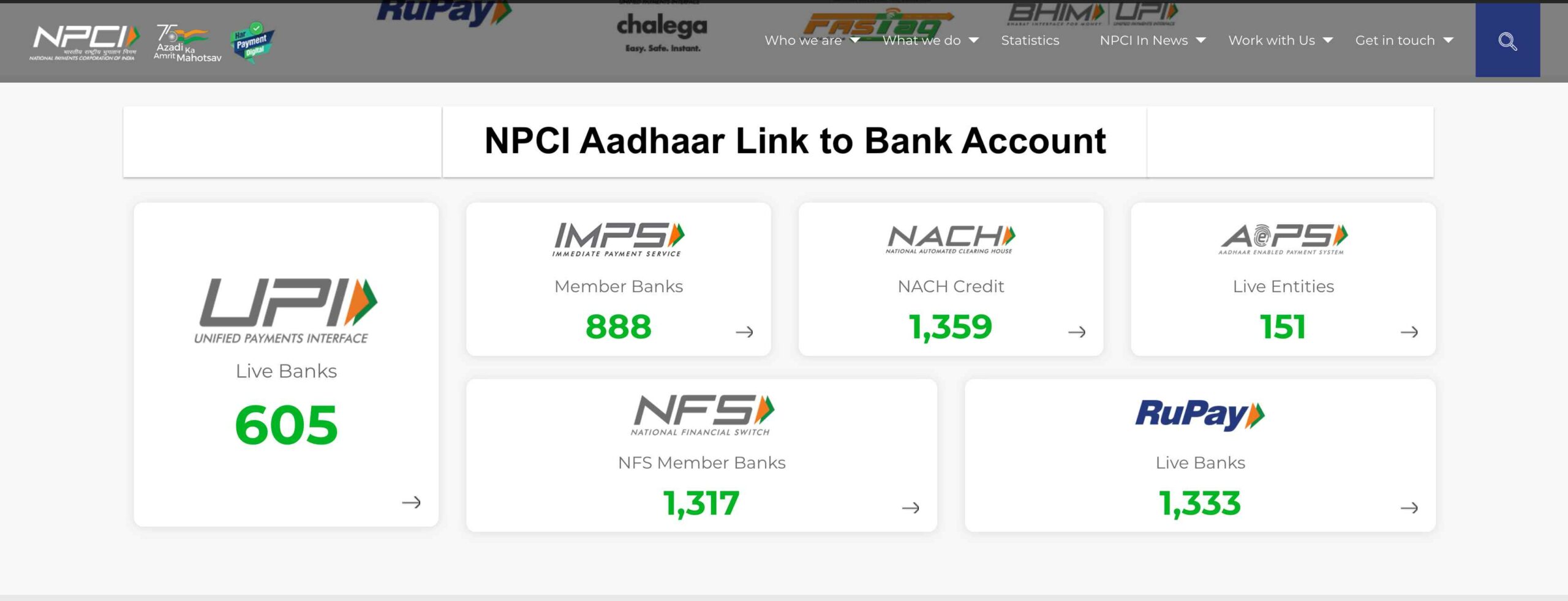
You can check the Aadhaar seeding status of your bank account for receiving scholarship benefits through any one of the following options :
1. On the NSP Platform :
- Visit the NSP (National Scholarship Portal) website.
- Click on the ‘Student’ option located on the homepage.
- Scroll down to find and select the ‘Aadhaar Seeding’ section.
2. On the UIDAI Website :
- Go to the UIDAI website and access the Bank Mapper page.
- Enter your 12-digit Aadhaar number or 16-digit Virtual ID, along with the security code shown on the screen.
- Click on “Send OTP” to receive a one-time password on your registered mobile number.
- Enter the OTP to verify the linking status. You will see a masked Aadhaar number, linking status (active or inactive), linking date, and the bank’s name.
3. Through a Phone Call :
- Call 9999*1# from your mobile that is registered with Aadhaar.
- Provide your 12-digit Aadhaar number when prompted.
- Confirm your Aadhaar number again.
- The system will display your Aadhaar-bank linking status.
4. Through the mAadhaar App :
- Open and log in to the mAadhaar app.
- Click on ‘My Aadhaar’ and select ‘Aadhaar-Bank Account Link Status.’
- Enter your Aadhaar number and security code, then tap ‘Request OTP.’
- Input the received OTP to verify and check the linking status.
NPCI Mapper :
The NPCI mapper is a database that keeps track of Aadhaar numbers associated with various banks. It directs Aadhaar-based payment transactions to the correct banks.
- Purpose : The mapper ensures successful processing of Aadhaar-based payments, ensuring that funds reach the right bank.
- Verification : To verify, provide the recipient’s UID number and the bank’s Issuer Identification Number (IIN).
Limitations of NPCI Aadhaar Linking to Your Bank Account :
- A person can link only one bank account to their Aadhaar at any given time.
- Linking multiple bank accounts may lead to increased subsidy charges. Subsidies are credited to the most recently activated account.
- If gas subsidies are not received, contact the gas provider to redo the transactions. Ensure your Aadhaar status is active before proceeding.
Aadhaar Seeding Process :
Visit the Bank Branch :
- Go to the bank where your account is held.
- Fill out and submit the Aadhaar seeding consent form.
Verification by Bank Officials :
- Bank staff will confirm the details and documents, including signatures.
- After verification, the bank will accept the consent form and provide an acknowledgment to the applicant.
Aadhaar Number Linking :
- The bank links your Aadhaar number to your account and updates the NPCI mapper.
Confirmation in NPCI Mapper :
- Once linked, your Aadhaar number will be visible in the NPCI mapper.
Important Points for Grievance Redressal :
- Contact your bank’s customer service if your Aadhaar number isn’t updated in the NPCI mapper after submitting documents.
- If the issue persists, send a copy of the consent form acknowledged by the bank to [email protected].
- Only one bank account can be linked to your Aadhaar at a time.
- If consent is given to several banks, subsidies will go to the last active seeded account in the NPCI mapper.
- For an inactive status, visit your bank branch to submit a completed customer consent form.
OFFICIAL WEBSITE << npci.org.in >> NPCI Aadhaar Link to Bank Account
CLICK HERE – to download the Aadhar Seeding PDF.
- DBT NPCI Status, Link Bank Account and Aadhar to NPCI – Highlights :-
- npci.org.in Consumer : Dbt NPCI Status
- What is NPCI Aadhaar Link to Bank Account ?
- Importance of Linking Aadhaar with NPCI :
- NPCI Aadhaar Link to Bank Account :
- How to Link Your Aadhaar and Bank Account with NPCI ?
- Documents for NPCI Aadhaar Link Bank Account :
- Aadhaar Seeding – Is Important Because :
- Checking Aadhaar Seeding Status :
- 1. Online Method via Internet Banking :
- 2. Using the mAadhaar App :
- 3. Offline Method :
- 4. Through Aadhaar Enrolment Centres :
- The Role of Aadhaar Seeding in Scholarships :
- How to Check the Status of Your Bank Account – Aadhaar Linking ?
- 1. On the NSP Platform :
- 2. On the UIDAI Website :
- 3. Through a Phone Call :
- 4. Through the mAadhaar App :
- NPCI Mapper :
- Limitations of NPCI Aadhaar Linking to Your Bank Account :
- Aadhaar Seeding Process :
- Important Points for Grievance Redressal :
- OFFICIAL WEBSITE << npci.org.in >> NPCI Aadhaar Link to Bank Account