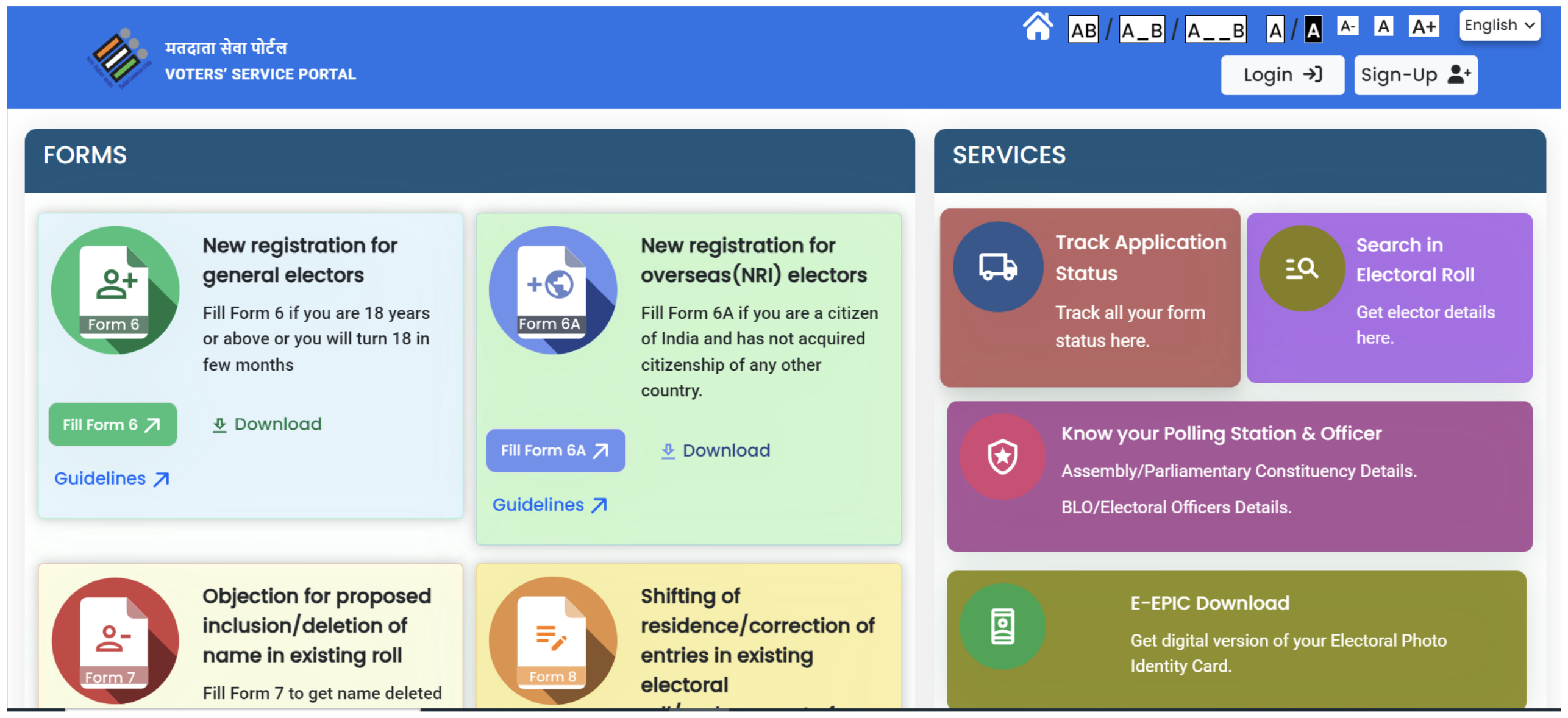Official Website : voters.eci.gov.in login Voter Service Portal – How to Apply for Voter id Card Online [Epic Number]. ECI Voter Registration Portal 2025.
[voters.eci.gov.in] Voter Service Portal 2025
What is e-EPIC ?
Steps to Download e-EPIC :
- Access the e-EPIC download through the Voter Portal at voterportal.eci.gov.in or nvsp.in or the Voter Helpline Mobile App.
- Register / Login on the Voter Portal.
- Navigate to the menu and select “Download e-EPIC”.
- Enter the EPIC number or Form Reference Number.
- Verify your identity with the OTP sent to your registered mobile number (if your mobile number is registered with Eroll).
- Click on “Download e-EPIC”.
- If your mobile number is not registered in Eroll, proceed to e-KYC to complete the KYC process.
- Complete the Face Liveness verification.
- Update your mobile number to complete the KYC.
- Finally, download the e-EPIC document.
Services Offered in NVSP :
- Search for name in Electoral List.
- Request deletion or objection in electoral roll.
- Correct entries in electoral roll.
- Apply for transposition of entry in electoral roll.
- Apply online for new voter registration.
- Apply online for registration as an overseas voter.
- Apply online for enrolment, modification, deletion, and change of address in electoral roll.
- Track the status of applications.
- Print vote information slip.
- View details of Polling booth, Assembly Constituency, Parliamentary constituency, Booth Level Officer, Electoral Registration Officer, and other Election officers.
- Access links to State / Union Territory (UT) / Chief Executive Officer (CEO) offices websites.
- Access awareness information on polling processes, Electronic Voting Machine (EVM), etc.
To Download Voter ID at NVSP Portal :
- Visit the official NVSP website.
- Log in to your NVSP account using your registered credentials.
- Locate and click on the ‘Download EPIC’ button after logging in.
- Enter your registered mobile number and request an OTP.
- Upon receiving the OTP, enter it into the provided field.
- Verify the OTP and proceed by clicking on the ‘Download EPIC’ button.
- Your digital Voter ID will be automatically downloaded to your device.
Apply for Voter ID at NVSP Portal :
- Visit the Voters’ Service Portal at voters.eci.gov.in.
- Locate the ‘New registration for general electors’ section.
- Choose to fill out Form 6 either online or offline.
- Provide either your registered mobile number or EPIC number along with the password and OTP sent to your mobile.
- Enter the captcha for verification.
- Upon logging in, proceed to apply for a new Voter ID.
Check Voter ID Card Status Online(ECI) :
- The government of India recently launched a dedicated website for Voter ID information, facilitating easy access to application details.
- To track your Voter ID status online, visit the official website of the election commission of your respective state.
- Ensure that the information entered online matches the details provided during the application process to obtain accurate status updates.
- Steps to check Voter ID status:
- Log in to the electoral CEO official website.
- Select the “Know the Status of Your Application for Enrolment” tab and provide the required details such as the Form number.
- Alternatively, visit the national voters service portal and click on the “Search your Name in electoral roll” tab.
- Track your application using either the application number or the unique EPIC number.
- Conduct a state or district constituency wise search by entering your name, state, district constituency, and other relevant details.
- Essential details for accurate status checking include name, father’s or husband’s name, date of birth, gender, state name, and district constituency.
Check Voter ID Card Status through SMS :
1. To check the status of their Voter ID card through SMS, individuals must first locate their Voter ID application number.
2. Send an SMS with the format: “EPIC Your Voter ID Application Number” to the Electoral Officer’s contact number.
3. Upon sending the SMS, individuals will receive the status of their Voter ID card from the Electoral Officer.
How to Track Voter ID Status ?
Every five years, elections are held in India, granting every citizen the fundamental right to vote. This right plays a crucial role in the democratic process, enabling citizens to choose their leaders. To exercise this right, citizens must present their voter ID card at the polling booth. The voter ID card serves as an official identity proof issued by the government, allowing eligible voters to participate in Indian elections. Citizens aged 18 and above must apply for this card. Once applied, individuals can track the status of their voter ID application online through various methods. Below are further details on how to monitor your voter ID application status.
Check Voter ID Card Search by Number :
OFFICIAL WEBSITE >> Voter Service Portal >> voters.eci.gov.in
Check Lok Sabha Election Results 2025
- [voters.eci.gov.in] Voter Service Portal 2025
- What is e-EPIC ?
- Steps to Download e-EPIC :
- Services Offered in NVSP :
- To Download Voter ID at NVSP Portal :
- Apply for Voter ID at NVSP Portal :
- Check Voter ID Card Status Online(ECI) :
- Check Voter ID Card Status through SMS :
- How to Track Voter ID Status ?
- Check Voter ID Card Search by Number :
- OFFICIAL WEBSITE >> Voter Service Portal >> voters.eci.gov.in